SSD Hosting: What Every Hosting Provider Needs to Know

As a hosting provider, staying updated on the latest industry trends is important. One of these trends is SSD hosting. In this blog post, I will discuss SSD hosting and why you should offer it to your customers.
SSD hosting is a good way to make your website faster. Your customers will appreciate this because their website will load quickly. Offering SSD hosting is a good way to show that you are a reliable and up-to-date web hosting company.
Introduction
When you search for SSD web hosting as a consumer, you are probably seeking the benefits it offers. If that is the case, you may want to take a look at my article SSD Hosting: What Is It and Why You Need It? In that article, I covered a lot of related topics too. What is web hosting, and how it works? What are the different types of web hosting that are available? What are the factors to consider when choosing a hosting plan?
But if you are already a hosting provider or plan to become one, I guess you have already done your research. Let’s cut through the clutter and get to the actionable items. In this article, I will discuss what SSD hosting means from the perspective of a hoster and what you should consider when offering it to your clients?
What Is SSD Hosting?
Simply put, SSD hosting is a type of web hosting where the site is stored on solid-state drives (SSDs) instead of traditional hard drives (HDDs). SSDs provide a number of advantages over HDDs, such as faster data access times, higher reliability, and improved energy efficiency. To know more about the advantages of using SSD over a regular HDD, refer
Why You Should Offer SSD Hosting to Your Customers?
As a web hosting provider, offering SSD hosting to customers can be an excellent way to increase business. SSD stands for Solid State Drive, and it is a type of hard drive that is extremely fast and reliable. Unlike traditional spinning drives, SSDs have no moving parts, so they don’t require extra energy or generate heat.
Instead, SSDs access data directly from memory chips and they are up to 30 times faster than traditional spinning drives. For eg, if you take a regular HDD from a reputed brand like Seagate or WD ( Images shown below ), they come with read/write speed of 147 MB/s
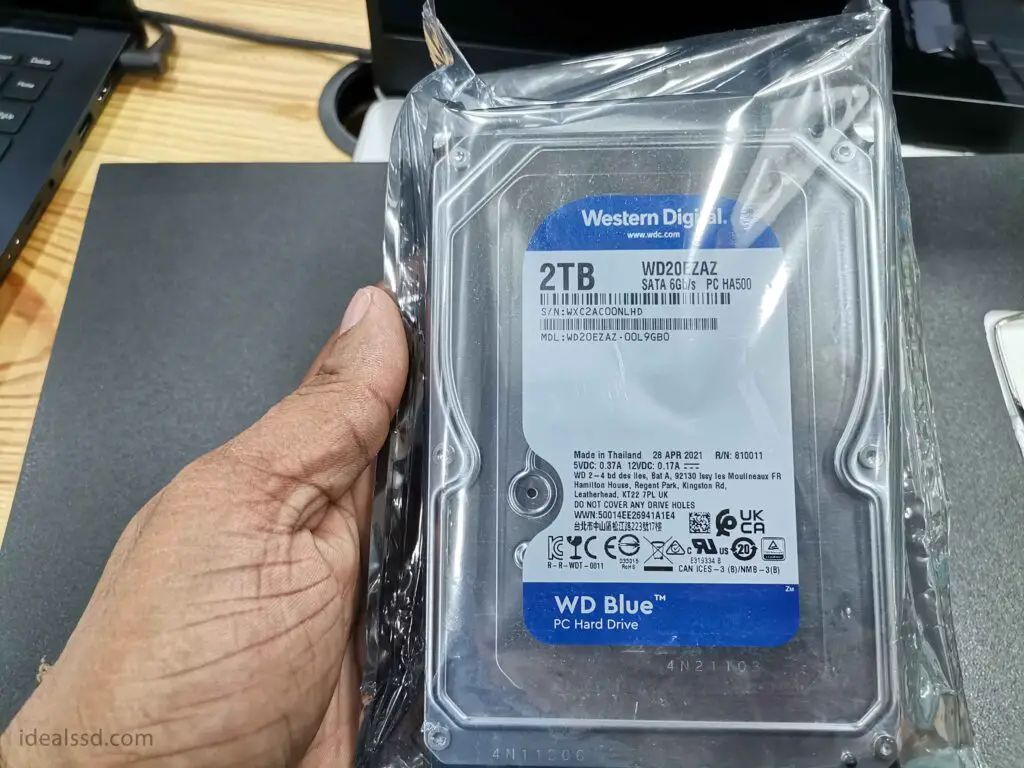
In contrast, an SSD such as the SABRENT Rocket Q4 SSD offers read speeds of 4850 MB/s and write speeds of 3600 MB/s. Furthermore, the WD Black SN 850 is capable of reading 7000 MB/s and writing 5300 MB/s. so 147MB/s speed vs 7000MB/s. you decide.
This makes SSD ideal for any hosting solution because customers will be able to enjoy exceptional speeds and performance without any interruption due to hardware failure.
Furthermore, having SSD hosting ensures that websites are responsive and content loads quickly, improving the overall user experience. All in all, offering SSD hosting is a great way for web hosts to provide their customers with superior performance and reliability at an affordable cost.
What Do You Need to Know Before Offering SSD Hosting?
Before you start offering SSD hosting to your customers, there are a few things that you should consider:
1) Cost

Any hosting company that plans to offer SSD hosting must know the cost difference between SSDs and HDDs. HDD is the traditional storage option for hosting companies. It utilizes spinning disks to store data, which makes it slower than SSD. SSD, or solid-state drive, is a newer storage option that uses flash memory chips to store data.
It is faster than HDD but also more expensive. The cost difference is due to the fact that SSD requires more expensive components and manufacturing processes. As a result, hosting companies must be prepared to charge more for SSD hosting in order to recoup their costs.
However, the extra expense is typically worth it for customers who are looking for the fastest possible performance. But when years pass, the cost difference should not be so much. When it comes to storage, speed is everything. That’s why SSD has become increasingly popular in recent years, as they offer a significant performance boost over traditional hard drives.
2) Performance
SSDs are fast. no doubt about that. Specially NVME SSD. if you don’t have an idea about SATA and NVME SSDs take a look at my article What Are the Different Types of SSDs?
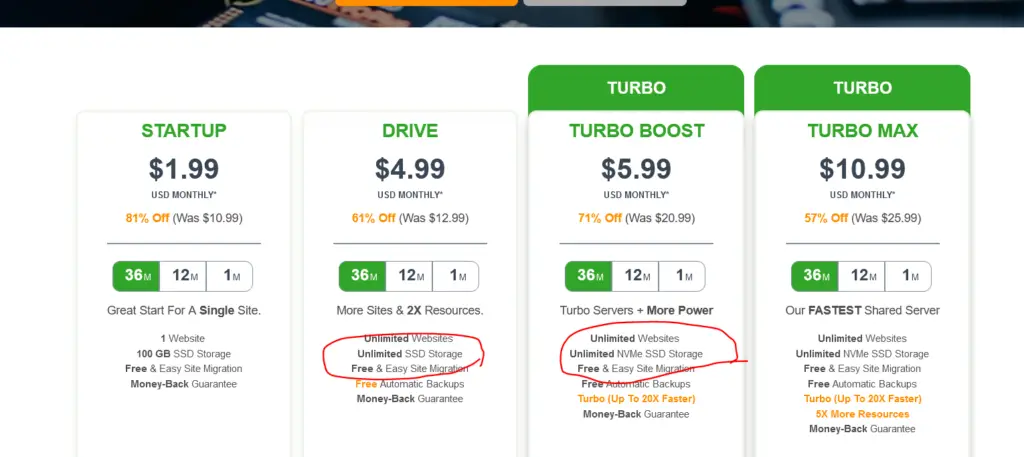
However, if your servers don’t have enough RAM or if your caching strategy is ineffective, the benefits of using SSDs will be greatly reduced. SSD is not a magic bullet; you’ll need to ensure that your servers are properly configured to take full advantage of it.
3) TBW
The term “TBW” stands for “terabytes written”. It measures how much data can be written to an SSD before it is likely to fail. The TBW of an SSD can vary depending on the type and size of the drive, as well as the quality of the components. For example, a high-end consumer SSD like Samsung 970 EVO Plus comes with a TBW of 600GB,

There are several factors that contribute to the TBW of an SSD, including the type of NAND flash memory, the controller, and the firmware. In general, higher-end SSDs with better components will have a higher TBW.
As a hosting company, your storage component will have heavy usage. If you give shared hosting definitely, more and more users will be using your storage. Since SSD has this TBW value you should keep track of this and prepare to replace the drive when it reaches its TBW limit.
Also, look out for SSDs with higher endurance and better reliability to ensure that your users get the best performance from their SSD hosting. To know more about the TBW of SSD, refer to Why Does TBW Matter in SSDs?
4) Consider Using RAID Setup
A RAID system is a storage solution that uses multiple drives to create a single, workable system. A RAID system can improve storage efficiency and protect against drive failure by incorporating multiple drives.
RAID systems are often used in mission-critical applications where data availability is paramount. RAID systems typically use backup drives to ensure that data is always safe. In the event of a drive failure, the backup drives can be used to rebuild the data on the failed drive. This allows the system to continue operating without interruption. Raid systems are an important part of many business continuity plans.
5) Consider getting NAS SSD instead of regular consumer-level SSDs

Network Attached Storage (NAS) SSDs are solid-state drives specifically designed to be used within a networked environment. They are highly reliable and powerful storage solutions, offering faster access and data transfer times than traditional hard disk drives or consumer-grade SSDs. NAS SSDs are available in SATA and NVME form factors.
NAS SSDs use enterprise-grade components that are tailored for advanced read-write cycles, with improved longevity and reduced risk of data loss. On top of these features also come with power-saving options and improved reliability due to the lack of moving parts found in regular SSDs.
Furthermore, most NAS SSDs offer such great efficiency that they can sustain heavy loads without sacrificing performance. Compared to regular SSD, NAS SSDs boast improved read-write speeds and higher data throughput, making them an excellent choice for businesses seeking high-performance networked storage solutions. To know more about NAS drives, refer to my article What is a NAS SSD and Why Should You Care?
6) Always Have a Backup Plan
As a hosting company, it’s always important to have a backup plan. Whether it’s for server downtime, power outages, or natural disasters, having a plan in place can help minimize the impact on your business. There are a few things to consider when putting together a backup plan.
First, you’ll need to identify what your critical systems and data are. This will help you determine what needs to be backed up and how often. Next, you’ll need to choose a backup method. Several options are available, including
- local backups,
- cloud backups,
- off-site backups.
Finally, you’ll need to test your backup plan regularly to ensure that it’s working properly. By taking these steps, you can be confident that you’re prepared for anything.
What Steps Should You Take To Start an SSD Web Hosting Business?
Starting a web hosting business is an exciting endeavor, but there are several important steps that should be taken to ensure a successful launch.
- The first step for any would-be web host is to research the industry and understand what services it offers. It’s important to understand the most popular hosting platforms, such as Linux or Windows, as well as pricing structures and hosting packages.
- It’s also important to determine the target market and identify any potential competitors in the space. Namecheap, Godaddy, Hostinger, OVH are some real tough guys you will find in your way.
- Additionally, web hosts need reliable hardware to support their customers’ websites, which often requires an initial investment in server hardware. If you happen to build this from scratch you would need more and more knowledge plus in regards of SSDs you have to do more research on that.
- It can also be beneficial to team up with larger companies offering web hosting services so your customers can access more resources and features. This is called reseller hosting. If you search on google reseller hosting services, there are plenty of options. Then you do not need to have the resources and experience to manage your servers or them. You can concentrate on your content management solutions, software development and other services that provide value for you customers rather than focusing on the server side of things. In this case you can specifically choose the storage as the SSD
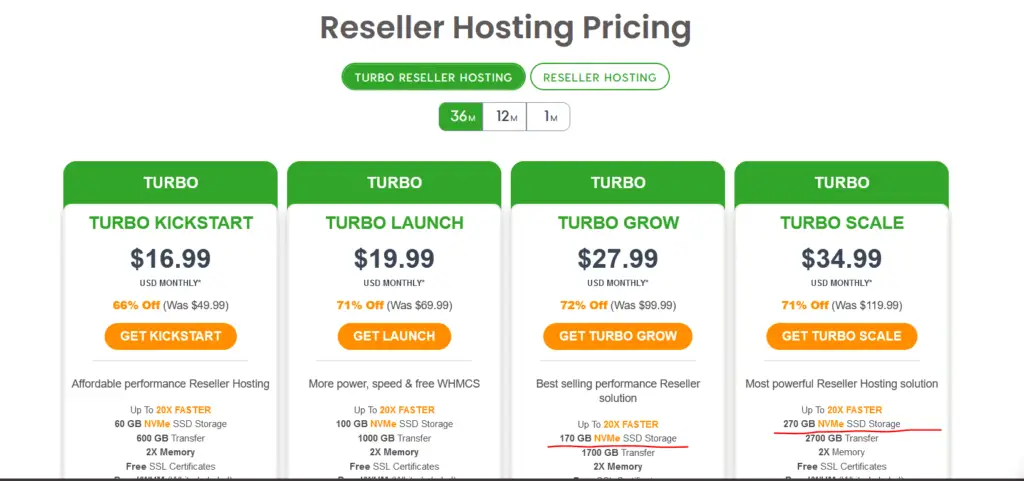
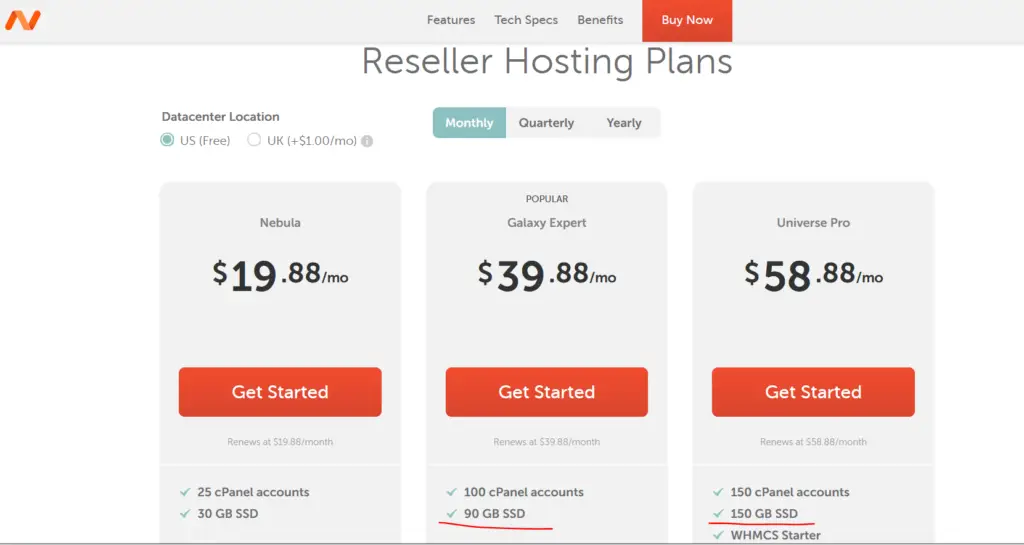
- In addition, understanding best practices surrounding website security and data handling will help protect both you and your clients from hackers or cyber threats. By researching these key areas to start a web hosting business, entrepreneurs can begin preparing their businesses for success!




