7 Myths About SSDs You Need to Stop Believing

Are you considering making the switch to SSDs? If so, you may have heard a few myths about them that stop you from taking the plunge. Don’t worry. I am here to debunk those myths and help you decide whether SSDs are right for you.
Introduction
In recent years, SSDs (solid state drives) have started to replace traditional HDDs (hard disk drives) as the storage of choice for many people. Yes, there are clear differences between the two. Some of them are
- SSD comes with higher read/write speed. While HDDs offer lower costs and more storage space, SSDs bring many benefits to the table in terms of performance, making them a worthwhile investment for many people.
- They are more durable and reliable than HDDs,
- They use less power which means better performance and longer battery life,
- They run cooler
Those are few, but the advantages they offer still people consider SSD vs. HDD debate. To know more about SSD and HDD, refer to SSD or HDD: Which Is Right for You?
So, here we will talk about the most common myths you may hear when choosing between the two types of storage devices.
Myth 1: SSDs Have a Shorter Life Span Than HDDs.
There is a common misconception that SSDs have a shorter life span than HDDs. In actual fact, due to their lack of moving parts, Solid State Drives (SSDs), in general, are more resilient than Hard Disk Drives (HDDs) and can actually survive longer than them.



So from the above images, you can clearly see the physical difference between HDDs and SSDs. HDDs take lot of space due to their mechanical moving parts.
Those who use SSDs regularly will be pleased to know that their data storage device has the potential to last even longer with proper care and maintenance. Additionally, several modern SSDs include features such as an Error Correction Code that guards against errors resulting from data corruption or power failure, ensuring longevity and reliability when deciding which external storage device works best for whatever one needs.
Myth 2: SSDs Are Too Expensive.
While initially more costly than traditional HDDs, over time, the price of SSDs has dropped significantly as their use has increased in popularity. Today, you can find an affordable SSD with enough space to store all your documents and files.
What you have to keep in mind is that the extra price you pay for the SSD is worth because of the performance and other benefits that’s give you.
For example, Seagate BarraCuda 2TB below goes for 50USD ( as of 2023 ).

Below Samaung 980 PRO Gen 4 ( With heat sink ) goes for 240USD ( As of 2023 ). Well, hold on, tiger. You pay an extra 190 USD for its speed. Samsung 980 PRO comes with 7000MB/s of read and 5180 MB/s of write speed, while the above Seagate HDD comes with 210MB/s speed. Pretty low, right?

Myth 3: My Computer Is Too Old for an SSD.
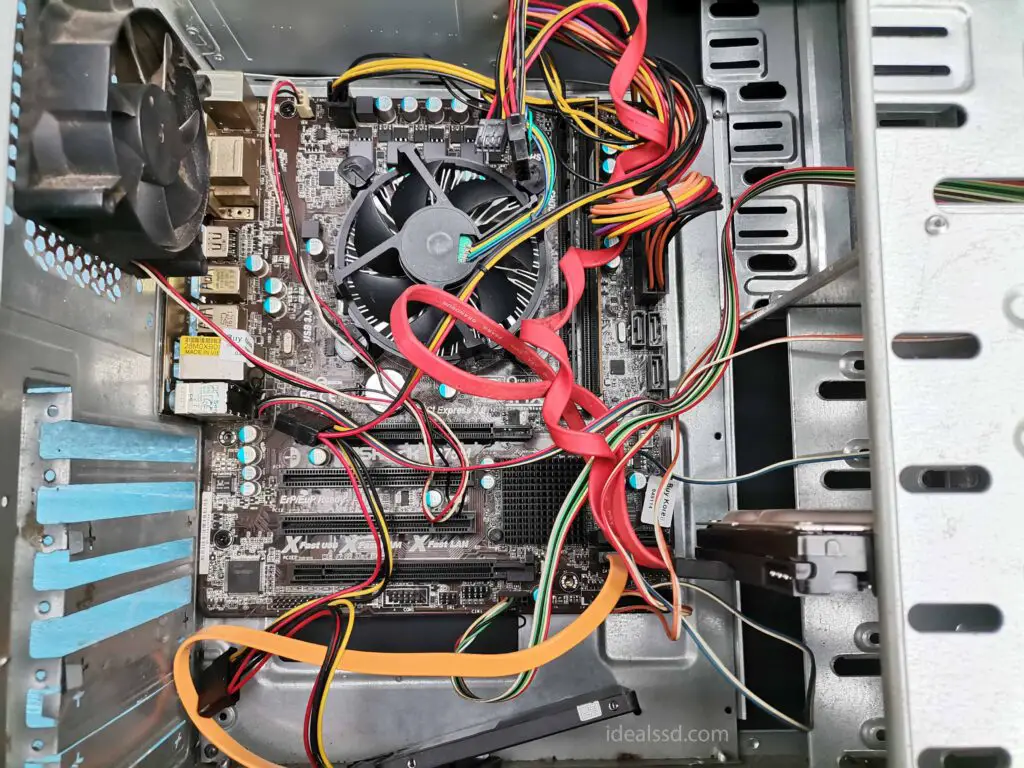
Another common misconception about Solid State Drives is that they only work with newer computers. It is true that SSDs generally require a SATA connection to function. Some older laptops and desktops can be easily upgraded with an SSD using a simple adapter or external enclosure.
Simply check your computer’s specifications online before you make the switch, and find out which external storage device will work best for your needs. But if you have an NVME SSD, of course, you need to have a computer with an m.2 NVME ports. If you don’t know the difference between NVME and SATA SSD, check my article about :What Are the Different Types of SSDs?
Myth 4: SSDs Do Not Offer the Same Amount of Storage Space As HDDs.
SSDs have come a long way since they first made their debut in the market, and with innovative designs, they have managed to offer vast storage capacities, making Myth 4 that SSDs do not offer the same amount of storage space as HDDs obsolete.
Currently available NVMe SSDs like Sabrent Rocket Q for regular users can provide up to 8TB of capacity.

Furthermore, even portable external SSDs like WIOTA brands can offer up to 16TB of storage space. This puts them on par with today’s typical HDD standards and far surpasses what they could offer a decade ago. Refer
Myth 5: SSDs Are Too Expensive To Justify Buying.
SSDs offer many advantages over HDDs, such as lower power consumption and higher performance for the same capacity. Additionally, it’s worth noting that prices for SSDs have been dropping as the technology matures and demand rises.
With their increased performance and reliability compared to HDDs, SSDs are a well-worth investment in the long run despite their slightly higher initial costs. So yep, the price comes with quality.
Myth 6: SSDs Performance Gets Worse Over Time
Solid State Drives (SSDs) are great in capacity and performance, but they have limitations. One of the more significant ones is writing wear, which can become a problem over time. This occurs because all NAND cells degrade over time as they are written over and rewritten repeatedly.
After some number of writes, the drive will begin to fail. To help stave off this inevitable consequence of constant use, hard drives come with a published MTBF value (Mean Time Between Failure) and TBW (terabytes written). So instead, without using SSD, purchasing an SSD with higher MTBF and TBW value is the way to go.
MTBF
The Mean Time Between Failure (MTBF) value of an SSD provides insight into the device’s endurance, which is the amount of time it can be expected to last between one failure instance and the next. This value is expressed in hours, and factors such as duty cycle and type of workload will impact MTBF and how a given drive was tested.
To reliably calculate this number, manufacturers often use industry-standard benchmarks such as those developed by the International Electrotechnical Commission that assesses factors such as annualized failure rate. Knowing an SSD’s MTBF can give organizations important data about the likely lifecycle for its drives so they can best plan for replacements and ensure their systems are always optimally deployed.
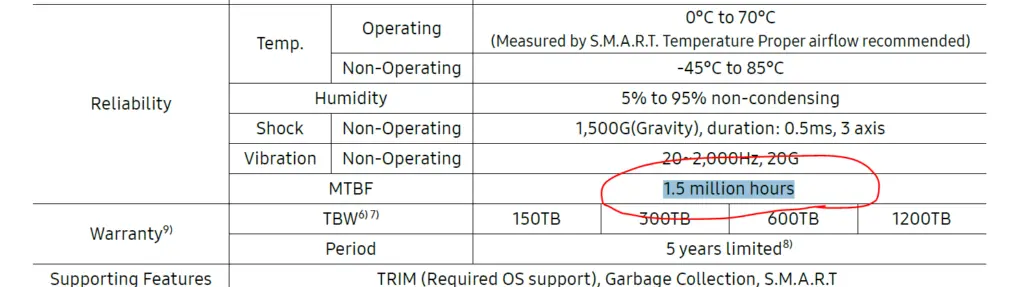
If you take an SSD like Samsung 970 EVO Plus, it comes with 1.5 Million hours means 171 years of MTBF. Recommended reading What Does MTBF Mean for SSD? Is it Matter?
TBW
To select a reliable SSD, you should consider the Total Bytes Written (TBW) metric. TBW is the total amount of data that can be written to a storage device before it starts to fail and needs replacing. So, the higher the TBW, the longer your SSD will last until you need a new one.
Many manufacturers provide a warranty for their SSDs based on their specified TBW number and years, so it’s important for consumers to have this information when purchasing. Knowing your SSD’s TBW can help you select the right drive for your needs and ensure you get the most out of its lifespan.
Refer Why Does TBW Matter in SSDs?
If you take a modern SSD like Samsung 970 EVO Plus, it comes with a massive 600TBW.

Myth 7: SSD Doesn’t Have a Good Warranty
Modern SSDs tend to come with generous warranties – sometimes up to a decade or more – and are often covered by manufacturer guarantees, making them incredibly reliable over time. That being said, it’s always important to perform regular maintenance on your SSDs to ensure that they’re working as intended and aren’t showing signs of wear and tear.
To know the best warranties offered by various SSD manufactures, refer to Which SSD Has the Best Warranty? Comprehensive Guide
Some common things to look out for include corrupted data or files, freezing or crashing, slow read/write speeds and higher-than-normal power consumption.
Conclusion
So that’s all for today, folks! Whether you’re looking to purchase an SSD for your laptop or desktop computer, remember to take the time to do your research and consider all of the key factors that can impact their performance and longevity. With the right selection and care, your SSDs will last you years without any issues – so go ahead and try them.

