Why are SSDs So Expensive? And Why Are HDDs So Cheap?

HDDs and SSDs are two types of storage devices that have been around for many years. They both store data, but they do it in different ways. HDDs use spinning disks to read and write data, while SSDs use arrays of flash memory chips to access the necessary information. These days, most people will opt for an SSD because they’re much faster than HDDs and don’t require any physical movement between reading and writing operations.
That’s why you’ll find them in laptops as well as desktops – their power consumption is lower too! But this wasn’t always the case…
Why are SSDs So Expensive?

Regarding the price factor, SSDs used to be much more expensive than HDDs. This was because the manufacturing process for flash memory is more complicated and costly than that of spinning disks. However, over time, this price difference has decreased as SSD technology has improved. In fact, in some cases – like with large storage capacities – SSD prices have actually decreased more quickly than HDD prices!
On the other hand, hard disk drives store data on spinning disks, which allows them to be much larger and cheaper than solid-state drives. However, hard disk drives are becoming increasingly obsolete as SSDs become more popular due to their faster speeds and longer lifespans.
Will SSD prices go down?

Yes. Day by day technology is getting advanced and people are getting more knowledge, every day there is something new to discover. So as this SSD technology.
As we all know the SSD is not a new technology but it has been here for quite some time. However, until recently they are too expensive to be considered in most cases except enterprise applications where speed is more important than cost.
But that has changed in recent years and the cost of SSDs have come down to the point where they are a viable option for many more applications.
10 Advantages of Using SSD over HDD
- Performance: The performance of SSD is much better than the traditional hard disk drives (HDD). The random access time of SSD is just 25 to 100 microsecond range while HDD takes some 5 to 10 milliseconds.
- Life Span : SSDs comes with higher life span. Since they do not have any mechanical parts its increases this.
- Power Consumption : Generally, the performance of any computer is tested upon its power consumption capability. Using SSD results in lesser power consumption due to their fast access time and faster data transfer rate plus no moving parts.
- Noise Production : HDD produce more noise as compare to SSD. An SSD will be almost silent.
- Capacity : A traditional HDD offers a larger storage capacity than an SSD with the same price tag. Nowadays, however, SSDs with higher capacities are available. Due to the faster response time and the amount of space you need to stack them inside your PC, it makes sense to choose a SSD.
- Weight : SSDs weigh much less than HDD. 1 Laptop with 500 GB HDD weights around 4-5 kg but it just weighs 1.7 kg when equipped with 500 GB SSD.
- Life Span : There are no moving parts in an SSD which make them more durable than the hard drives.
- Program Boot Up Time : A computer with SSD boots faster than computers having HDD just because of its fast read and write speeds.
- Heat Management : There is no moving part in an SSD which makes it a preferable solution when it comes to heat management. But SSDs also must work in an ideal temprature. To find out more read Safe Operating Temperature For SSD
Should I buy SSD or HDD?

The price difference between SSDs and HDDs has been decreasing in recent years as SSD technology has improved, but SSDs are still more expensive than HDDs.
However, this isn’t a bad thing because SSDs are becoming much faster and better performing as hard disk drive technology stagnates. This allows for users to have access to the same amount of storage at a cheaper price or higher speeds and performance with less storage at a higher cost.
So all I have to say is be Patience. Prices for SSDs will continue to drop while performance continues to increase. So if you want a computer that is fast now and in the future, go with an SSD. If you don’t mind sacrificing a bit of speed now for a bigger storage capacity, go with HDD’s.
Recommended SSD Brands
If you are looking for top SSD brands with high performance and reliable warranty here you go.
| Brand | Available Sizes | Amazon Link |
|---|---|---|
| Samsung 980 Pro | 250GB, 500GB, 1TB, 2TB | Check on Amazon |
| WD Blue SATA SSD 2.5”/7mm | 250GB, 500GB, 1TB, 2TB, 4TB | Check On Amazon |
| WD Blue M.2 2280 | 250GB, 500GB, 1TB, 2TB | Check On Amazon |
| SanDisk SSD PLUS | 240GB, 480GB, 1TB, 2TB | Check on Amazon |
| Crucial P5 Plus (M.2) | 500GB, 1TB, 2TB | Check on Amazon |
| Crucial MX500 (SATA) | 250GB, 500GB, 1TB, 2TB, 4TB | Check on Amazon |
| Samsung 860 EVO (SATA) | 250GB, 500GB, 1TB, 2TB, 4TB | Check on Amazon |
Recommended HDD Brands
We all know that SSDs are gradually winning the storage market. But in this fight HDD is still giving a good fight too. So here are the best brands that you can go.
1) Western Digital 2TB WD Blue PC HDD
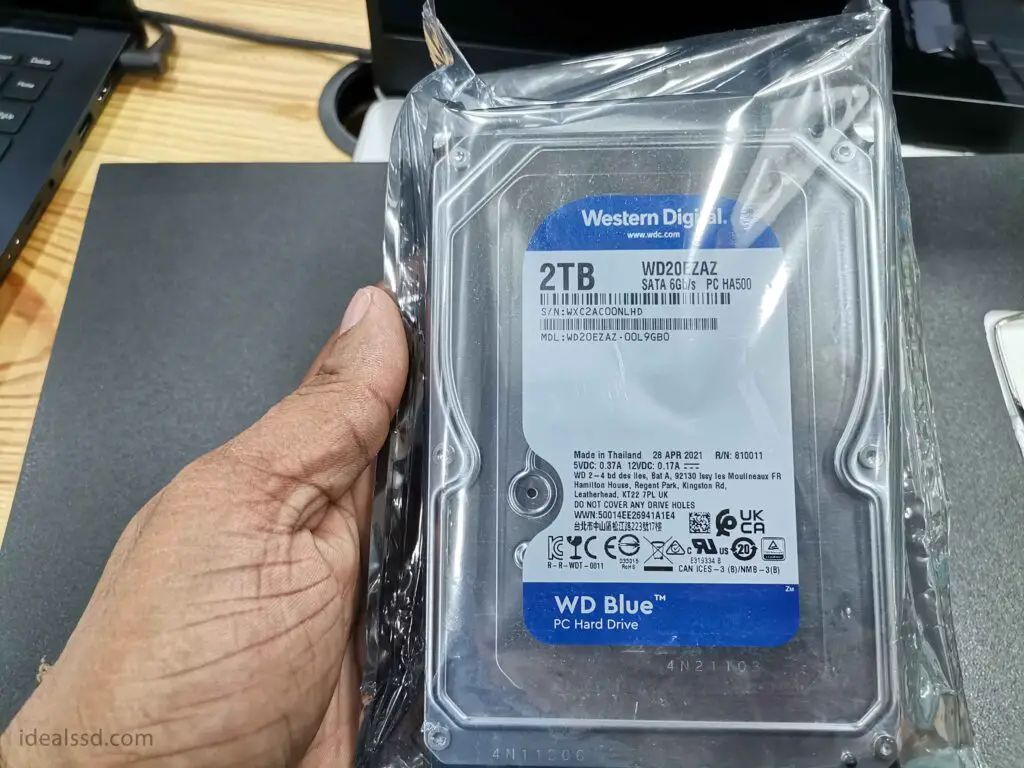
Check Western Digital 2TB WD Blue on Amazon.
If you’re looking for a reliable and affordable hard drive for your everyday computing needs, look no further than the WD Blue PC HDD. This drive is equipped with 7200 RPM and SATA 6 Gb/s connectivity, making it perfect for general use. Plus, its massive capacity of up to 6TB means you can store all of your photos, music, and videos with ease. And don’t forget, WD quality and reliability come standard. So why wait? Order your WD Blue PC HDD today!
2) Seagate BarraCuda 2TB Internal HDD

Check Seagate BarraCuda on Amazon.
Looking for a great internal hard drive that can handle all your computing needs? Look no further than the Seagate BarraCuda 2TB Internal Hard Drive HDD. This reliable 3.5-inch SATA 6Gb/s drive offers up to 256MB of cache and 7200 RPM spindle speed, making it perfect for gamers, photo editors, and other power users.
Plus, with a variety of form factors and capacities available, you can easily find the right driver for your desktop or gaming computer build. backed by 20 years of innovation, this is one internal hard drive you can count on.
References
- Solid-state drive : https://en.wikipedia.org/wiki/Solid-state_drive

