What Is an M.2 SATA SSD? Why You Should Care?

If you’re like most people, you probably don’t give a lot of thought to the different types of computer storage devices. But if you’re looking for a way to speed up your laptop or desktop, you should definitely be considering a Sata M.2 SSD. In this article, we will explain what Sata M.2 SSDs are, and why they are such an important upgrade for your computer.
What Is SATA Interface?

SATA is the computer bus interface that is used to connect host bus adapters to mass storage devices such as hard disk drives and optical drives. SATA replaces the earlier PATA (parallel ATA) standard, offering several advantages over the older interface.
SATA drives are thinner and more data can be stored on them than on PATA drives. In addition, SATA supports hot-plugging, meaning that drives can be added or removed without having to power down the system.
Finally, SATA offers higher data transfer rates than PATA, making it the interface of choice for most new computers. Thanks to these advantages, SATA has become the standard interface for connecting mass storage devices to PCs.
What Is SATA SSD?

SSDs, or Solid State Drives, are a newer type of storage device that are faster and more reliable than traditional hard drives. SATA SSDs are a specific type of SSD that connect to the computer using a SATA interface. SATA stands for Serial ATA, and is a type of data storage interface. This interface helps to improve the speed and performance of the SSD. SATA SSDs are commonly used in computers and laptops as they offer a significant performance boost over traditional hard drives.
If we take a regular HDD that has a data transfer rate of around 100MB/s, a SATA SSD can offer speeds of up to 550MB/s. This is a huge difference, and one that you will definitely notice when using your computer. Even if you’re not an avid PC user, the speed boost offered by a SATA SSD will be noticeable when booting up your computer or opening large files.
Of course if you are young and coming from new generation you will probably pass these types drives too. Infact you are working with PCIE NVME SSDs which has a data transfer rate of 7500MB/s.
Well NVME is an another topic I deeply covered in following articles.
- What Is NVME SSD? The Future of Solid State Drives
- Highest Capacity NVME SSDs Available In 2022
- Which SSD is More Durable: SATA or NVME?
Two Types Of SATA ( Form Factors )
Well in this article I talking about M.2 SATA SSD. But to take a good idea about M.2 you must know the other type of the SSD too. There are two types of SATA SSDs.
- 2.5 SATA SSD
- M.2 SATA SSD
2.5 SATA SSD
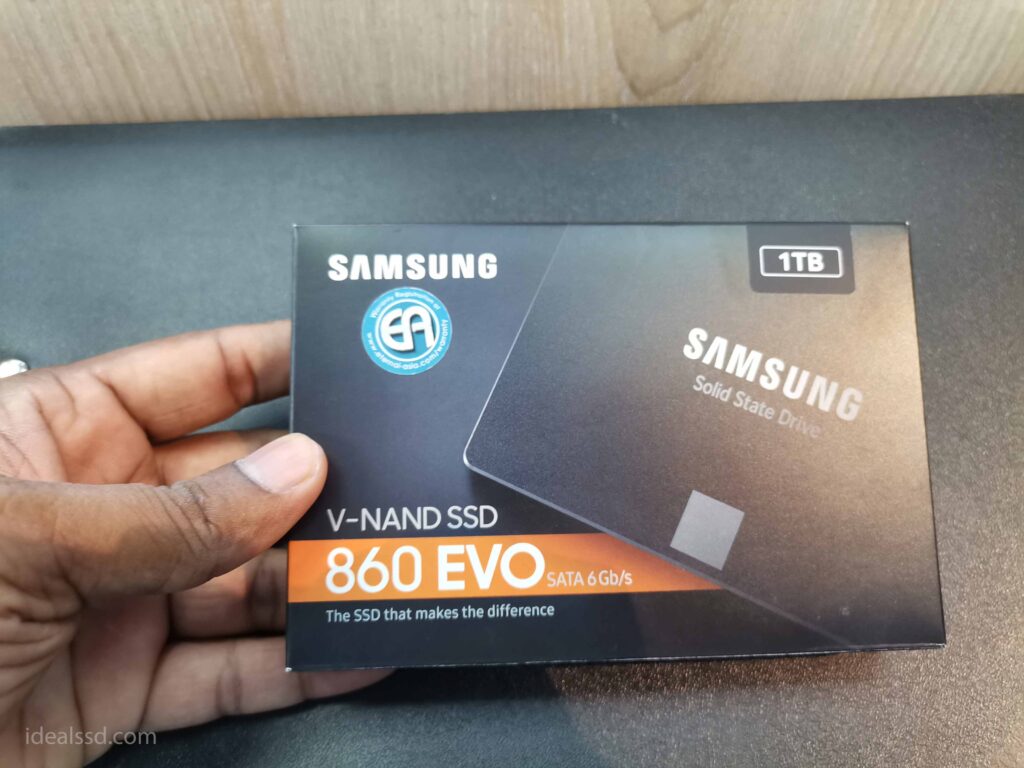
The first is the standard SATA SSD, which uses the same interface as a traditional hard drive. 2.5 -inch SATA SSDs are the most common type of SSD. They’re used in laptops and desktop PCs as well as in servers. These drives has sequential read of up to 550MB/s and write speeds up to 520MB/s
Check the below image.

You will see that to operate 2.5 SSD you will need two cables. One is the power cable and another one is data cable. To know more about these cables refer What Cables Do I Need For SSD? Simplified Guide
Cable clutter is a common issue with 2.5 SATA SSDs. The cables can get tangled and cause the drives to wobble, which can lead to data loss. To avoid this issue, it is important to carefully route the cables and use cable ties or other methods to keep them tidy. Additionally, it is important to make sure that the cables are not pinched or damaged in any way.
M.2 SATA SSD
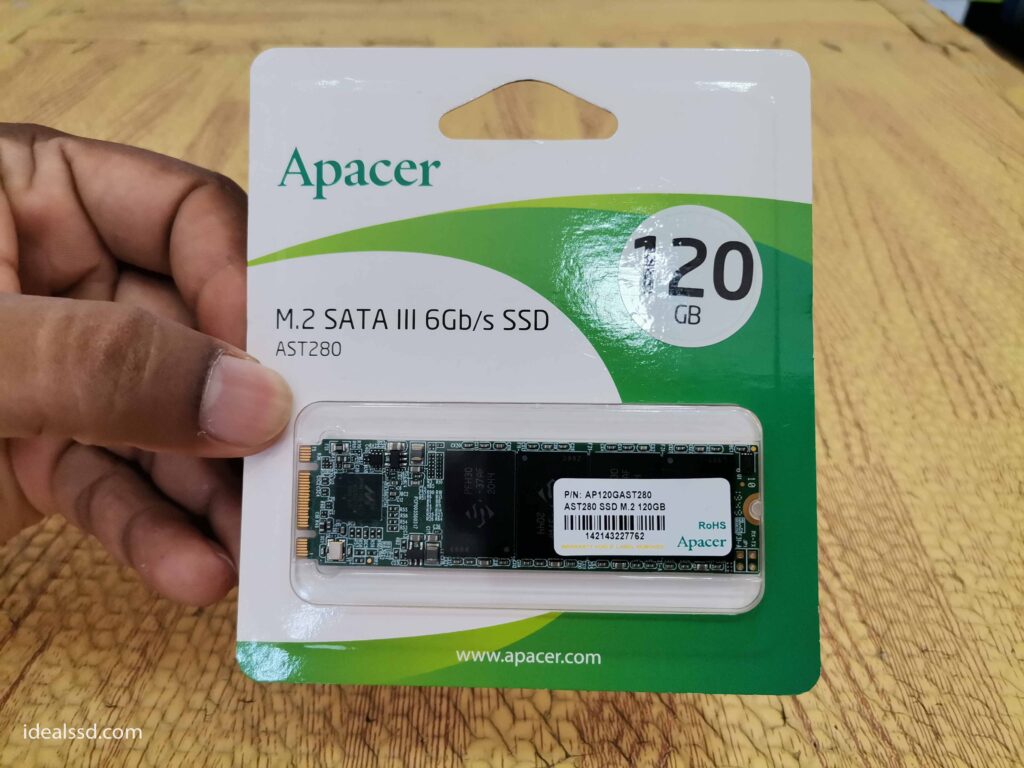
M.2 SATA SSDs are a type of solid-state drive that utilises the SATA interface. They are popular among laptop and notebook users because they are much more compact than traditional SSDs. Instead, using SATA cables data is transferred via the SATA interface directly to the M.2 SSD. This makes M.2 SATA SSDs an ideal choice for slim notebooks and laptops that don’t have room for SATA cables.
However, M.2 SATA SSDs are not compatible with all laptops and notebooks because in order to work this your motherboard must have an M.2 slot. If we talk about the speed of M.2 SATA its same as the standard SATA SSDs which is up to 550MB/s.
Only difference is the form factor in another words the size. M.2 SATA SSD is like a RAM bar and 2.5 SATA SSD is like a credit card.
Recommended M.2 SATA SSDs are Samsung SSD 860 EVO and WD Blue SA510 ( Links will take you to Amazon)
When To Use M.2 SATA Over Regular 2.5 SATA SSD?
There are a few key situations where it makes sense to use an M.2 SATA SSD over a 2.5″ regular SSD.
- The first is if you’re looking to save space. M.2 SATA SSDs are much smaller than their 2.5″ counterparts, so they’re ideal for use in laptops and other compact devices.
- Another situation where M.2 SATA SSDs shine is its like a RAM Bar. When you plug it to the motherboard it does not need any extra cables. So the chances of data loss due to cable damage or loose connection are eliminated.
Availability of M.2 SATA SSD
If you’re shopping for an M.2 SATA SSD, you may have a difficult time finding one based on your location. This is because these drives are not as well-known as the 2.5 SATA or NVME SSD.
Most people who are familiar with SSDs know about the 2.5 SATA or NVME drives, but they are not as familiar with the M.2 SATA SSDs. When I went to nearest retailer for to buy this SSD, the shop owner argue with me Mr there is no such thing and he is doing the business for long time. Well I didnt want a fight with him so I came back. 🙂
This is because the M.2 SATA SSDs are not as widely available as the other two types of SSDs. However, there are some places where you can find them. There are online retailers that sell them, and there are also some computer manufacturers that sell them.
Can you connect an M.2 SATA to an M.2 NVME port?
If a slot appears to have two keys, it means that you can insert a SATA m.2 into an NVMe m.2 slot without any issues. If the slot only supports NVMe, then you won’t be able to boot up your computer with the new storage device eventhough your m.2 sata fit in the slot. M.2 slots which only support SATA will not be able to accept NVMe drives because the latter type of drive only has one key.
FAQ
Is NVME is M.2 Type?
M.2 is the form factor, NVME is the interface. Non-Volatile Memory Express (NVMe) is a high-speed bus interface for connecting non-volatile flash memory to a computer via the PCI Express (PCIe) bus. NVMe enables flash memory to be accessed at much lower latencies and higher throughputs than earlier storage technologies such as SATA.
As a result, NVMe has become the preferred interface for flash storage in enterprise servers and storage systems. M.2 slot can support various types of flash memory, including SATA and NVMe.

