The Importance of an SSD in Your Laptop

Nearly every laptop on the market today comes with an SSD for storage. The flash-memory storage devices are much faster than traditional hard drives, so they can boot up your PC and launch applications in seconds instead of minutes. But why is it important to have an SSD?
If you’re using a laptop with a spinning hard drive, upgrading to an SSD can give your machine a new lease on life. The faster startup times and improved reliability are well worth the investment.
What exactly is SSD?
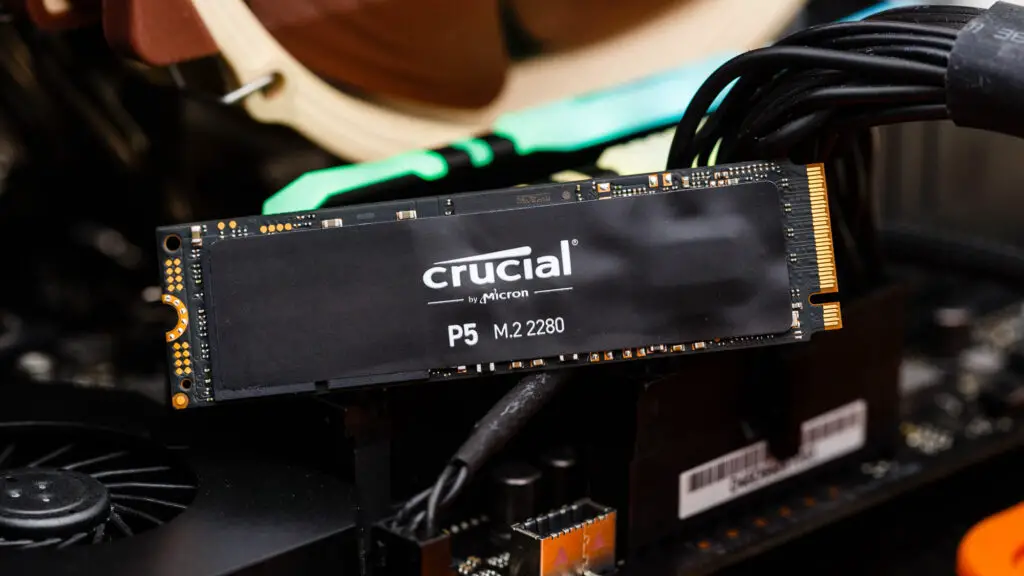
Solid-state drives (SSDs) are a type of storage that uses microchips to store data. The lack of moving parts means that SSDs are faster, quieter and more reliable than traditional hard drives.
SSDs don’t use spinning disks like traditional hard drives do, which makes them more resistant to damage caused by falls and bumps. Hard drives are also vulnerable to magnets, which can erase the data on their disks. SSDs don’t have any of these problems, making them a better choice for mobile devices and laptops.
Are there any disadvantages to using an SSD?
The only real disadvantage to solid-state drives is that they’re more expensive than traditional hard drives per gigabyte of storage. However, the price difference is shrinking all the time, and as SSDs become more popular, the cost will continue to drop.
The Advantages of SSD Storage for Laptops
There are several advantages to using a solid-state drive on your laptop. Some include:
- Much faster access time than with a regular hard drive.
- They don’t suffer from the same problems as regular hard drives (i.e., magnetism and falls).
- SSDs are becoming more affordable by the day, making them a very easy choice for laptop users everywhere.
- No moving parts means there is nothing to break down or wear out over time!
- Longer battery life due to lower power consumption from an SSD compared with a regular hard drive.
- Quieter operation because there are no moving parts, so it’s much quieter than a regular laptop!
- Superior performance when working with large files. You can do whatever you want on your machine without having to worry about speed or lag time due to the solid state drive. The SSD will make your work easier and faster!
When it comes to laptops, there is simply no comparison- an SSD will make a world of difference in the performance and speed of your machine. If you’re looking for a way to enhance your laptop experience without spending hours or days setting up a new computer, switching over from traditional hard drives to solid-state disks is the way to go!
How much SSD needed for laptop?

How much SSD you will need depends on your usage. If you are using your laptop for basic things like typing documents, surfing the internet or watching movies then you can get away with a smaller capacity SSD. However, if you use more demanding applications, such as photo and video editing software, CAD/CAM programs etc., then it is recommended to buy one that has at least 500GB or higher of storage.
Today SSD manufacturers build SSDs of various sizes, such as 128GB, 256GB, 512GB, 1024GB and even up to 4TB. So if you are unsure of how much storage you might need in the future it is always best to buy a larger capacity SSD.
When you buy an SSD size is not the only matter. Form factor, performance and whether it is M.Sata, PCIe or a standard SATA drive are things to consider as well.
Can any laptop be upgraded to SSD?
The answer to this question is mostly yes, any laptop can be upgraded to a solid-state drive. However, the process of doing so may be more difficult than you think. Many laptops do not have easily removable storage drives, which means that you will likely need to open up the computer in order to install the new SSD.
If you are a novice, it may be a good idea to bring your laptop to a computer repair shop and ask them to perform the installation for you.
If your laptop does not have this capability, you will likely need to replace the entire computer in order to take advantage of the benefits offered by solid-state drives.
Can I use both SSD and HDD on a laptop?

Yes, It is possible to use SSD and HDD together seamlessly in a single system without giving either a second thought. In the past, HDDs were the preferred method of storing large amounts of data. However, with the progress of technology, new types of storage media have emerged, and one of those storage media is the SDD.
SSDs have fast speeds, but SSDs with a large storage capacity are quite expensive compared to HDDs. Because of this, most users are only able to afford SSDs with a small amount of storage space. If you have the same problem, you can choose to use SSD and HDD simultaneously on the same system.
You can use the SSD for your operating system and programs while keeping your data on the HDD. this will give you faster start-up times and access to your data, while still giving you plenty of storage space.
Conclusion
The importance of a Solid-State Drive (SSD) for your laptop cannot be overstated. Not only will it improve the performance and speed, but also save you money in terms of battery life because an SSD is less power-hungry than traditional hard drives. If you’re looking to invest in one, always go with the highest rated products to ensure the best performance and compatibility.

