Does SSD Improve Laptop Battery Life?

SSD stands for Solid State Drive. It is a type of storage that has been gaining popularity as the years have gone on, and now it’s being used as the primary storage device in laptops. They are also used for desktops, but there is still a place for hard drives on that type of computer.
It’s crucial to keep the laptop battery charged because if you ever run out of power, there’s a good chance that your laptop will be damaged. Several factors can cause to laptop battery to drain quickly.
This article will be going over some different ways in which an SSD upgrade could improve your battery life on a laptop computer, along with some reasons why they might not work out for you!
11 Reasons Why Laptop Battery Drain Fast?
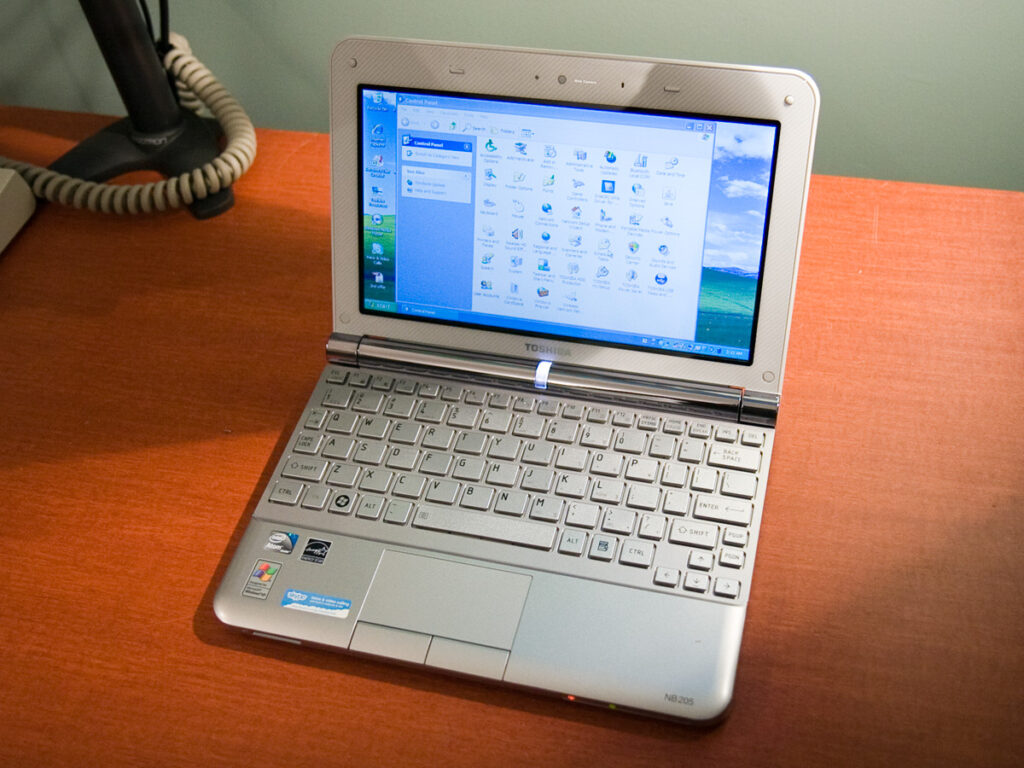
- Operating system updates and other software updates are automatically downloaded when the laptop is connected to Wi-Fi which can cause battery drain.
- Running processor intensive tasks for too long without any breaks can lead to high content use that might result in excessive power usage.
- Users who frequently switch between running applications on their laptops may be seeing an increase in battery drainage due to this constant switching.
- Running programs that run in the background without any activity will continue to use power and should be closed.
- Running too many applications at once will cause the processor to work overtime, resulting in increased power usage.
- Using regular HDDs instead of solid state drives (SSDs) can also cause a laptop battery to drain faster.
- Screen Brightness is one of the main factors that determine how much power a laptop consumes. Keeping your screen brightness at the lowest level possible will help conserve battery life.
- External Devices such as USB devices or DVD players can also take a toll on your laptop battery if they’re not properly configured plugged them for a longer time. Make sure that any external devices are set to use low power mode when possible or remove the drive if its not in use.
- GPS tracking or location services can also be a big drain on your battery, especially if it’s constantly running in the background.
- Certain antivirus software can also use a lot of power, so consider disabling any features that you don’t need. In addition, antivirus guards like Norton will put additional strain on the system while Kaspersky, Eset, and Avast will run smoothly on computers without generating any overhead.
- If your laptop is overheating, it can cause the battery to drain faster as well. Make sure that your laptop is adequately ventilated and try not to use it in very hot environments. SSDs should be operated at the right temperature. If not, SSDs can be damaged. For more information, please refer to my article Safe Operating Temperature For SSD.
Above are some of the most common reasons why laptops batteries tend to drain quickly. By being aware of these factors, you can take steps to help conserve the battery life and get the most out of your device. As you can see from the above reasons, HDDs are not the only reason why laptop batteries drain rapidly. However, they do play a major role as a hardware component.
Why does HDD consume more power?

A Regular HDD is has a spinning disk inside. The drive head is used to read and write data on the surface of the HDD, which requires reading/writing heads to move across a very large area (millions or billions of bits). Therefore power consumption increases exponentially with the areal density of the HDD.
HDD consumes more power than SSD for two reasons:
- HDDs require a motor to spin the disk platters, while SSDs do not.
- Data must be accessed on an HDD from a random location on the disk platters, which takes longer than reading/writing data from a static NAND array in an SSD.
Therefore, to reduce power consumption in portable devices, it is important to trade off capacity and performance for lower power consumption by using SDDs instead of HDDs.
Will an upgrade to SSD improve my laptop’s battery life?
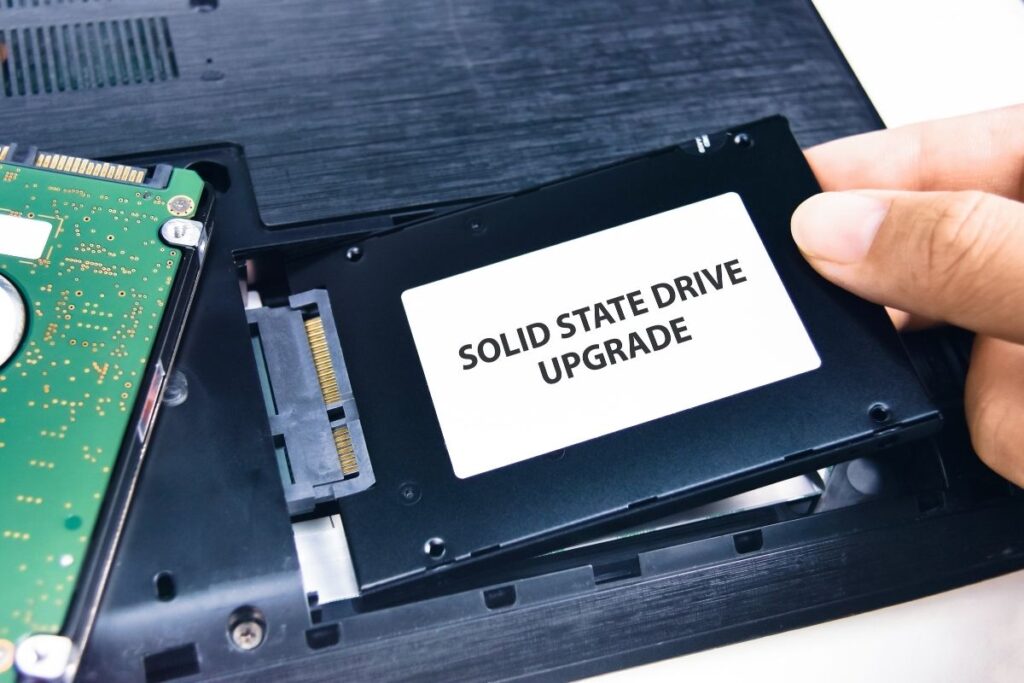
Yes. SSD is consist of microchips that consumes 50% less power than a traditional hard drive. It also runs cooler and quieter with no moving parts, which means you can work longer on battery life.
A solid-state drive (SSD) is an electronic device that uses flash memory to store data. The solid-state storage devices provide performance and reliability, which are not provided by traditional magnetic hard drives. So the SSD could be used for more than just storing files on a computer system but also as part of improving the overall speed of your PC experience.
Recommended SSD Brands for laptops
| Brand | Available Sizes | Amazon Link |
|---|---|---|
| WD Blue SATA SSD 2.5”/7mm | 250GB, 500GB, 1TB, 2TB, 4TB | Check On Amazon |
| WD Blue SN550 NVMe | 250GB, 500GB, 1TB, 2TB | Check on Amazon |
| Crucial P5 Plus (NVME) | 500GB, 1TB, 2TB | Check on Amazon |

