Is Hybrid Sleep Bad for Your SSD?

A lot of people are wondering if hybrid sleep is bad for their SSD. The answer to that question is a little complicated. In this blog post, I will discuss the pros and cons of hybrid sleep mode and how it affects your SSD. I will also provide some tips on how to get the most out of your SSD drive while using hybrid sleep mode.
In summary, Hybrid sleep combines both sleeping and hibernating. Since SSDs have a limited number of write cycles, theoretically hibernating will eventually shorten the lifespan of an SSD. So it is better to turn it off or avoid using it frequently. But practically, SSDs come with a higher TBW value. And this value is way bigger for the average consumer, so don’t worry too much about it.
What Is Hybrid Sleep Mode?
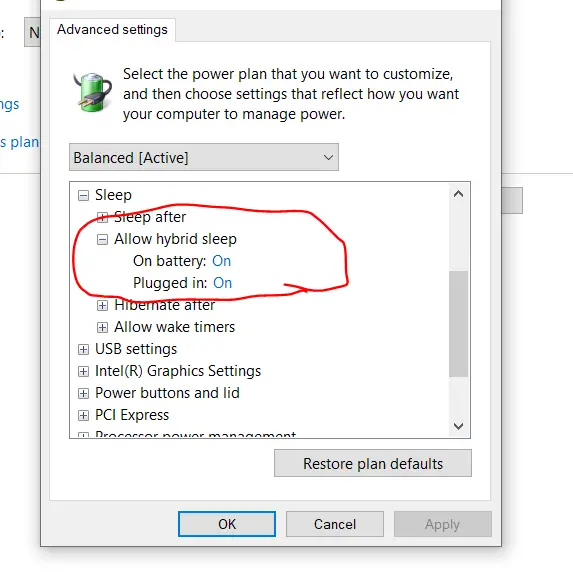
Hybrid sleep is a type of sleep state that combines the benefits of both sleep and hibernate. When you put the computer into a hybrid sleep state, it saves a copy of all its RAM to the hard drive (just like in hibernate), and then goes into a low power state that keeps RAM refreshed (just like sleep). This ensures that your computer can resume from sleep quickly and without losing any data.
Hybrid sleep is particularly useful for laptops and other portable devices, as it helps to conserve battery life while still providing the benefits of hibernation. So if you put the computer to sleep, hybrid sleep automatically saves a copy of your open documents and programs to the hard drive. When you wake up your computer, it can resume from hybrid sleep faster than if it had hibernated because part of its memory is still powered on.
What’s Happening In Sleep Mode?

When a computer is in sleep mode, it doesn’t completely power down. Instead, it uses a small amount of power to maintain your work and settings in memory. This means that when you’re ready to resume using your computer, it can wake up almost instantly.
Sleep mode is designed to save energy while still providing you with quick access to your files and programs. When you’re not using your computer for an extended period of time, it’s best to shut it down completely to minimize power consumption. However, if you need to step away for a short break, sleep mode can help you save time and energy.
However notice that if there is a power outage or other problem while your computer is in sleep mode, you may lose any unsaved work. This is where hybrid sleep comes in – by saving a copy of your open documents and programs to the hard drive, you can pick up right where you left off even if there’s a power outage.
To know more about Sleep mode and how it affects an SSD refer Is Sleep Mode Bad for SSDs?
What’s Happening In Hibernate Mode?
Hibernating a computer means saving the state of all open programs and files to the hard disk, then powering off the computer. When you “hibernate” your computer, you’re essentially turning it off without first closing any open programs or documents.
The benefit of hibernation is that when you “wake up” your computer, everything is still open and running exactly as you left it. In contrast, when you shut down your computer, any unsaved work is lost and you have to start from scratch.
Hibernation is therefore a good choice if you’re going to be away from your computer for an extended period of time and don’t want to have to go through the hassle of saving and restarting all your programs. While hibernation may seem like a relatively new concept, it’s actually been around for quite some time.
Early versions of Microsoft Windows like Windows 95 (refer to Wikipedia) included a hibernation feature, but it was generally considered to be unstable and was often disabled by default. These days, however, hibernation is a mainstream feature in both Windows and macOS and is generally considered to be quite reliable.
Hibernating your computer is a great way to save power and extend the life of your computer, but it’s not perfect. The major downside to hibernating your computer is that it can shorten the lifespan of your solid-state drive (SSD). SSDs are a newer type of storage that uses flash memory, which is faster and more energy efficient than traditional hard drives.
However, this type of memory can only be written a limited number of times before it starts to degrade. When you hibernate your computer, it writes the contents of your RAM to your SSD, which can add up over time and shorten its lifespan. This is measured by TBW.
TBW is the total bytes written (TBW) to an SSD over its entire lifetime. It is a measure of how much data can be written to an SSD before it is likely to fail. The higher the TBW, the longer the SSD is expected to last.
SSD TBW is usually measured in gigabytes (GB), terabytes (TB), or even petabytes (PB). For example, a 1 TB drive might have a TBW of 1,000 GB. This means that it can be written with 1,000 GB of data before it is likely to fail.
Most SSD manufacturers publish their drives’ TBW ratings. This information can be used to compare different drives and determine which one is likely to last the longest.
But as I explained in one my article Why Does TBW Matter in SSDs? don’t get afraid of this lifespan of SSD. Most of us are just average users and we wont get even close to that number. The average desktop user will write only a few gigabytes per day.
If you take an SSD like SAMSUNG 970 EVO Plus (Check on Amazon) it comes with a 600TBW Rating.

As the matter of fact, today’s modern SSDs are capable of withstanding much more writes than they are specified. So unless you’re planning on writing a whole lot of data to your SSD on a daily basis, you shouldn’t worry about the hibernate function wearing it out.
To know more about hibernate mode and how it affects an SSD refer Is Hibernate Bad For SSD?
How Does Hybrid Sleep Affect SSDs?
Now you know that hybrid sleep is a combination of hibernation and sleep. This means that hybrid sleep will write the contents of your RAM to your SSD just like hibernation does. So we came to the conclusion that hibernating is not good for SSDs so hybrid sleep isn’t either.
But the good news is that you can easily disable hybrid sleep and just use regular sleep mode which doesn’t have any negative effect on your SSD.
Should I allow hybrid sleep?
If you are just a home user and you are not writing gigantic amounts of data to your drive on a daily basis then you can keep hybrid sleep enabled. It won’t have any significant effect on the lifespan of your SSD.
How to Enable Hybrid Sleep In Windows OS?
1. Open Control Panel
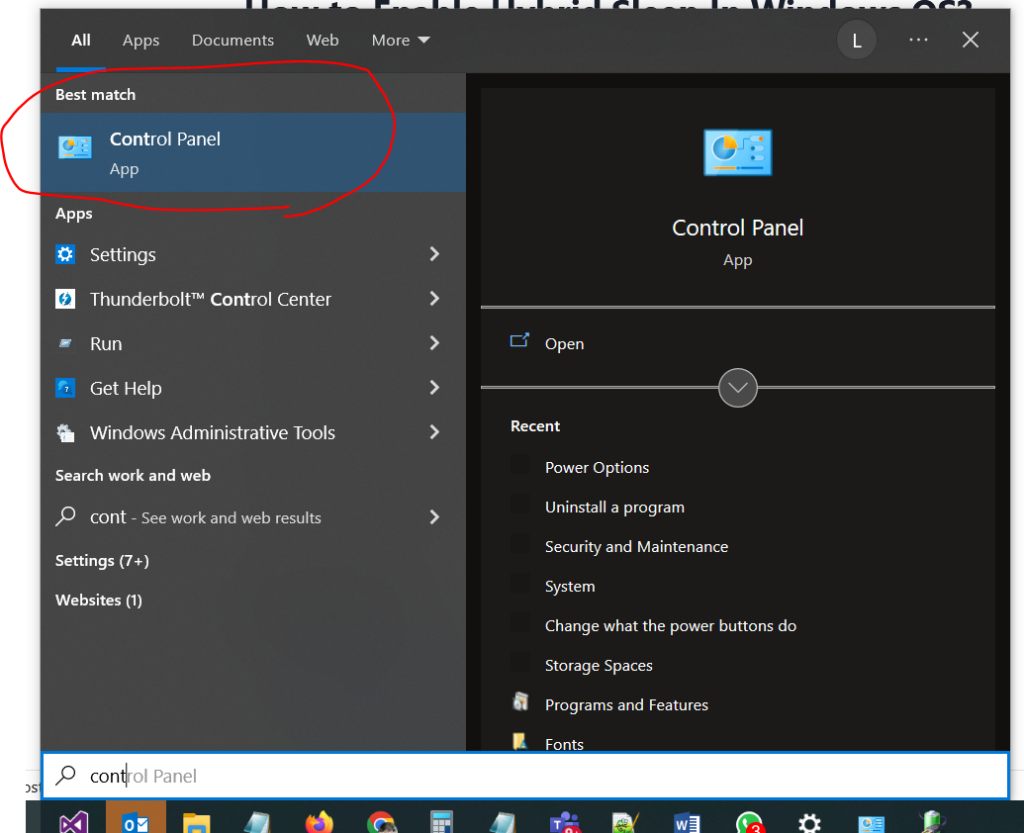
2. Click View by Small icons or Large icons
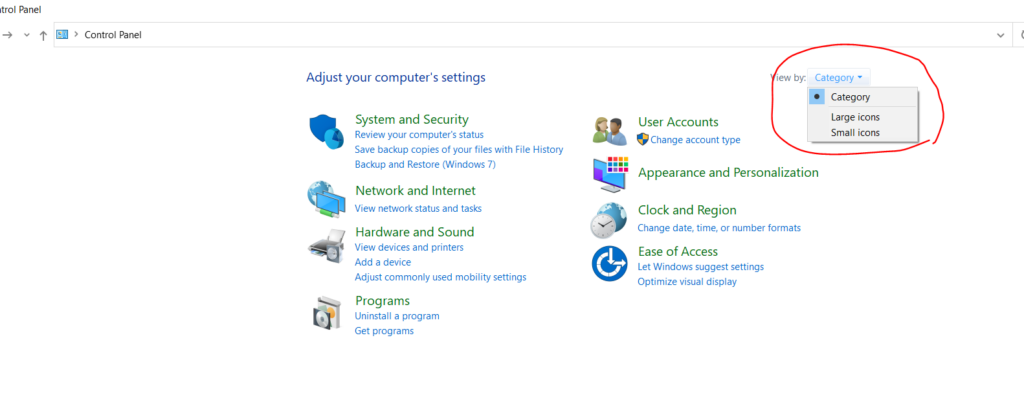
3. Click on Power Options
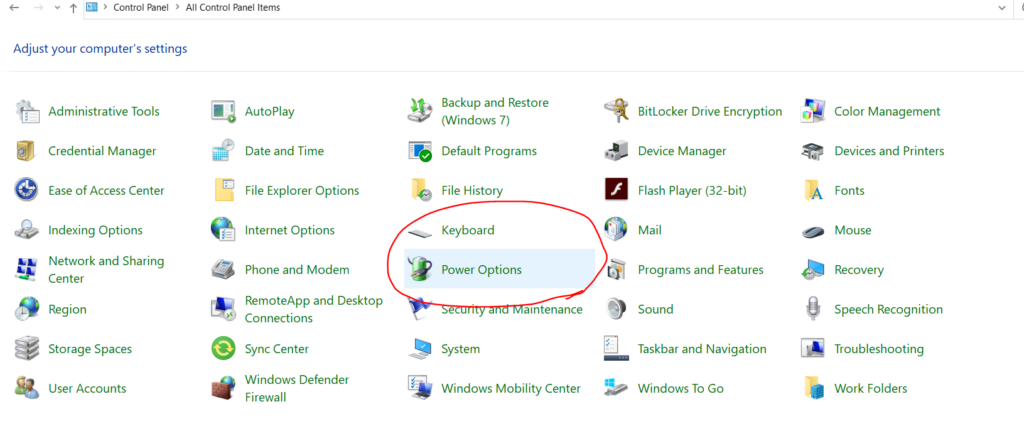
4. Click on Change plan settings for the selected power plan
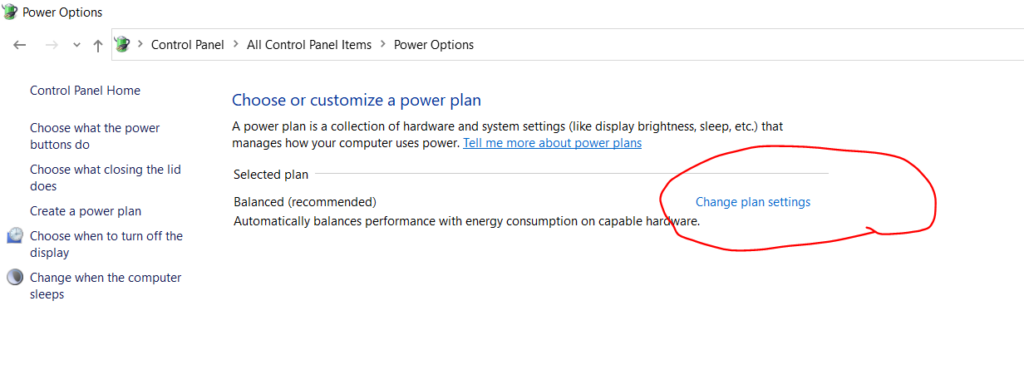
5. Click on Change advanced power settings
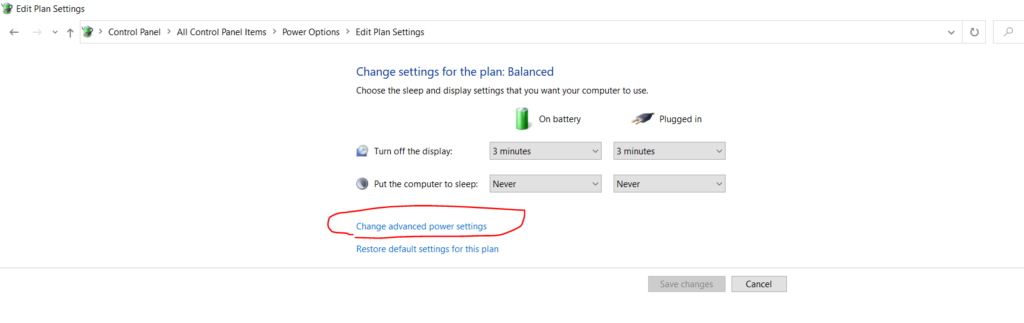
6. Scroll down to Sleep and expand the menu
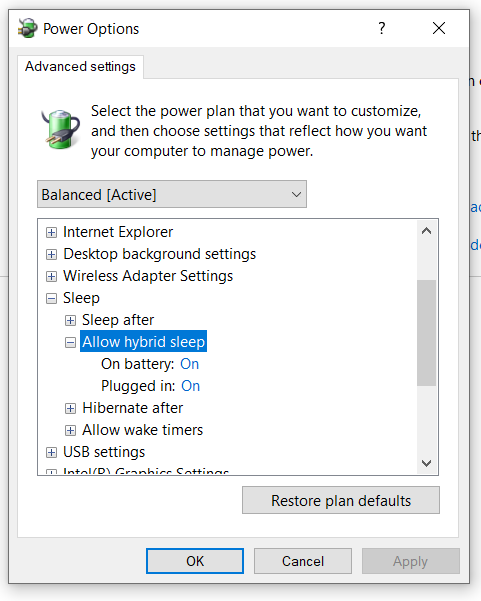
7. Enable hybrid sleep. Then click Apply and OK.
Note that After you’ve enabled hybrid sleep, you won’t see a hybrid sleep option among the shutdown choices. This is because hybrid sleep takes precedence over usual sleep. To perform a hybrid sleep, simply enable it as previously instructed, then pick the regular sleep choice in the shutdown options to start it.

