Is Hibernate Bad For SSD?

As more and more people make the switch to SSDs as their prime storage device, it’s important to have a clear understanding of how hibernate mode works and the potential risks involved. Some people believe that hibernate mode can damage SSDs over time, while others claim that it’s not a problem as long as you’re properly caring for your SSD. To answer the question directly
Yes. hibernation will add a negative impact by reducing the life of the solid-state drive. SSDs have a limited number of write cycles. SSDs use NAND technology and can only withstand a finite number of writes before they fail.
In order to make an informed decision about whether or not to use hibernate mode on your SSD, it’s important to weigh the pros and cons carefully.
What is Hibernate Mode?
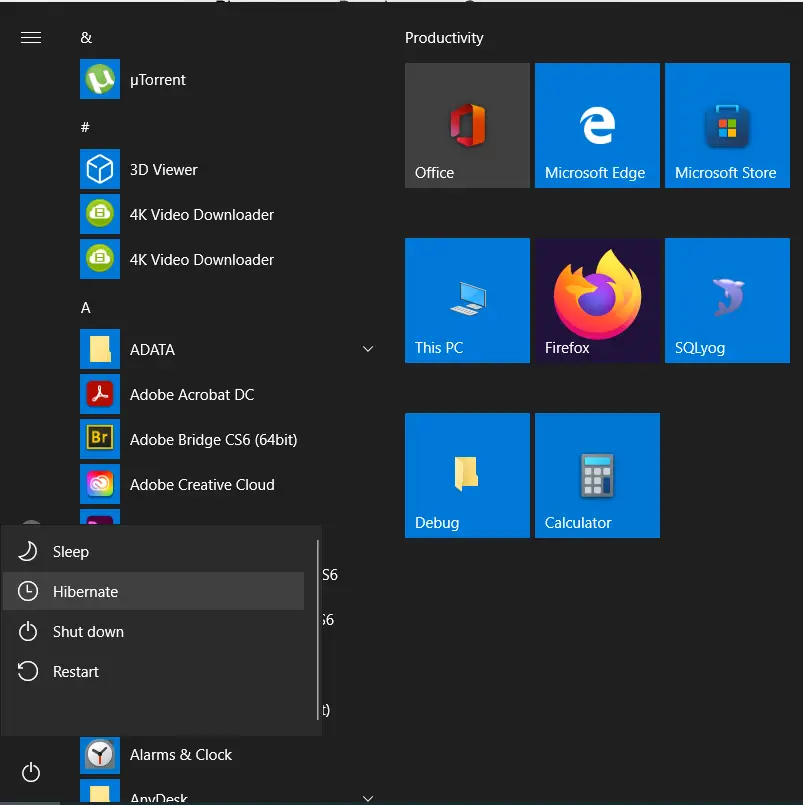
There are many misconceptions about the effects of Hibernate mode on SSDs. One is that it can cause long-term damage to your SSD, but this is not 100% true as long as you’re properly caring for your SSD. On the other hand, some people believe that Hibernate mode should be disabled altogether because it doesn’t provide any benefits and could actually hurt your computer’s performance, which is also incorrect. The truth of the matter is that there are pros and cons to using hibernation mode with an SSD depending on how you use them and what type of application or file system they have.
Hibernate means that your computer is powered off completely, but your PC can be restored to the exact same state it was in before shutting down. The benefit of hibernate mode is that it only takes a fraction of the time it takes for your computer to shut down and restart, which has obvious benefits if you’re frequently turning off or rebooting your computers.
When it comes to power conservation, hibernating will completely shut your computer. So there is zero power consumption. But you should at least perform a proper shutdown rather than hibernating regularly.
Is Hibernate and Sleep Modes Are Same?
Hibernate mode is very similar to sleep, except instead of saving your open documents and currently running applications to RAM, it saves contents of ram to your hard drive. This allows you to completely turn off your computer rather than just entering sleep mode, which keeps a lot of components powered at all times.
Sleep mode is a kind of power-saving mode, where the running operating system is closed, and the current state of the machine is saved to physical memory (RAM). The content in RAM will be restored when the computer wakes up from sleep mode. Generally, people use this for saving power, since you do not have to cut off your computer.
Based on the settings you will need to press the power button or move the mouse to come back from sleep mode.
Hibernate mode is also another power-saving technique that saves the current state of the machine to disk (typically to the C: drive) and then shuts down. You can then boot up your machine as normal.
Pros of Using Hibernate Mode
Here I list down some pros of using hibernate mode.
- Saves power – When your computer is in hibernation mode, it saves a lot of power because the hardware is turned off.
- Faster start-up time – This is one of the biggest benefits to using hibernate mode. When you wake your computer up from hibernation, it only has to load your desktop- which takes much less time than loading everything else up from scratch every day. Since the computer doesn’t have to spend as much time starting up, you’ll get back to work faster.
- Keeps data safe – When you put your computer into hibernation mode, all open files and programs are saved to the hard drive. This means that you won’t lose any data if there’s a sudden power outage or another type of problem (In sleep mode if power goes everything will be lost).
Cons of Using Hibernate Mode
- Uses a lot of disk space – Hibernate mode takes up a lot of disk space because it saves all of your open files and documents. If you don’t have a lot of free space on your hard drive, you may not be able to use this mode.
- Takes longer to wake up than sleep mode – Waking your computer from hibernation mode takes longer than waking it from sleep mode. But we not talking about hours here. Just more couple of seconds to start from hybernation mode. This is because the computer has to fully load all of its files again from your storage media. If you have a regular HDD as this process will become slower.
- Reduce lifespan of SSD : As SSD has a limited number of writes, when we put our computer into hybernate mode, OS will write many data to SSD. It is important to remember that every write incurs a cost. However, do not think too much about this because SSDs on the market today have very high write cycles. As a regular user, you will not be able to reach this threshold so easily.
Should I Turn Off Hibernate With SSD?
Hibernation mode can be a great way to save on power but it’s not so good for your SSD. When your computer hibernates, it saves its current state to the hard drive. This can wear out the SSD over time since the drive is constantly being accessed.
SSD comes with a finite number of writes in other words limited write cycles. Because SSDs are made with NAND technology, they can only handle a finite number of writes before going bad. For every write to the SSD, a certain amount of wear occurs on the NAND cells. In fact, after so many writes, SSD ends up losing its ability to retain data. So yes hibernation will add a negative impact by decreasing the life span of the solid-state drive.
The number of writes is determined by the frequency of use. A high frequency of disk writing shortens the life of flash memory. So when time goes, the efficiency and reliability of the SSD drop over time. It is therefore recommended that you turn off hibernation on your computer if you are running on an SSD.
But Wait. Cant I Ever Use This Hibernate Option?
Yes of course you can. Hibernate will eventually shorten the life of SSD but that is if you use it on regular basis. As long as you don’t frequently hibernate your laptop and always shut it down when not in use, the damage caused by Hibernation won’t be severe.
In fact, the latest SSDs comes to market today have a higher number of write cycles. This means they are built to handle much more writes than the earlier ones did. So you can actually use hibernate on your computer without worrying much.
How To Turn On Hibernate in Windows 10?
To turn on hibernate mode in windows 10, follow these steps:
- Open the Control Panel.
- Click System and Security.
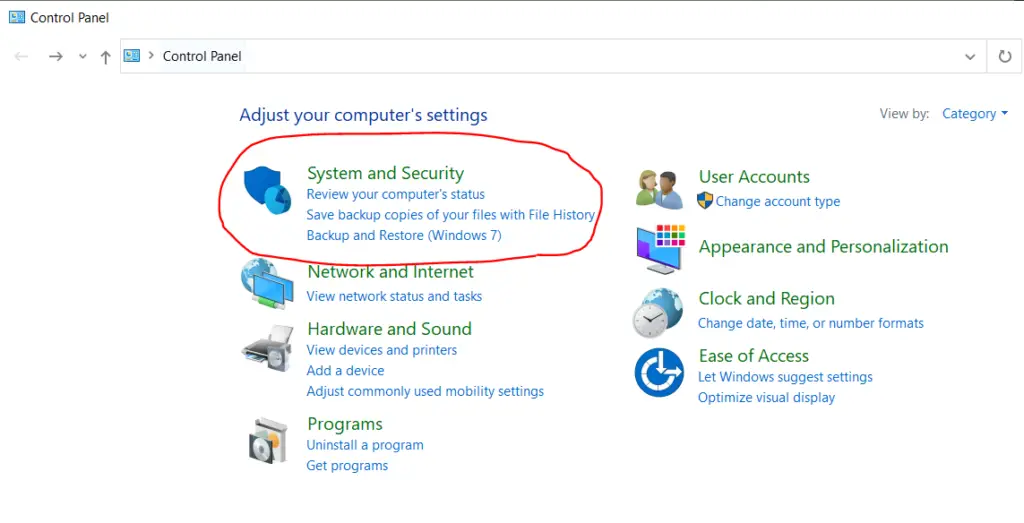
- Under the Power Options click Change What the Power Buttons Do..
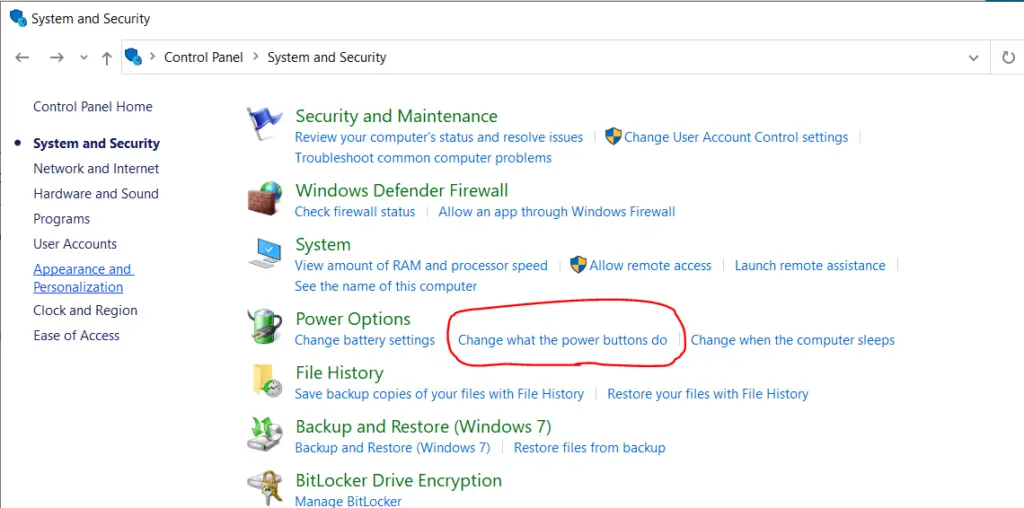
- Click Change settings that are currently unavailable.
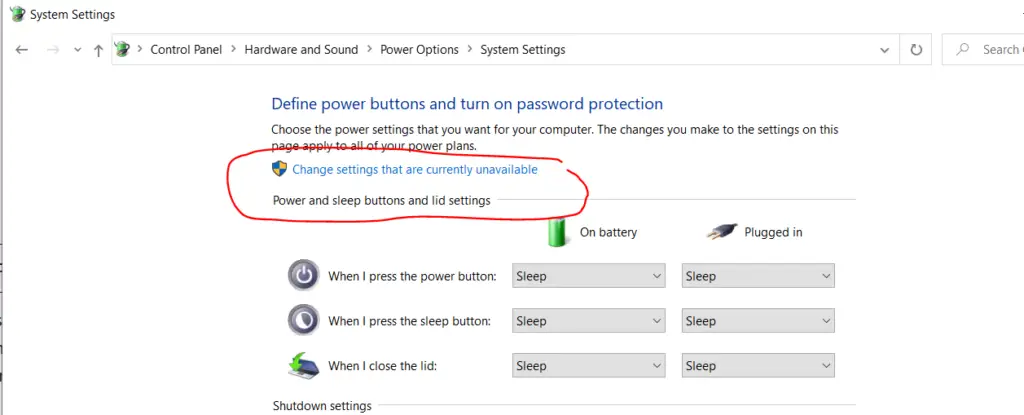
- Scroll down and check the box for Hibernate.
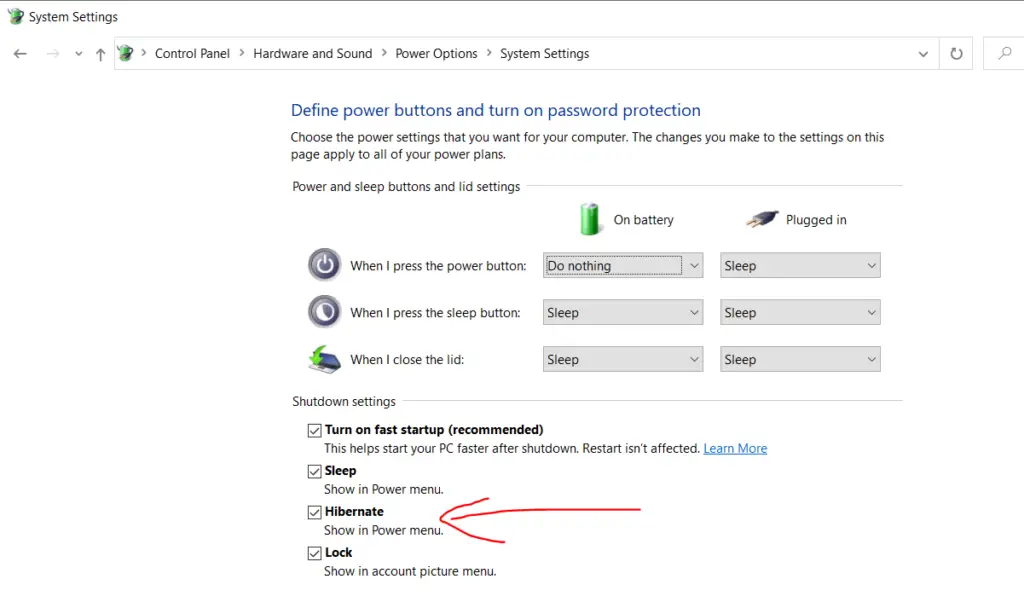
- Click Save changes.
Featured image by Nenad Stojkovic
References
- Shut down, sleep, or hibernate your PC : https://support.microsoft.com/en-us/windows/shut-down-sleep-or-hibernate-your-pc-2941d165-7d0a-a5e8-c5ad-8c972e8e6eff

