Is a UPS Necessary for an SSD? Final Verdict
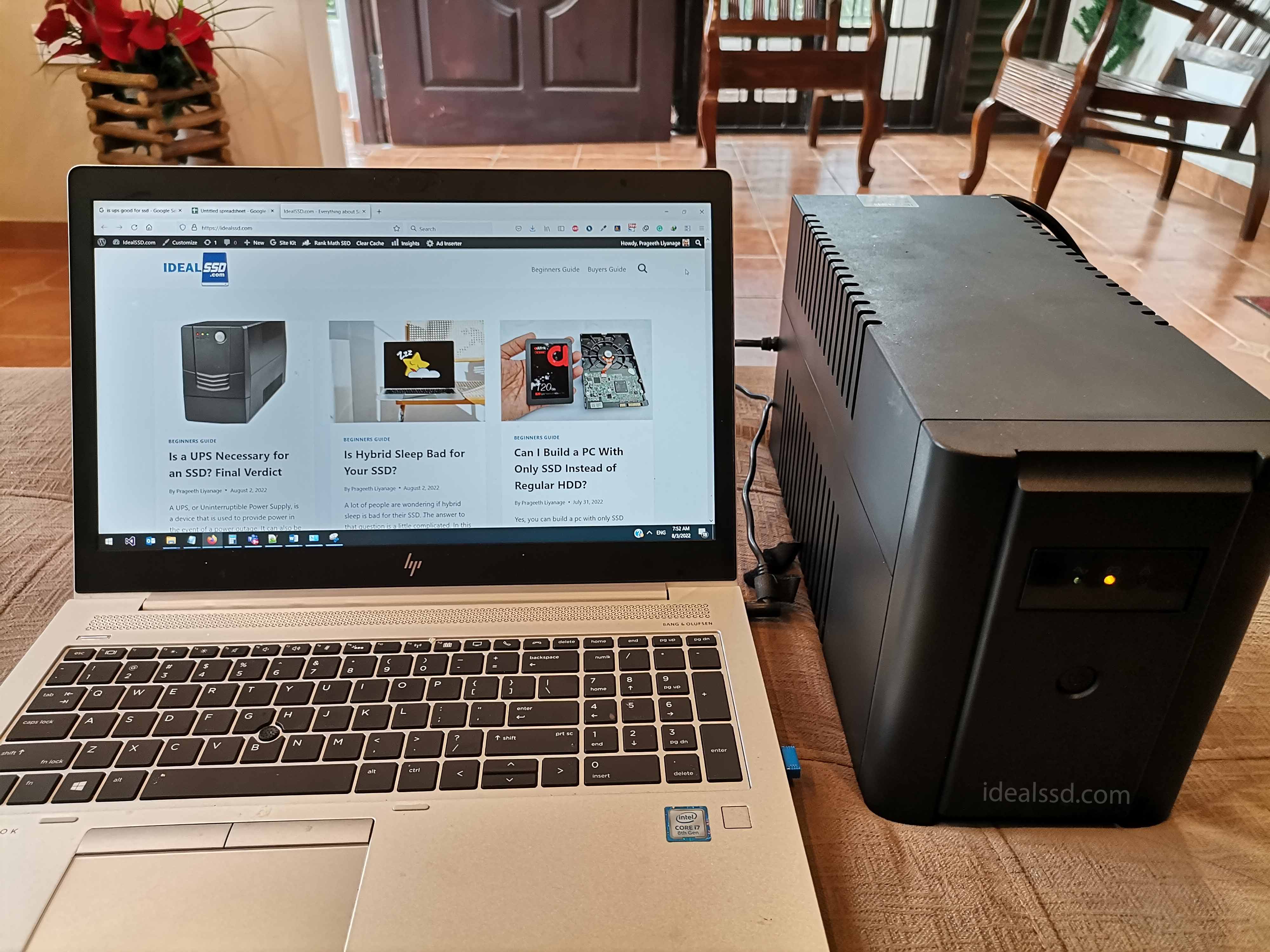
A UPS, or Uninterruptible Power Supply, is a device used to provide power in the event of a power outage. It can also protect electronic equipment from voltage spikes and surges. So, does your new SSD need one? In this blog post, I will discuss the benefits of using a UPS with an SSD and whether or not it is necessary.
In summary, While an SSD does not need a UPS to function, using a UPS with an SSD can be helpful. A UPS can provide power to the SSD in the event of a power loss, which will help the computer to shut down safely.
What Is a UPS?

A UPS, or Uninterruptible Power Supply, is a type of backup battery that helps ensure that electronic devices remain powered during a power outage. UPS are typically used in computer networks, as they can help to prevent data loss or corruption due to sudden power loss. However, UPS can also be used in other applications, such as security systems or medical equipment, where reliable power is essential.
These systems provide short-term backup power when the primary power source is lost. This backup power can help to keep devices running long enough to properly shut down, preventing data loss or damage to sensitive equipment. While UPS is often used as a last line of defense against power outages, it can be an essential part of any system that requires reliable power.
On the other hand, voltage surges and spikes can occur when the power is restored after an outage and can cause damage to electronic devices. A UPS, or uninterruptible power supply, can help to protect against these surges and spikes. A UPS is a backup battery that kicks in when the power goes out. It provides a steady power flow to devices, preventing them from being damaged by sudden surges or spikes.
In addition, a UPS can also help to prolong the life of electronics by providing clean, filtered power. This can be especially beneficial for devices sensitive to power fluctuations, such as computers and servers. As a result, a UPS can be a valuable tool for protecting electronic equipment.
CyberPower CP1500AVRLCD Intelligent LCD UPS System
Looking for a high-quality UPS system to protect your equipment from power fluctuations? Check out the CyberPower Intelligent LCD UPS System!
This UPS system features automatic voltage regulation (AVR) to correct minor power fluctuations without switching to battery power, extending the life of the battery.
The intelligent LCD display shows you real-time status information on battery and AC power conditions. Plus, the simulated sine wave output safeguards workstations, networking devices, and home entertainment equipment from damage.
Is a UPS Necessary for an SSD?
While a UPS is not required for an SSD to function, it can be beneficial to use one in conjunction with an SSD. A UPS can help to protect data by providing power to the SSD in the event of a power loss, allowing the computer to shut down safely.
When you write a larger file to an SSD, it first writes it to a cache on the drive. If there is a power outage during this writing process, the data in the cache may be corrupted.
A UPS can help to prevent this type of data loss by providing power to the SSD long enough for it to finish writing the file to its storage medium. In addition, a UPS can provide power to the SSD during a brownout, which is a drop in voltage that can also corrupt data.
In addition, a UPS can help improve the lifespan of an SSD by reducing the number of times the device is powered on and off. As a result, using a UPS in conjunction with an SSD can be an effective way to protect data and prolong the life of the SSD.
Are You a Desktop User?

So if you have a desktop computer, you do not have the benefit of having a battery backup like in laptops. A sudden power outage can cause data corruption or even a complete breakdown of the SSD. In some cases, the damage may be so severe that data recovery is impossible.
Worst case scenario is your system will be crashed. Your computer’s operating system, as well as other programs running during the power outage, might be damaged. If you don’t manage to perform a system recovery, you’ll have to reinstall your operating system.
Are You a Laptop User?

If you are a person who has a laptop, you might not think that you need a UPS because your computer already has a battery. However, if there is a power outage and your laptop battery is not good, your computer will shut down abruptly, leading to data loss or corruption.
A good UPS can provide cleaner and more consistent power than what is delivered by the utility company. UPS units typically include filters that remove line noise and spikes, resulting in cleaner power for your equipment. While the power from a UPS may not be perfect, it can be better than what you get from your wall outlet.
Because of the above reasons, I am using UPS for all my desktops and laptops.
How To Choose the Right UPS for Your Needs?
Well, this is a topic that needs a little bit of research. But in summary, When choosing a UPS for your computer, there are several factors to consider.
1) Wattage Rating
The wattage rating of a UPS is one of the most important factors to consider when choosing a UPS for your home or office. This rating determines how much power the UPS can provide to your devices during a power outage. The higher the wattage rating, the more devices the UPS can support.
For example, a UPS with a wattage rating of 1000 can support ten 100W devices or five 200W devices, or any other combination that adds up to 1000 watts. When choosing a UPS, select one with a wattage rating that meets your needs.
Refer: How to choose a UPS / calculate power for a new PC (Link Will Take you Superuser.com)
2) Runtime
In addition to choosing the right UPS for your needs, you should also consider the runtime of the UPS. This is the time that the UPS can keep your devices running in the event of a power outage. The runtime will vary depending on the model and capacity of the UPS, as well as the number and type of devices that are connected to it.
If you live in an area with frequent power outages or have critical devices that must remain operational during a power outage, you will need to choose a UPS with a sufficient runtime. You can usually find this information in the product specifications for each UPS model.
3) Size and Weight
The size and weight of a UPS are important considerations for any business owner or operator. A UPS that is too large or too heavy can be difficult to store and transport and may require special handling. Conversely, a UPS that is too small may not be able to provide the power required to keep your business running in the event of a power outage.
The more powerful the UPS becomes, the larger and heavier it will be. Therefore, you should choose a UPS with the right size and weight for your needs.
4) Type of Battery
The type of battery used in a UPS is another important consideration when choosing a UPS for your business. Lead-acid batteries are the most common type used in UPS units but are also the heaviest and most expensive.
Lithium-ion batteries are the newest type of battery used in UPS units, and they are lighter and more expensive than lead-acid batteries. If you are looking for a UPS for your business, you should choose one that uses the type of battery that is best suited for your needs.
Refer: Why Lithium-Ion UPS Batteries are a Better Long-Term Battery Backup Solution (Link will take you to tripplite.com)
5) Amount of Devices that can be plugged

The number of devices plugged into the UPS is also an important factor. If you have a lot of devices, you’ll need a UPS with more outlets. Some UPS units have USB ports, which can be used to charge phones or other devices.
In a power outage, having a UPS with multiple outlets and USB charging ports can be helpful. If you have a laptop, you might be able to keep it charged long enough to finish whatever work you were doing. And if you have a phone, you can keep it charged so you can stay in touch with loved ones or emergency services.
Even if you don’t have any devices that need to be plugged in, a UPS can be used to run a small lamp. So, when choosing a UPS, be sure to consider how many devices you’ll need to power and whether or not you need USB charging capabilities.
6) Cost
Of course, the cost of the UPS is also an important consideration when choosing a UPS for your business. Lead-acid batteries are the most affordable type of battery, but they are also the heaviest and most difficult to maintain.
Lithium-ion batteries are the most expensive type of battery, but they are also the lightest and easiest to maintain. If you are looking for a UPS for your business, you should choose one that is the right size and weight for your needs.
Well, this article aims not to talk in-depth about UPS, but I hope I gave you a general idea of things to look for when choosing one.
Final thoughts on using a UPS with an SSD
While a UPS will not necessarily improve the performance of an SSD, it can help to protect against power surges that could potentially damage the drive. In addition, a UPS can provide peace of mind in knowing that your data is safe during a power outage. If you are using an SSD as your primary storage device, we recommend investing in a UPS to help keep your data safe. Thanks for reading!
FAQ
Is a Power Bank a UPS?
A power bank is not a UPS. A UPS, or Uninterruptible Power Supply, is a device that provides emergency power to a load when the input power source fails. A UPS contains batteries that are used to provide backup power when there is an outage.
A power bank is a portable device that stores energy and can be used to charge devices such as phones and laptops. Power banks typically use lithium-ion batteries and can be recharged using a USB port. While both power banks and UPS systems provide backup power, UPS systems are designed for use with computers and other sensitive electronic equipment.
They provide a more stable source of power and can protect against data loss during an outage. Power banks are less expensive than UPS systems and are more convenient for charging mobile devices. If you want to know more about power banks refer to What Is a Power Bank and Why Do You Need One? This article was written by me on idealpowerbank.com which is dedicated to power banks.


