Does Adding SSD Void Laptop Warranty?

Some people may think that adding an SSD to a laptop will void the warranty.
This, however, is not the case. In order for this to be true, you would need to change or remove any of the original components from your laptop in order for it to be considered a different product.
So to answer question No. There is no problem with adding an SSD and it will not void the warranty. The manufacturer also claims that these components are upgradeable at any time and you should do so if possible. If you’re a technological expert, you might be able to do it yourself. There was no problem with the warranty if you do it properly.
Anyone can alter these factors; however, make sure to do it neatly and free of scratches and make sure to not damage the other parts. Adding an SSD is a great way to boost your laptop’s performance. But if you install it incorrectly, then it can cause some problems with your warranty.
Why You Should Update Your HDD With an SSD?

Upgrading your laptop is not only good for its performance, but it will also keep you up-to-date with all of the latest technology. You can install new SSDs and RAM without voiding warranty coverage if purchased from one of these named brands: HP/Asus/Lenovo etc., though manufacturers do recommend updating their system when possible.
There are a lot of benefits when using SSD as your storage device. Refer to the below articles.
When you upgrade any laptop part, you should always read the manufacturer’s guidelines to make sure that you’re following their instructions correctly and not voiding your warranty. If you’re still unsure about adding an SSD to your laptop, then consult with the manufacturer or an expert. But in most cases, adding an SSD will not void your laptop’s warranty.
Need help deciding the best SSD for your PC? Refer to the below articles. Everything simplified.
- Which SSD Is the Fastest?
- Best SSD For Intel 12th Gen Computers
- WD Blue vs WD Green – Ultimate Buyers Guide
What Causes To Void the Warranty?
- Sometimes, laptops or desktop computers may not be able to handle the type of drive you just added. If your unit has a hardware problem and if it cause a damage to other parts, it leaves your warranty voided.
- You also may void your warranty if you follow incorrect instructions and damage the motherboard through repair or improper use. For instance, if you try to install an SSD in a computer that doesn’t have a slot to accept that kind of drive, and if you try harder to fit your device in, you could easily break the exisiting ports.
Does Adding SSD Void HP Warranty?

NO. As long as you are not damaging any component inside your laptop, the HP warranty will not be void.
However, if you check the HP user handbook, you’ll notice that the company always encourages customers to bring their laptops to an HP service centre for repairs. But, this doesn’t mean that you can’t do this on your own.
You can actually add a new SSD to any HP laptop without voiding the warranty. So, if you’re considering upgrading your laptop’s storage, go ahead and do it! It’ll definitely be worth it.
Does Adding SSD Void Asus Laptop Warranty?
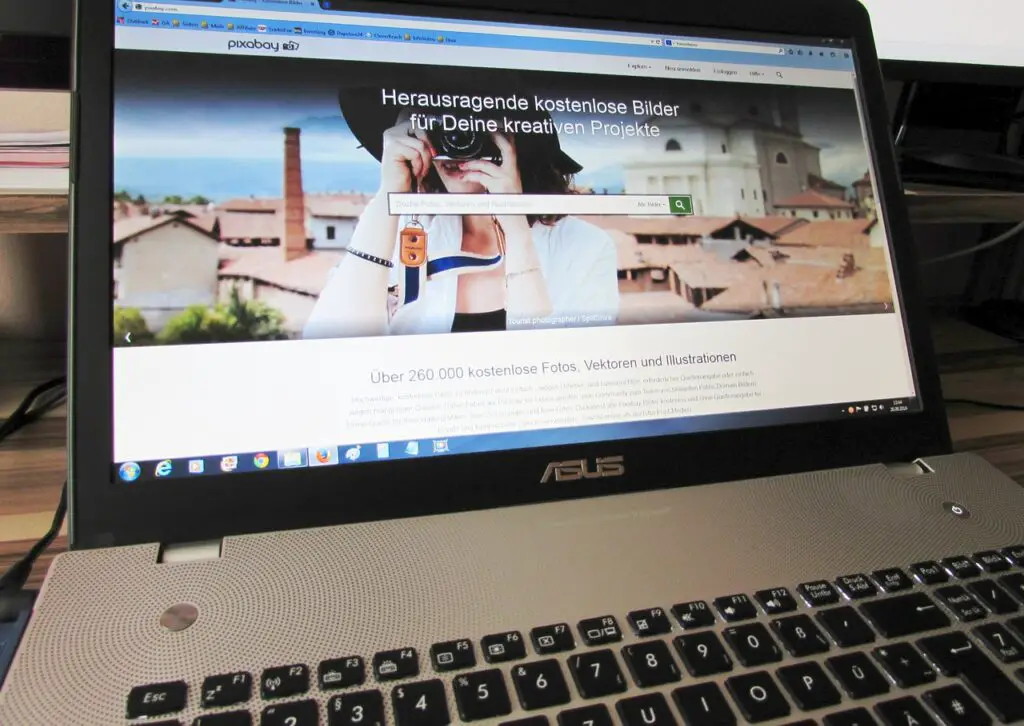
No. As long as you don’t damage any other parts of the Asus laptop while installing the SSD, your warranty will remain valid. However, if you have any trouble with the installation and need to ask for help from Asus, they may void your warranty if they determine that you caused the problem. So it’s always best to consult with Asus before performing any upgrades on your own.
In general Asus company allow the user to upgrade their SSD on their own, but they are more difficult to open. The installation process is straightforward, but it’s important not to damage any other parts of the laptop while you’re working. If you have any trouble with the installation, you can always ask for help from Asus.
Does adding SSD void Lenovo warranty?
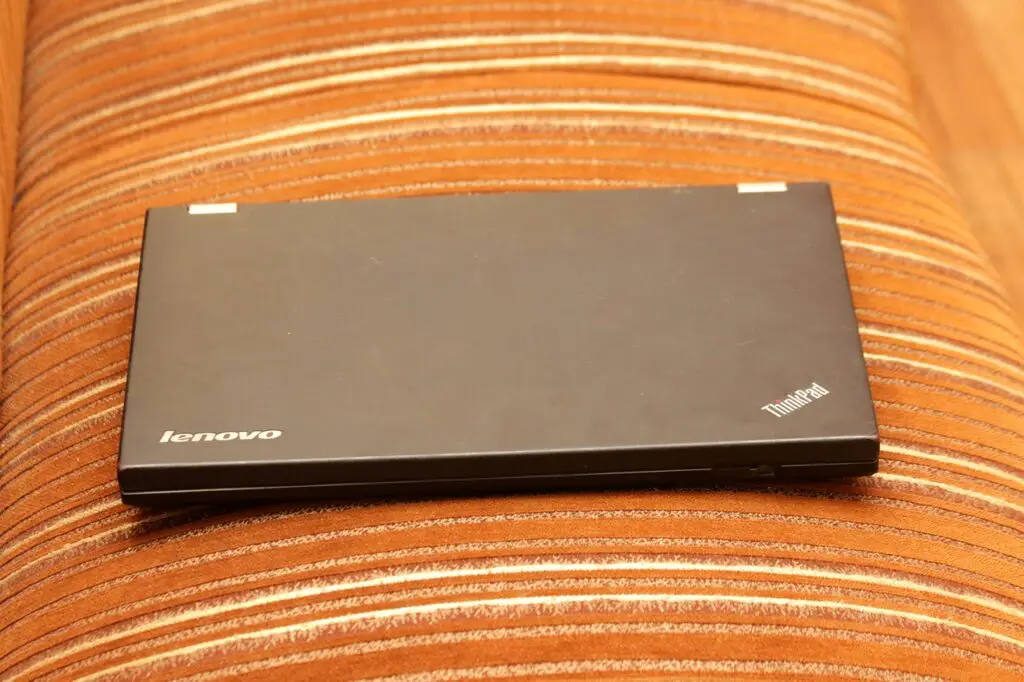
Keep in mind that even though Lenovo allows you to upgrade your SSD on your own, policies may vary depending on where in the world you live. In some countries, Lenovo will void your warranty if they determine that you caused any damage while installing the SSD. So it’s always best to check with Lenovo before performing any upgrades on your own.
In general, upgrading your SSD will not void your Lenovo warranty as long as you do not damage any of the existing components in the process. If something does go wrong, be sure to contact Lenovo customer care for help. They should be able to assist you in getting your warranty coverage back.
Steps To Follow When Installing a New SSD in Your Laptop
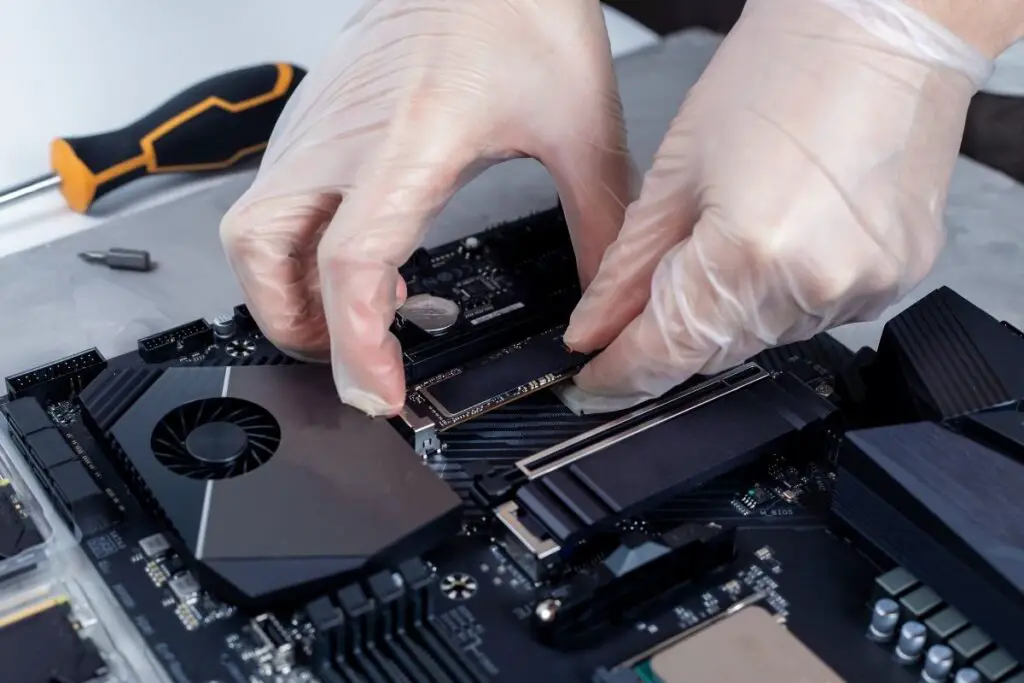
There are a few simple steps to follow when installing a new SSD on your laptop:
1. Back up your data. It is always a good idea to back up your data before making any changes to your computer. This will help ensure that your data is safe in the event of any problems.
2. Shut down your computer. Once you have backed up your data, shut down your computer.
3. Remove the battery. For safety reasons, it is always best to remove the battery before working on any laptop.
4. Find the location of the hard drive. The hard drive is usually located under the keyboard or in a bay on the side of the computer.
5. Remove the hard drive. Carefully remove the hard drive from its location.
6. Install the SSD. Place the SSD in the location of the hard drive and carefully secure it in place.
7. Reattach the battery and power on your computer. Once the SSD is securely in place, you can reattach the battery and power on your computer.
8. Restore your data. If you backed up your data, you can now restore it to the new SSD.
Reference
- HP Warranty Terms: https://www.hp.com/us-en/privacy/limited_warranty.html
- Asus Warranty terms : https://www.asus.com/lk/support/article/1091/
- Lenove Warranty terms : https://support.lenovo.com/lk/en/solutions/ht505088-product-warranty-and-other-agreements

