How Much SSD Storage Is Need For Adobe Photoshop 2023?

Numerous editing software options are available in the market, but Photoshop is undoubtedly the most popular among professionals. I am personally using software like Affinity Photo and Procreate, but none can beat the features of Photoshop.
A 256GB SSD can suffice for basic tasks of Photoshop, while a 500 GB or 1 TB SSD is recommended for heavy users or those who perform complex tasks. It’s important to consider your requirements before choosing the ideal SSD storage capacity.
So let’s talk about the question everyone asks how much storage do you need to run Photoshop?
Why is Photoshop Resource Intensive?
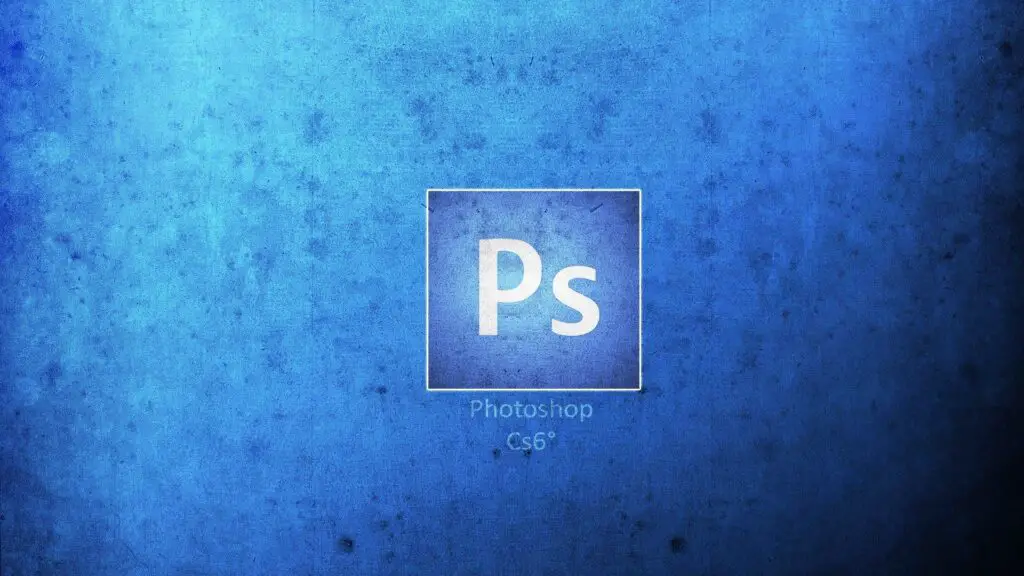
Designers and photographers swear by Photoshop, but what they don’t appreciate are the frustrating lags and delays that can occur while using it.
As a resource-intensive software, Photoshop and other similar applications like Lightroom can consume a significant amount of RAM and storage, causing sluggish performance.
The reasons why photoshop needs lot of computing power are
- Photoshop is memory and resource-intensive because of the high-resolution images it deals with. It allows users to work with images in very high resolutions, meaning it needs a lot of RAM to store and manipulate the data. Large file sizes and high pixel counts require significant memory to process.
- Another reason is Photoshop is a multi-layered application. When you work on an image in Photoshop, you can have multiple layers, masks, and effects, which require more processing power to render. As you add more layers and effects, the program becomes more resource-intensive, which can lead to slowdowns and lag.
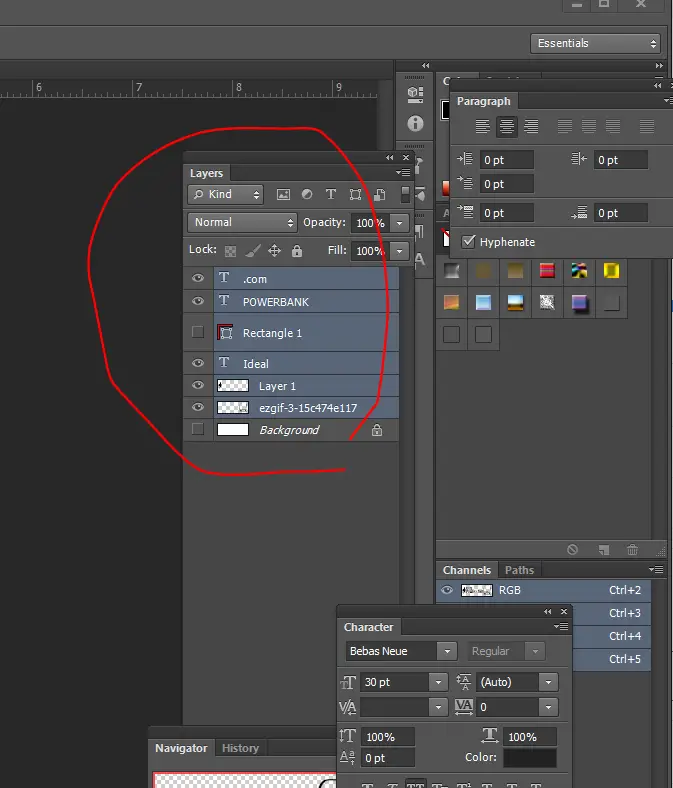
- Photoshop relies heavily on the computer’s CPU and graphics card to perform many tasks. The CPU is responsible for processing the data and executing the program’s instructions, while the graphics card is used to render and display the images. If your computer’s CPU or graphics card is not powerful enough, you may experience slow performance or even crashes when working in Photoshop.
- Slow storage device. If your app runs from a regular hard drive, it can only read and write at 180MB/s. That is much slower than an NVME SSD, which reads and writes at 7000MB/s. So the SSD is much faster!
Below WD Black SN850 NVME purchased for my friend’s PC last year, and it comes with massive 7000MB/s read speed and 5300MB/s write speed.

If you want an optimal experience with Photoshop, it is essential to have a system with a large amount of RAM and a high-quality SSD. Adding more RAM can increase the processing power of your computer system. But why is an SSD necessary?
As of the time of writing this post, the current version of Photoshop is Adobe Photoshop 2023. It’s requirements are
- Intel 6th Generation or newer processor or AMD equivalent with SSE4.1 support
- Microsoft Windows 10 version 21H1 (version 21H2 recommended); Windows 11 (version 21H2); 64-bit versions only; Windows 7, Windows 8.1 not supported
- 8GB of RAM
- You will need 5.8GB of free space on your computer to install the application.
Source: https://www.adobe.com/products/photoshop-elements/tech-specs.html
Actually, I didn’t have this latest version. I have personally used Adobe Photoshop CS6 on my old laptop, which has an Intel i3 processor, 8 GB of RAM, and 500GB of regular HDD storage. Before writing this article, I checked how long it took for Adobe Photoshop to load, and the time was 1 minute and 30 seconds.
However, when I opened the same software on my new system, which has the exact specifications but with a 500 GB SSD, it took only 10 seconds to launch properly.
Note that this is just for fresh application startups. Imagine loading large images for editing – this is where the difference between an SSD and HDD comes in. Photoshops can read data from an SSD much faster, thus improving performance significantly.
Moreover, I have noticed a significant improvement in the speed of applying effects and using other tools, thanks to the SSD, which helps the software to process requests faster and apply changes within milliseconds.
Why is the Ideal SSD Size for Photoshop?
Although the official Photoshop page mentions that a 5.8 GB HDD is sufficient to run the software, they don’t mention any specific benefits of using an SSD. However, an SSD can help you more than just install the app quickly.
SSDs are faster and more efficient than hard disk drives since they use flash memory for storage instead of rotating disks. As a result, SSDs significantly reduce boot and load time for any computer program, including Photoshop. Refer SSD or HDD: Which Is Right for You?
I have written various articles about gaming and software engineers’ storage requirements. Please refer below.
The entry-level SSDs in the market offer a storage capacity of at least 256 GB, which can be sufficient for running Photoshop. However, it’s important to note that if you run multiple programs simultaneously or perform power-hungry tasks during your workflow, you may experience delays.
Also, keep in mind that it’s recommended that you keep some free space on your SSD for smooth operation. If you have read my previous articles, you will know that to run the SSD without decreasing the speed, the SSD should not be filled up more than 70%. Refer Does SSD Free Space Affect Performance?
For those who require more storage space and powerful RAM, a 500 GB SSD is an excellent choice. However, if you’re working with multiple editing software on 3D modelling tasks, then opting for a 1 TB SSD should be your priority to get the most out of your system. Furthermore, users that do not perform heavy work can still make use of the 256 GB SSD option available in the market today.
A 1 TB SSD is an excellent choice for Photoshop and Lightroom professionals. This capacity offers four times more storage than a 256 GB SSD, eliminating the need for a larger HDD. You can run your operating system, Photoshop, and other software on a 1 TB SSD and store significant data without worrying about available space.

