How Long Will an SSD Last for Gaming?

If you’re a gamer, then you know that having a fast and reliable storage solution is key to getting the most out of your gaming experience. Many gamers are now turning to SSDs as their go-to choice for storage, and for good reason! SSDs can provide a significant performance boost over traditional hard drives. But how long will an SSD last for gaming? And is it worth the investment? In this blog post, I’ll take a look at the answers to these questions and more!
To answer the question life of an SSD will depend on the number of write operations it receives and the TBW of the SSD. For example, if you are a power gamer who frequently plays games that require a lot of storage, then your SSD will not last as long as someone who only plays games occasionally.
Click here to see some recommended SSDs that I would tell a Gamer to go for.
What Is an SSD and How Does It Work?

An SSD is a type of storage device that uses flash memory to store data. Unlike a traditional hard drive, an SSD has no moving parts, which makes it much faster and more durable. SSDs also use less power than hard drives, which makes them ideal for laptops and other devices that are used on the go.
An SSD consists of a series of Flash memory chips that store data in a similar way to the way that a USB drive stores data. When you want to access a file stored on an SSD, the device reads the data from the flash memory chips. This makes it much faster than a hard drive, which needs to spin up before it can start reading data.

The main benefit of an SSD is speed. Because they have no moving parts, they can start up very quickly and access files almost instantaneously. They are also much more durable than hard drives, as they are not vulnerable to being dropped or knocked around. This makes them ideal for laptops and other portable devices. Finally, they use less power than hard drives, which can save battery life on laptops and other devices that use batteries.
The Benefits of Using an SSD for Gaming

When it comes to gaming, every millisecond counts. That’s why many gamers choose to use an SSD, or solid-state drive, instead of a traditional hard drive.
Here are some benefits when you using an SSD as your storage as a gamer
- SSDs are much faster than hard drives, meaning that games can load quickly and smoothly.
- SSDs are less likely to overheat, making them ideal for use with gaming laptops.
- SSDs tend to be more durable than hard drives, as they are not vulnerable to being dropped or knocked around.
- SSDs use less power than hard drives, which can save battery life on laptops and other devices that use batteries.
- Even though SSDs are not directly affecting the FPS, the loading time will affect your gaming experience. To know more about FPS and SSD refer to this. Does SSD Improve FPS for Gamers?
- When you consider the noise, SSDs are much quieter than hard drives.
Any avid gamer will tell you that a great gaming experience requires four things:
- A fast processor,
- More memory,
- A good graphics card,
- A solid-state drive (SSD).
The only downside to SSDs is that they can be quite expensive. However, as they become more popular, prices are starting to come down. So if you’re looking to take your gaming to the next level, investing in an SSD is a great place to start.
How Long Will an SSD Last for Gaming?

For most gamers, the lifespan of their SSD is not going to be a major concern. However, it is still worth considering how long your drive will last, particularly if you are investing in a high-end model. When it comes to SSDs, the measure of lifespan is typically given in terms of total bytes written (TBW).
TBW is the amount of data that can be written to the drive over its lifetime before the likelihood of failure begins to increase. For example, a drive with a TBW of 100 TBW would be expected to last for 100 terabytes of writing before failing. As a general rule, drives with higher TBWs will be more durable and have a longer lifespan.
Further, it is important to keep in mind that the lifespan of an SSD is highly dependent on how you use it. For example, if you are constantly writing large files or installing and uninstalling games, your drive will likely have a shorter lifespan than if you only used it for occasional gaming.
Today most of the games are big in size and need to be installed on the system. This means that for a gamer who likes to play a lot of different games, an SSD with a high TBW will be necessary to ensure that the drive lasts for several years.
Does Higher Voltage Damage SSD?

Most 2.5-inch SATA SSDs will consume 5 volts and around 1.5 amperes of current. So, the total power usage can be 7.5 to 8 watts. This is significantly lower than a hard drive, which typically consumes 12 volts and around 1 ampere of current.
If the power supply in your PC goes bad and sends overvoltage beyond what the SSD can take, the SSD will die. For this reason, you must always be aware of the stability of +3.3v and +5v values coming from the ATX 24-pin motherboard power connector so that they stay within standard +/- 5%. If you have a PC with an unstable power supply, the lifespan of your SSD will be reduced.
Do You Really Need To Worry About SSD TBW?
For most users, the answer is no. A drive with a TBW of 120TB can even last for years, even if you’re writing a lot of data to it on a daily basis. However, if you’re planning on using your SSD for professional applications or storing large amounts of data, then you may want to choose a drive with a higher TBW. This will ensure that your drive can withstand heavy use and still last for several years.
What Is a Good TBW for a Gamer?
In generally a TBW with 300TB will suffice for most gamers. But this depends. Let me explain it to you.
Computer gamers are a growing population and their influence is being felt in the gaming industry. In the past, gaming was seen as a niche activity, but today it is a mainstream form of entertainment. According to a recent report, there are now more than 3.24 billion active gamers around the world.
There are two types of computer gamers:
- Novice players
- Hardcore players.
Novice players are those who play for fun and do not take the game too seriously. Hardcore players are those who play to win and are willing to put in the extra time and effort to do so. Hardcore players tend to be more competitive and have a higher skill level than novice players. They are also more dedicated to the game and are less likely to quit when things get tough.
Novice players, on the other hand, are more likely to play for fun and relaxation. They may not be as competitive as hardcore players, but they can still enjoy the game. Hardcore players also tend to spend more money on gaming equipment and accessories than novice players. This is because they want to have the best possible gaming experience and are willing to invest in it.

So you may be wondering why I explained the difference between the two types of gamers. Well, it’s because I wanted to answer the question: how long will an SSD last for gaming? The answer is that it depends on the type of gamer you are. If you are a hardcore player, then you will need to replace your SSD more often than a novice player who is not playing regular basics and does not pull the PC to the edge.
This is because hardcore players tend to use their computers for gaming more often than novice players. They also tend to play more demanding games that require a lot of storage space. As a result, they will fill up their SSDs faster and will need to replace them more often. Novice players, on the other hand, will not need to replace their SSDs as often because they will not be using them as much.
How Do I Prolong the Lifespan of My Gaming SSD? Follow These 9
Sure if you don’t use your SSD regularly you can prolong the SSD lifespan. 🙂 If you are worried so much then you should not have bought an SSD in the first place. Not only SSD even a computer. 🙂
So let’s be practical and let’s see what can help you prolong the lifespan of your Gaming SSD.
1) Make Sure Your SSD Is Properly Cooled
One of the most important things you can do to prolong the lifespan of your SSD is to ensure that it is properly cooled. Even though SSD is more heatproof than a regular HDD excessive Heat is one of the biggest enemies of SSDs. Refer Safe Operating Temperature For SSD
There are a few different ways to keep your SSD cool. First, make sure that it is not placed next to another heat-generating component, such as a CPU or GPU. You can adjust the SSD placement if you are using a SATA SSD. Because SATA SSDs are connected to the motherboard via SATA cables and you can adjust as you want. If you have NVME SSD you don’t need to worry about this.

It is important that your computer has proper airflow. If you have a desktop computer, make sure that the case fans are working properly and that there is no dust buildup inside the case.
2) Use an SSD Heat Sink
One way to help keep your SSD cool is to use a heat sink. A heat sink is a device that helps to dissipate heat away from sensitive components. Doing so can help to prolong the lifespan of your SSD and ensure peak performance. There are a variety of different types of heat sinks available on the market, so it’s important to choose one that is compatible with your SSD.
In addition, you’ll need to make sure that the heat sink is properly installed in order to achieve optimal results. With a little bit of research, you can find the perfect SSD heat sink for your needs and keep your drive running cool and smooth. Do SSDs Need Heatsinks? The Truth About SSD Heating
3) Do Not Fill The SSD Completely
One of the most important things you can do to prolong the life of your solid-state drive is to avoid filling it up completely. This may seem counterintuitive – after all, isn’t it better to have more storage space available? – but the fact is that filling your drive to capacity can put a strain on the components and lead to premature wear and tear. When an SSD is close to full, it has to work harder to write and read data, which can shorten its lifespan.
So what’s the best way to avoid this problem? The simple answer is to leave some free space on your drive, ideally between 10% and 20%. This will give your SSD the breathing room it needs to operate at peak efficiency without putting undue stress on the components. When an SSD doesn’t have enough free space, it has to work harder which can lead to decreased performance and increased wear and tear. So make sure to delete old files and programs that you are no longer using.
Recommended reading Does SSD Free Space Affect Performance?
4) Avoid Using Your Computer in Dusty Environments
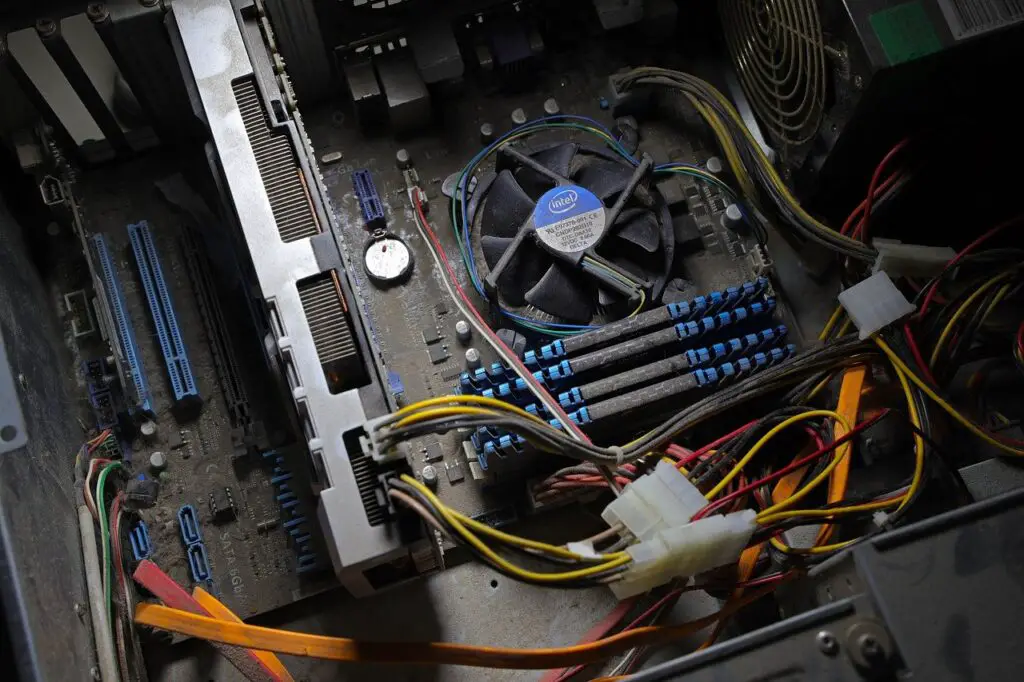
Dust is one of the most common computer hazards, and it can cause a variety of problems if not kept in check. Dust can clog the cooling vents on your computer, causing it to overheat and potentially damaging the sensitive components inside. It can also build upon the SSD, causing it to overheat and potentially leading to data loss.
In addition, dust can lead to static electricity buildup, which can damage delicate electronic components. To avoid these problems, it’s best to keep your computer in a clean, dust-free environment. If you do need to use it in a dusty environment, be sure to take precautions to keep the dust out of the interior components. Regularly cleaning the exterior of your computer will also help to keep dust from building up inside.
5) Avoid Physical Damage To Your SSD
In addition to cooling, you should also take care to avoid physical damage to your SSD. Dropping or jarring the drive can cause the delicate internal components to break, so be careful when handling it. If you do accidentally drop your SSD, don’t panic- there’s a good chance that it will still work if you carefully insert it into the computer and boot up as usual.
However, if you start seeing errors or if the drive is not recognized by your computer, then it’s likely that the damage is irreparable and you’ll need to purchase a new one. Refer to What Happens If SSD Falls? The Hard Truth for more details.
6) Use Good Quality Cables
SATA cables are used to connect a computer’s motherboard to its storage devices, including hard drives and solid-state drives. While SATA cables are typically very reliable, using a cheap or damaged cable can increase the risk of data errors. These errors can cause premature wear on your drive, ultimately leading to data loss. To avoid this, it is important to use only high-quality SATA cables.
Look for cables that are rated for at least 6 Gbps, and be sure to check the manufacturer’s warranty before making a purchase. By taking these precautions, you can help ensure that your SATA drives will stay in working order for years to come. To know more about SSD cables refer to What Cables Do I Need For SSD?
7) Update Your Firmware if Necessary
Occasionally, the manufacturers of SSDs release firmware updates in order to improve performance or fix bugs. Firmware is the software that controls the SSD, and updates can be downloaded from the manufacturer’s website.
In general, it is a good idea to install these updates as soon as they are released. However, before doing so, it is important to check that the update is compatible with your particular model of SSD. Otherwise, you may end up causing more harm than good. Once you have verified that the update is compatible, simply follow the instructions on the website to install it. With each new firmware update, you can expect your SSD to perform more reliably and efficiently.
8) Avoid Defragmentation
Defragmentation is a process that reorganizes your hard drive so that files are stored in contiguous blocks. This can improve performance on regular hard drives, but it’s not necessary for SSDs, and can actually shorten their lifespan.
That’s because the process of defragmentation involves writing data to the drive, which wears it down over time. So if you want to keep your SSD in good condition for as long as possible, make sure to avoid defragmenting it. To know more read Should You Defrag an SSD?
9) Enable TRIM
Trim is a feature that helps to keep your SSD in good condition by automatically deleting files that are no longer needed. TRIM helps to improve the performance of an SSD by reducing the amount of time it takes to write data. It does this by automatically deleting old and unused data, which frees up space and allows the drive to operate more efficiently.
In addition, TRIM can help to extend the lifespan of an SSD by preventing data fragmentation. As a result, TRIM is a valuable feature for anyone who uses an SSD. Windows and macOS both have built-in support for Trim, so there’s no need to install any extra software. Just make sure that Trim is enabled on your system and it will take care of the rest. To know more about TRIM refer to What is SSD Trim?
Are There Any Downsides to Using an SSD for Gaming?
The biggest downside of using an SSD for gaming is the cost. They are significantly more expensive than hard drives, so if you’re on a tight budget, it might not be feasible to get one. Additionally, SSDs typically have lower storage capacities than hard drives, so you might have to make some sacrifices in terms of how many games you can keep installed. However, the benefits of increased speed and reliability may be worth the extra cost for some gamers.
Recommended SSDs For Gaming
NVME
| Brand | Available Sizes | Amazon Link |
|---|---|---|
| Corsair MP400 M.2 NVMe | 1TB, 2TB, 4TB, 8TB | Check On Amazon |
| WD BLACK SN850 | 500GB, 1TB, 2TB | Check on Amazon |
SATA 2.5
| Brand | Available Sizes | Amazon Link |
|---|---|---|
| Crucial MX500 | 250GB, 500GB, 1TB, 2TB, 4TB | Check On Amazon |
| WD Blue | 240GB, 500GB, 1TB, 2TB, 4TB | Check on Amazon |
Conclusion
If you’re thinking about upgrading to an SSD for your gaming rig, hopefully, this article has answered some of your questions. While they may be more expensive than hard drives, the increased speed and reliability can be worth the extra cost for many gamers. With proper care, it should last for years without any issues. Thanks for reading!
References
- SSD Expected Lifespan While Gaming? https://www.reddit.com/r/buildapc/comments/31yxyd/ssd_expected_lifespan_while_gaming/

