Best Affordable SSD For Gaming in 2023

If you are a gamer, you know that having the best possible laptop or computer is essential to optimizing your gaming experience. The one thing that can really make a difference in terms of performance for gamers is getting an SSD drive. So SSD for gaming is a widely discussed topic these days. If you don’t have an SSD drive, then it’s time to upgrade!
Click here to jump-recommended SSD section for gamers.
Is It Worth Getting SSD Storage for Gaming?

SSD storage is becoming increasingly popular for gaming computers, due to the faster write and read speeds as well as the shorter loading times. Many gamers are looking for an edge over their competition, and having a fast computer can give you that advantage.
When it comes to gaming, there are three main things that gamers care about:
- speed,
- performance,
- graphics.
And while there are a lot of different ways to improve all three of those things, one of the most effective is to upgrade to a solid-state drive (SSD). SSDs are significantly faster than traditional hard drives, which means that games will load more quickly and smoothly.
In addition, they can help to improve in-game frame rates and reduce loading times.
If you’re looking to upgrade your gaming rig, switching to an SSD drive is a great way to improve your performance. There are several things to keep in mind when choosing an SSD for gaming, such as the write speed, read speed, and compatibility with your motherboard. write speed is important for how fast the drive can save game data, while the read speed is important for how quickly the game can load data from the drive.
Another factor to consider is compatibility; make sure to check that the SSD you choose is compatible with your motherboard before making a purchase. With these things in mind, you’ll be able to choose the best SSD storage solution for your gaming needs.
Advantages of Using an SSD for Gaming
1) FASTER LOADING TIMES:
If you’re a PC gamer, you know that loading times can be frustrating. No one wants to wait around for minutes at a time for a game to load, especially when you just want to jump in and start playing. That’s where SSDs come in. SSDs are much faster than traditional hard drives, which means that your games will load much faster when they’re stored on an SSD.
2) IMPROVED GAMING EXPERIENCE
One of the major advantages of using an SSD for gaming is an improved gaming experience. With an SSD, load times are dramatically reduced, meaning that you can get into the game faster and start playing sooner. In addition, because there are no moving parts, SSDs are much quieter than traditional hard drives, providing a more immersive gaming experience.
Finally, SSDs are more reliable than traditional hard drives, meaning that your games will be less likely to crash or freeze. Whether you’re a casual gamer or a hardcore enthusiast, an SSD can help you get the most out of your gaming experience.
3) LOWER TEMPS FOR LONGER COMPUTER LIFE
Anyone who has ever owned a computer knows that one of the most important things to consider is how to keep it cool. Overheating can lead to serious damage and even a short-lived decrease in performance. That’s why many gamers choose to use an SSD.
SSDs run cooler than traditional hard drives, and they’re also more reliable. That means that your computer will last longer and perform better, even when you’re running the most demanding games. So if you’re looking for a way to give your gaming rig a boost, consider investing in an SSD. You’ll be glad you did. But keep in mind that SSDs have an ideal temperature to operate too. Refer Safe Operating Temperature For SSD
4) NOISE FREE
SSDs also have another major advantage: they’re silent. Hard drives tend to produce a fair amount of noise as they spin, which can be extremely annoying (not to mention distracting) when you’re trying to focus on your game. SSDs, on the other hand, make very little noise, so you can game in peace without having to listen to the voice that comes from your PC.
5) RELIABLE AND DURABLE
SSDs are also more reliable and durable than hard drives. They can withstand more physical shocks and they’re less likely to be damaged by heat or power surges. As a result, gamers who use SSDs can enjoy peace of mind knowing that their games are safe and sound.
Things to Consider When Choosing a Gaming SSD

When it comes to choosing a gaming SSD, there are a few things you’ll need to keep in mind.
- First, make sure you get an SSD that supports PCIe 4.0. This is the latest and fastest interface for solid state drives, and it’s backward compatible with older pcie versions. PCIe Gen 4 vs PCIe Gen 3 SSD: Truth and Myths
- Second, don’t skimp on capacity. A high capacity SSDs will future-proof your pc and allow you to install more games and programs than you would be able to with a smaller drive. Highest Capacity NVME SSDs Available In 2023 , Highest Capacity SATA SSDs Available in 2023
- Finally, make sure you choose an SSD that’s fast enough to keep up with your gaming pc. The fastest SSDs on the market today can reach speeds of up to 7300MB/s, which is more than enough for even the most demanding gamers. Which SSD Is the Fastest? In 2023
Not to mention apart from SSD giants like WD, Seagate, PNY there are other cheap nvme SSD brands also available in the market like ADATA, ADDLINK etc which offer good speed and reliability. Interest about Addlink? refer Addlink SSD Review: Is It a Good Option for You?
When it comes to choosing the best gaming SSD for your pc, these are the things you’ll need to keep in mind.
What Is a Good SSD Size for Gaming?
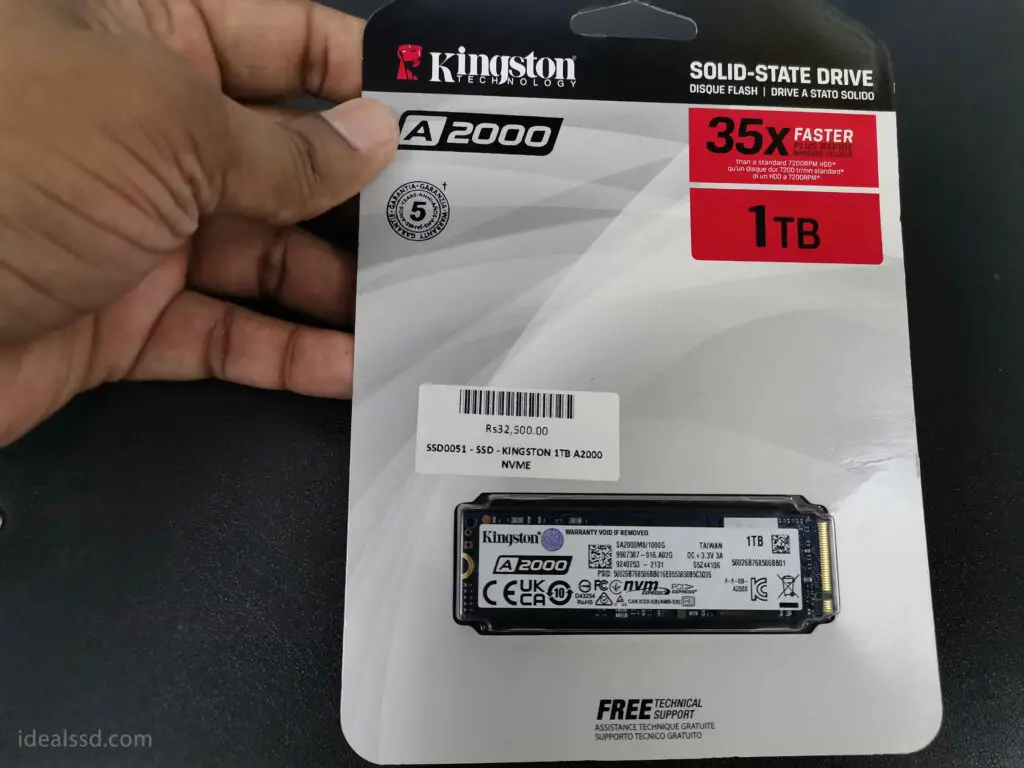
Gaming PCs are often loaded with large amounts of high-quality graphics, making them some of the most demanding computers when it comes to storage. A solid-state drive (SSD) can provide the speed and capacity necessary to keep up with the demands of gaming, and the size of the SSD is an important factor to consider.
A good SSD size for gaming is typically 512GB or higher. The higher the better. This will provide enough space for all the game files as well as any other files that might be needed, such as video drivers. Higher-capacity SSDs will be more expensive, but they will also offer better performance and reliability. Choose the largest SSD that you can afford to get the best gaming experience.
The games today are becoming larger in size and the need for storage is ever-increasing. Realistic 4K textures take up a lot of room, and with the release of new DLCs (downloadable content), the file sizes of games continue to grow. Many popular games are now over 100GB in size, and some are approaching 200GB. With these large file sizes, it’s important to have an SSD that can accommodate them.
A 512GB SSD should be able to hold most of the popular games without issue (But you have to uninstall any old games if you wish to install a new one), but if you find yourself running out of space, a 1TB SSD would be a good option.
To know more about the ideal size for gaming refer to this. How Much SSD Should You Buy for Gaming?
Can an SSD Improve FPS?

If you’re a gamer, you know that one of the most important elements of gameplay is the frames per second (FPS). A high FPS means a smooth, responsive game; a low FPS can make even the best game seem laggy and unresponsive. So if you’re looking to improve your FPS, you might be wondering if upgrading to a solid-state drive (SSD) will make a difference.
The answer is: Directly No. An SSD can improve load times, which can in turn slightly improve FPS. But the biggest factor in FPS is still the CPU and GPU. So if you’re looking to boost your FPS, upgrading to an SSD may help slightly, but you’ll get a bigger boost by upgrading your graphics card or processor.
To know more about the FPS and SSD drives refer Does SSD Improve FPS for Gamers?
Available SSD Types for a Gamer
For a gamer, the type of SSD is important to consider when building a gaming PC. The two main types of SSDs are SATA 2.5 and NVME. SATA 2.5 is the older technology and has slower read/write speeds. NVME is the newer technology and is much faster.
For a gamer, the faster read/write speeds of NVME are important for loading game levels quickly and for storing game saves. NVME is also more expensive than SATA 2.5, so it is important to consider the budget when choosing an SSD for a gaming PC.

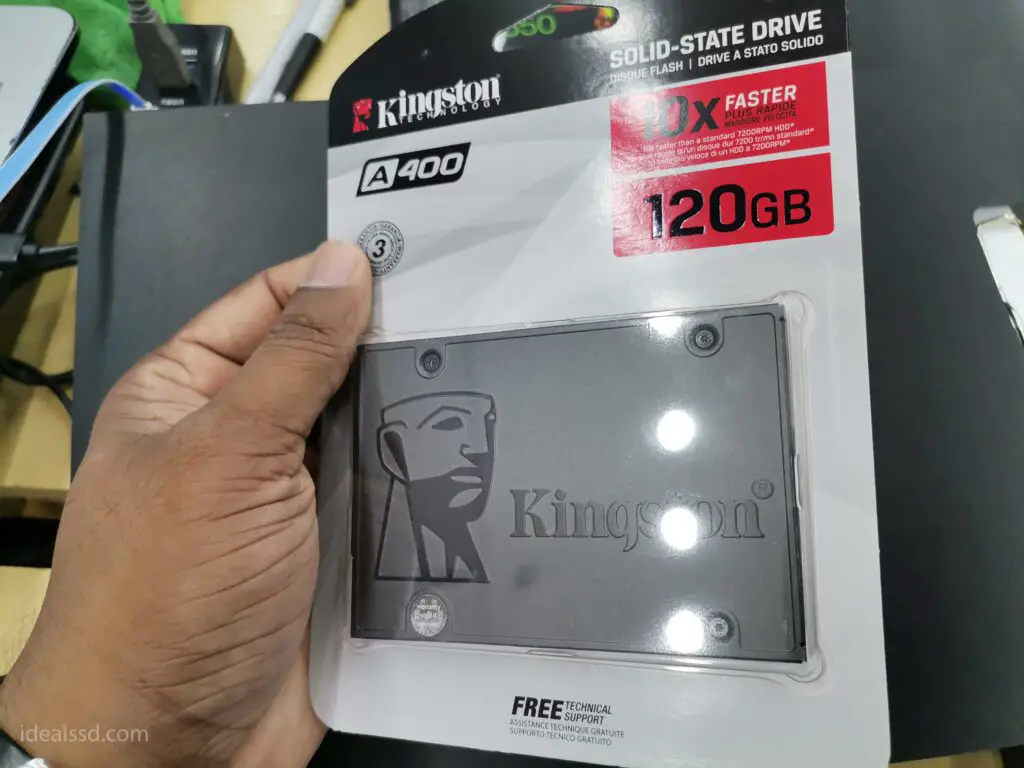
For my gaming PC, I am using NVME because of the speed. I don’t want to wait around for levels to load, I just want to get into the action. Plus, the extra money spent on NVME is worth it to me because my gaming PC is important to me and I want it to be as fast as possible.
Personally, I am recommending WD BLACK SN750 & Corsair MP400 if you are looking for NVME SSDs and for SATA lovers go for WD Blue
Is It Okay To Buy a Cheap SSD for Gaming?
SSDs can be quite expensive, so you may be tempted to buy a cheap model in order to save money. Unfortunately, this can be a mistake.
- Cheap SSDs often use lower-quality chips and components, which can lead to worse performance.
- In addition, they often exclude DRAM (dynamic random access memory), which is used to cache data and further improve performance.
- Furthermore, cheaper SSDs tend to have shorter lifespans and may wear out faster than more expensive models.
For all these reasons, it’s important to do your research and choose a quality SSD when upgrading your gaming rig. Otherwise, you may end up regretting your decision down the road.
References
- What is a Solid-State Drive (SSD) : https://www.avast.com/c-what-is-ssd
- Solid-state drive: https://en.wikipedia.org/wiki/Solid-state_drive

