Best 1TB NVME SSDs Under $100
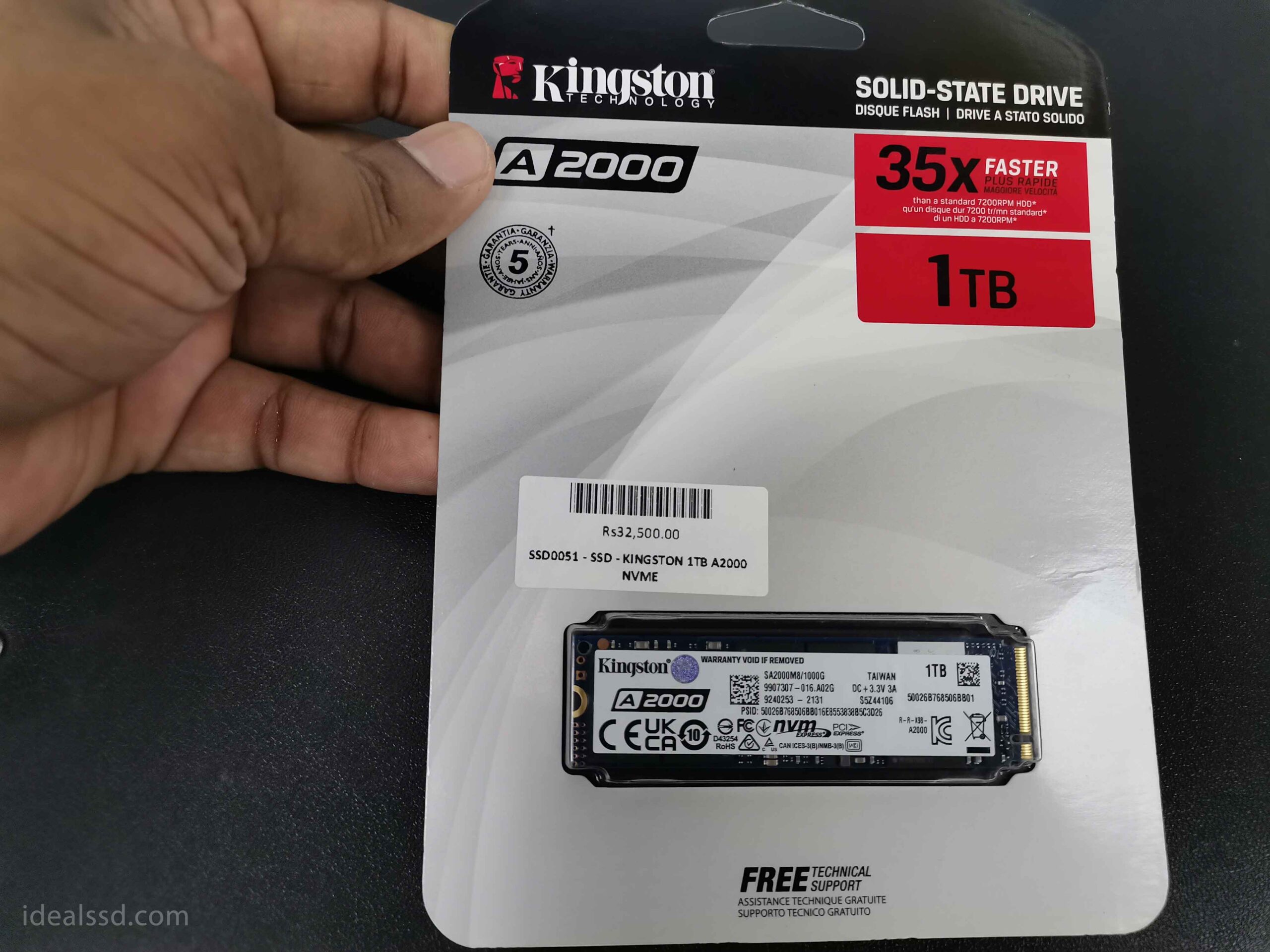
Are you in the market for a new NVME SSD? If so, you’re in luck! I have compiled a list of the best NVME SSD under $100. This list includes some of the top-rated drives on the market, so you can be sure that you’re getting the best product for your PC or PS5. Whether you need a drive for personal or business use, there is an option on this list for you. Don’t miss out on these great deals! Check out the list below and find the perfect NVME SSD for your needs.
Click here to jump to recommended 1TB NVME SSDs section.
What Is NVME SSD?

NVMe SSD is a newer type of solid-state drive that offers a significant performance improvement over its predecessors. Unlike older SATA SSDs, which used the SATA interface to communicate, NVMe drives connect directly to the PCI Express bus. This allows them to take full advantage of the speed and bandwidth that the PCIe bus offers.
PCI Express bus
Put simply, the PCI Express bus is a high-speed connection that allows computer components to communicate with each other. It is commonly used to connect graphic cards, sound cards, and other expansion cards to a computer’s motherboard.
NVME SSDs take advantage of the PCI Express bus to achieve extremely fast data transfer speeds. By communicating directly with the PCI Express bus, NVME SSDs are able to bypass the traditional SATA interface and achieve much higher data transfer rates.
As a result, NVMe drives are able to deliver much higher read and write speeds than SATA-based SSDs. In addition, NVMe drives tend to be more reliable and have longer lifespans than SATA drives. For these reasons, NVMe drives are becoming increasingly popular in both consumer and enterprise applications.
In the early stages, I used SATA SSD, which was a great improvement over traditional HDD. But the difference in speed between SATA and NVMe is night and day. If you care about performance, then you should definitely consider upgrading to an NVME drive.

Is NVMe Better Than Normal SSD?
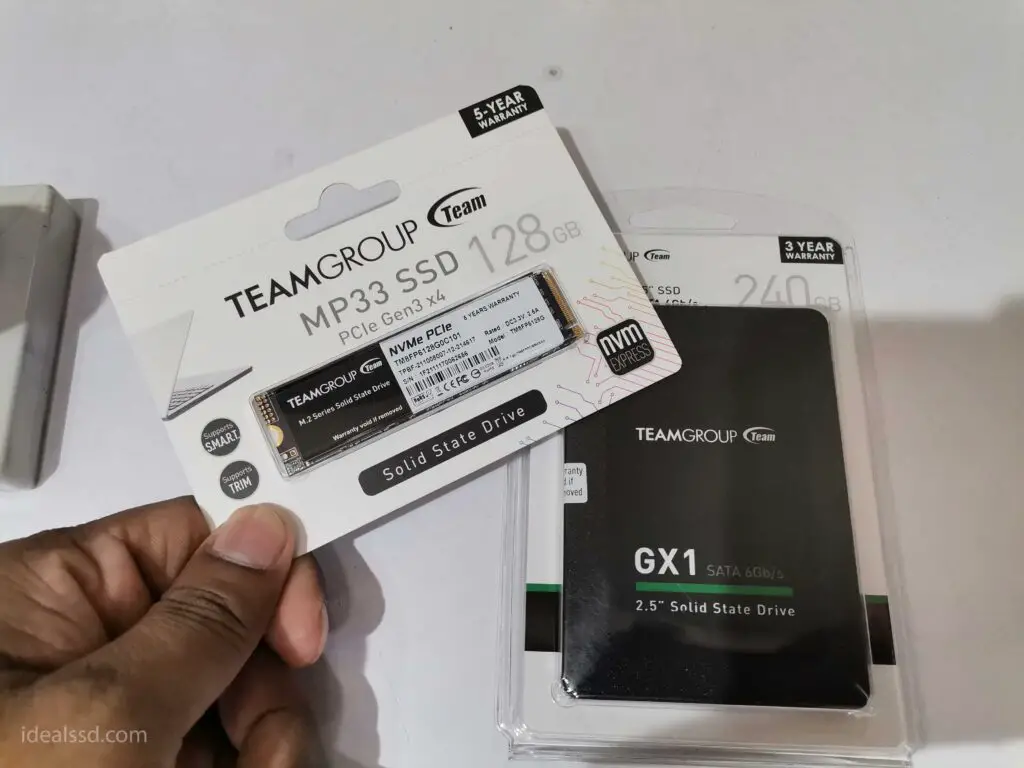
When it comes to SSDs, there are two main types:
- SATA SSD
- NVME SSD
SATA is the older technology, and it uses the same bus that a traditional hard drive uses. NVMe, on the other hand, is a newer technology that connects directly to the PCIe bus. So, which one is better? In general, NVMe is going to be faster than SATA.
This is because NVMe can take advantage of higher data transfer rates and lower latency. Plus, since NVMe doesn’t have to share the bus with other devices, it can offer even higher performance. Of course, there are downsides to NVMe as well. They are
- It’s usually more expensive than SATA.
- It’s not compatible with all motherboards.
So, if you’re looking for the absolute best performance, then NVMe is the way to go. However, if you’re on a budget or you need compatibility, then SATA is still a great option.
What Is Special About NVMe SSD?
NVMe SSDs offer a number of advantages over traditional SAS and SATA SSDs.
- Firstly, the NVMe protocol is designed specifically for high-performance storage devices, offering lower latencies and higher data transfer rates.
- Secondly, NVMe SSDs can make use of multiple PCIe lanes to further increase performance.
- Finally, NVMe SSDs are often more power-efficient than their SAS and SATA counterparts, making them ideal for use on laptops and other mobile devices.
As a result, NVMe SSDs offer significantly better performance and efficiency than traditional SAS and SATA SSDs, making them the perfect choice for demanding applications.
How Much Faster Is NVMe SSD Compared to SATA SSD?
When it comes to SSDs, the two most common types on the market are SATA and NVMe. SATA is the older technology, and it has a max theoretical transfer speed of 600 MB/s. NVMe, on the other hand, is newer and much faster.
If you take an NVME SSD like WD_BLACK 1TB SN850 (Check on Amazon) it comes with read/write speeds up to 7000/5300 MB/s. This difference is especially noticeable when copying large files or performing other disk-intensive tasks. So if you’re looking for the fastest possible performance, NVMe is the way to go.
Do I Need NVME SSD for Gaming?

For gamers, NVMe SSDs are definitely worth the investment. Not only do they ensure that your games load faster, but they can also give you a competitive edge in multiplayer games. With traditional hard drives, you often have to wait around for load screens before you can start playing.
But with an NVMe drive, your game will likely load before your competitors. This can give you a significant advantage, especially in fast-paced multiplayer games. In addition, NVMe drives tend to be more reliable than hard drives, so you won’t have to worry about your game data being lost or corrupted. Overall, an NVMe SSD is a great investment for any serious gamer.
Will NVME SSDs Improve FPS?

When it comes to gaming, one of the most important factors is Frames Per Second (FPS). A high FPS means a smoother and more enjoyable gaming experience, while a low FPS can make even the simplest games feel sluggish and unresponsive. So, does that mean that upgrading to a faster storage media, such as NVMe, will automatically improve your FPS?
Well, the direct answer is no. FPS is primarily determined by the CPU and GPU, not the storage media. However, that doesn’t mean that NVMe won’t have any impact on your gaming experience. An SSD with quicker read/write speeds will result in shorter loading times and less in-game lag. So, while you may not see a direct increase in FPS, you will see a noticeable improvement in overall gaming performance.
For a comprehensive discussion regarding FPS correlation with SSD refer to this. Does SSD Improve FPS for Gamers?
NVME SSD will give a better gaming experience in the following way
- Using a faster storage solution will help to reduce game load times. If data is stored on a slow media, such as a hard drive, it can take longer for the computer to load the necessary files. This can lead to delays and lags in the gameplay.
- Using a faster storage solution can help to improve in-game performance. This is because data will be transferred more quickly, which can lead to smooth gameplay. So, while you may not see a direct increase in FPS, upgrading to NVMe will still result in a better gaming experience.
Why 1TB Is The Sweet Spot?
1TB SSDs are the sweet spot for gamers and others who need lots of storage space and fast performance. On the one hand, they’re not as expensive as higher-capacity drives, so you can get more bang for your buck.
On the other hand, they’re large enough to hold all your games, images, videos, and other data without running out of space. And because they’re SSDs, they offer much faster performance than traditional hard drives. So if you’re looking for the best balance of price and performance, 1TB SSDs are the way to go.
TOP 5 1TB NVME SSDs Under 100$ ( Editor’s Picks )
WD BLACK 1TB SN750
This WD Black SN750 SSD is built for gamers who demand the best performance possible. With read speeds up to 3,600MB/s, your system, game and level loads times will be demolished compared to traditional hard drives.
Not only is this SSD powerful, but it’s also efficient with 30% less power consumption than its predecessor. Plus, the slim and light M.2 SSD form factor makes it compatible with modern motherboards and systems.
WD 1TB WD Blue SN570
If you’re looking for a fast, reliable storage solution that won’t take up too much space, you need the WD Blue SN570. This single-sided M.2 2280 SSD offers read speeds of up to 3,500 MB/s.
This comes in a slim form factor that’s compatible with PCIe. Plus, thanks to its NVMe interface, you can expect ultra-fast performance and improved battery life when compared to traditional SATA drives. Don’t miss out on this must-have upgrade for your laptop or PC – order your WD Blue SN570 today!
Sabrent Rocket Q 1TB
If you’re looking for an ultra-fast and reliable storage solution, you’ll want to check out the Sabrent Rocket Q 1TB. This drive features an M.2 PCIe Gen3 x 4 interface for lightning-fast speeds, and it’s also PCI Express 3.1 compliant and NVMe 1.3 compliant.
Plus, it supports power management features like APST, ASPM, and L1.2, so you can keep your system running smoothly and efficiently. And if that wasn’t enough, it also comes with SMART and TRIM commands support and is compatible with ONFi 2.3, ONFi 3.0, ONFi 3.2, and ONFi 4.0 interfaces.
Kingston 1TB A2000
The Kingston 1TB A2000 is the perfect solution for Ultrabooks and small-form-factor PC systems that need blazing-fast performance without breaking the bank.
This drive supports a full security suite, including TCG Opal, XTS AES 256 bit, and eDrive support. Plus, with 2000MB/S NVMe PCIe performance, you can’t go wrong.
Silicon Power 1TB
The Silicon Power 1TB PCIe SSD is one of the fastest drives on the market, with read/write speeds of up to 3,400MB/s/ 3,00MB/s. If you’re looking for a super-fast drive to take your computer’s performance to the next level, this is the perfect solution.
It’s also very easy to install – simply insert it into an available M. 2 connector on your motherboard and you’re good to go.
References
- What is NVMe? https://www.netapp.com/data-storage/nvme/what-is-nvme/






