Should You Defrag an SSD?

Solid State Drives or SSDs have been making waves lately because of their speed and performance. But one question that people seem to be asking is whether they need to defragment them like regular hard drives. In this article, we will explore the answer to that question and find out why SSDs don’t really need defragmentation.
Answer to the Question No. You shouldn’t defrag an SSD. Solid State Drives don’t need to be defragged because they don’t have any physical read heads that can get bogged down with fragmentation. In fact, defragging an SSD can actually shorten its lifespan because the process of moving data around can cause wear and tear on the drive.
What Is Defragmentation: Why Do I Need It?
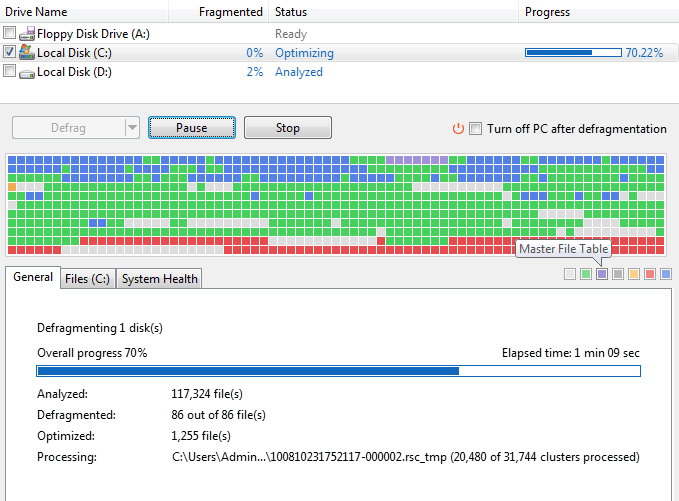
Have you ever had a computer that was running slowly and needed to be “defragged?” Most people know what this means, but if you don’t, it’s just the process of organizing files on your hard drive so they won’t slow down your computer.
If you have a lot of files, or if you frequently save and delete files, your hard drive can become fragmented. This means that the files are scattered around the hard drive in little pieces, instead of being stored in one continuous block. When this happens, your computer has to work harder to access the files, which can slow down your computer.
Defragmentation can help improve the speed of your computer, as well as improve its overall performance. In most cases, you won’t even notice that it’s happening in the background.
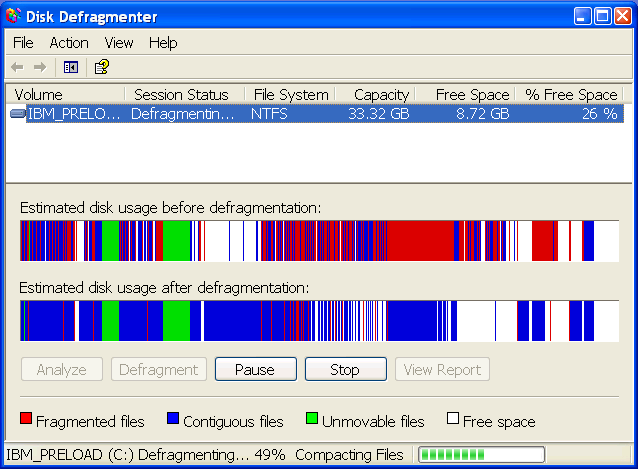
Defragmentation is a process used to minimize file fragmentation on a disk volume. File fragmentation occurs when bits of a file are stored in non-contiguous locations on the disk. When this happens, the system must search for the individual fragments and piece them together in order to access the file. This process can cause delays when accessing files and applications.
Most modern operating systems include a utility that automates the defragmentation process. You can also purchase third-party defragmentation tools. With either type of tool, you should schedule regular disk defragmentation to keep your system running at peak performance.
What Are Solid State Drives and What Makes Them Different From Regular Hard Drives?

Solid State Drives are a newer technology when it comes to storage devices. They work differently than regular hard drives, so here’s a rundown of what makes them special.
First of all, Solid State Drives have no moving parts. This means that they are much more durable and can take more of a beating without failing. They also run a lot cooler and quieter than regular hard drives, making them ideal for laptops and other portable devices.
Most importantly, Solid State Drives are a lot faster than regular hard drives. This is because they can access data much more quickly since there are no spinning disks to wait for. So if you’re looking for a storage device that will speed up your computer, then a Solid State Drive is the way to go.
Why Don’t SSDs Need Defragmentation?

If you have an SSD as your storage media, you don’t need to do the process of defragmentation.
Why? because the way SSD work is different from HDD, the data in SSD is stored in microchips and does not have a spinning disk like HDD so there will be no physical fragmentation that can happen on SSD. And even if there’s a logical fragmentation on SSD, the performance degradation is neglectable. So, in short, you don’t need to defrag your SSD because it will not give any benefits and can even shorten the lifespan of your SSD.
Traditional hard drives store data on spinning disks. When data is spread out across the disk, it can take longer for the drive to access it. This is where defragmentation comes in – by reorganizing the data so that it’s all stored in one place, performance is improved.
Why People Might Think That SSDs Need To Be Defragmented?

People think that since the SSD is also a storage medium, it needs to be defragmented like HDDs in order for the computer to run smoothly. However, this is not the case with SSDs.
The main reason people think that SSDs need to be defragmented is that they are unaware of how an SSD actually works. Unlike HDDs, which store data on spinning disks, SSDs store data on interconnected flash memory chips.
Each of these chips can be thought of as a tiny hard drive, and each one can be written to and erased independently of the others. This means that there is no need to defragment an SSD because the data is already spread out evenly across all the chips.
One of the benefits of an SSD is that it can actually speed up your computer because there is no need to wait for the disk to spin around to the correct location. This is why SSDs are becoming increasingly popular, especially in laptops and other portable devices where battery life is important.
Why Is It Not Advised To Defrag a Solid State Drive?

Solid State Drives, unlike traditional hard drives and flash memory cards, do not use spinning media to store data. Flash memory is the technology that gives SSDs the ability to read and store information. A solid-state drive has no need for constant maintenance because of its design. Defragmenting a solid-state drive will take up unnecessary time on your part with no real benefit.
On the other hand, SSD comes with finite write cycles. So if you are defragmenting your SSD too often, it will only reduce its lifespan. This happens because each time you defrag your SSD, it has to erase the old data and write new data in its place. Today most of the SSDs are comes with higher write cycles but still, you should avoid defragmentation to prolong its lifespan.
Defragging a solid-state drive can cause unnecessary wear and tear, which can reduce its life span. Nonetheless, because of the SSD’s high-performance efficiency, defragmentation for performance enhancement isn’t really necessary.
SSDs have the ability to read blocks of data that are dispersed throughout the drive at the same speed as adjacent-block reads. They also maintain track of file order using a method called “wear-levelling.” The data is intentionally written to the drive-in in such a way that its cell efficiency degrades uniformly, which ensures that the drive does not degrade prematurely. Consequently, solid-state hard drives do not require defragmentation in order to enhance their performance or lifespan. The technology used in solid-state drives guarantees that they can look after themselves!
Does Defragmenting an SSD Make a Difference?

No. In fact, defragmenting an SSD reduces its functional life. Because there are no moving components in the SSD technology name implies, it does not have any. All of the memory locations are equally accessible, similar to RAM on your computer.
The difference is that before data can be stored to any location in solid-state memory, a unique circuit on the chip must erase it at that address. This must be carried out before the new information is “stored” into the silicon gates. The data is now permanent and secure, even if the chip is switched off.
So each time you write to the SSD, it first needs to erase what was there before. This is where things start to get complicated for SSDs. When data is deleted from an SSD, it doesn’t just disappear. The process of erasing and writing new data causes fragmentation. Over time, as more and more data is written to and deleted from the SSD, it becomes less efficient.
This is why defragmenting an SSD can cause more harm than good. By moving data around on the drive, you are causing even more fragmentation, which will shorten its lifespan.
Defragging a hard disk drive was popular because it reduced the physical latency of having to move the read/write head and wait for the disk to spin around the data. When it comes to SSD this is a big NO.
Conclusion
Solid State Drives are becoming more and more popular because of their speed and reliability. Unlike regular hard drives, SSDs don’t need to be defragmented because they don’t have any moving parts. This means that you can keep your SSD running at its best by following a few simple tips. We’ve outlined these tips in the article above, so be sure to check it out!
Thanks for reading.
References
- Defragment your Windows 10 PC : https://support.microsoft.com/en-us/windows/defragment-your-windows-10-pc-048aefac-7f1f-4632-d48a-9700c4ec702a

