Is It OK to Partition an SSD? The Pros and Cons Explained
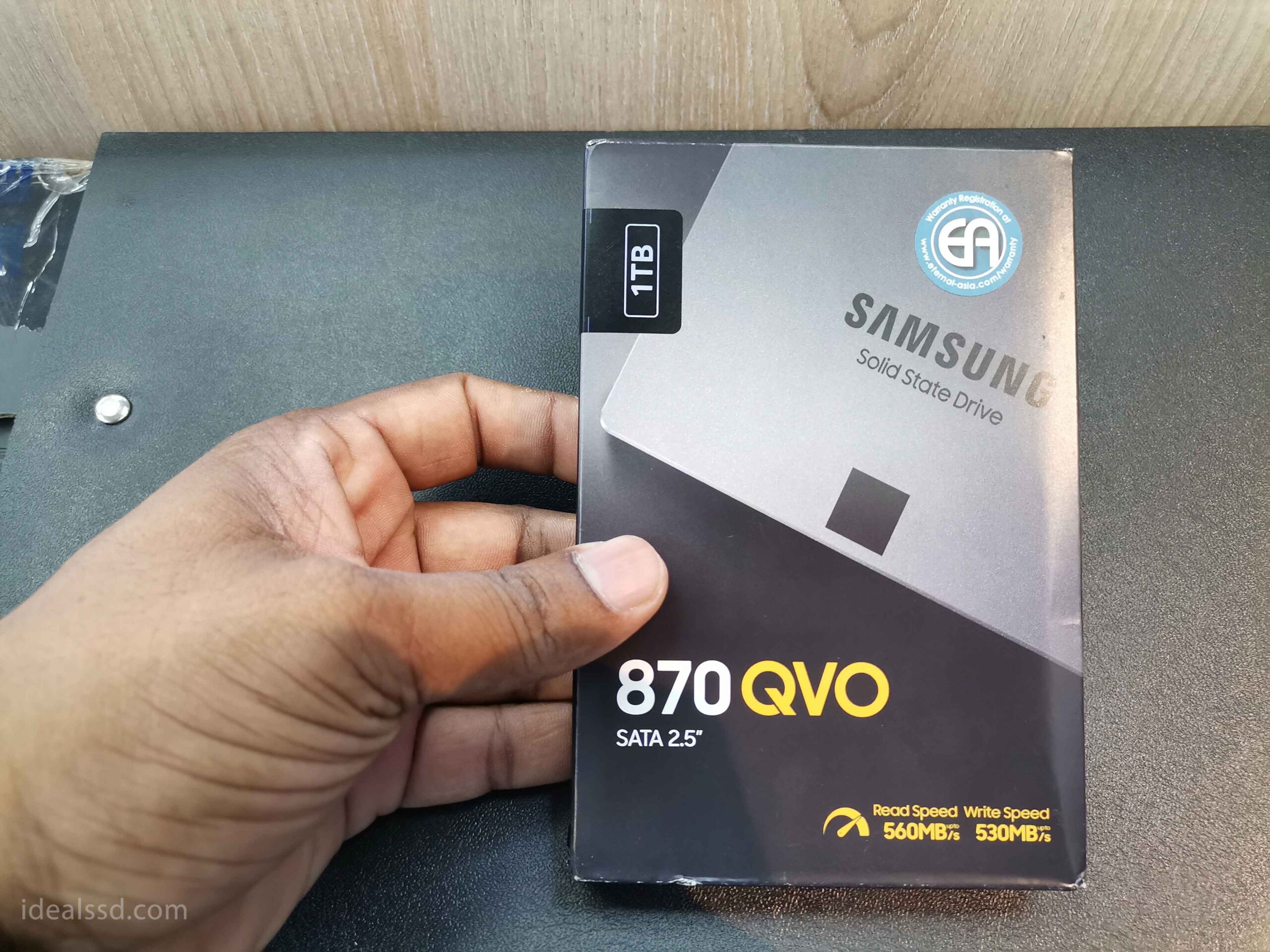
When it comes to computer storage, there are a lot of different options available. One of the newer options is solid-state drives or SSDs. These drives offer many benefits over traditional hard disk drives or HDDs. Often, people ask whether it is okay to partition an SSD. In this article, we will explore the pros and cons of partitioning an SSD and help you decide if it is right for you!
To answer the question Yes. It’s OK to partition a Solid State Drive (SSD) into multiple sections and use each one for specific use within your computer. There are pros and cons to this, so it’s up to you whether or not you like the idea of using a partitioned SSD.
What Is the Purpose of Disk Partitioning?
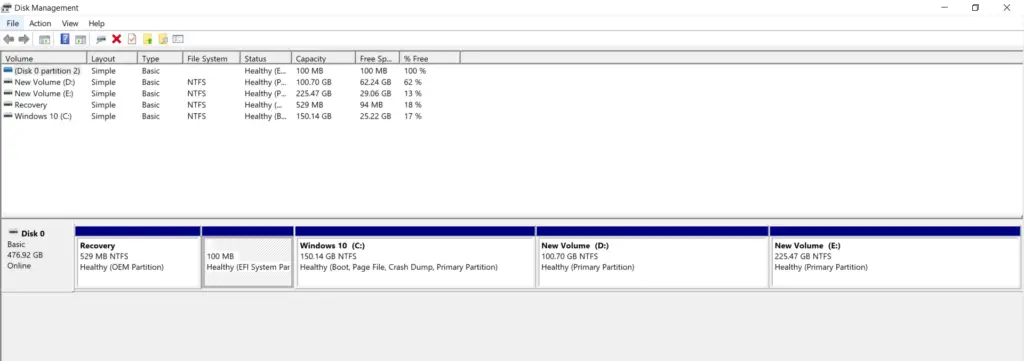
Partitioning a disk is a method of dividing the storage space on a hard drive into sections. Partitions are used to organize data and administrative tasks, such as installing operating systems, assigning access permissions, and adjusting performance options.
Furthermore, partitions can help protect the computer from hard-drive failure by limiting the damage done to the data stored on a single drive-by spreading it across multiple partitions.
Partitions can also be used to make it easier for users to swap between operating systems since each partition is independent of the others and can have its own operating system and file structure.
Lastly, when a computer has more than one physical hard drive or partitioned hard drive, each will act as a separate disk in many operating systems. This allows users to treat each physical disk separately and balance the workload across them. For example, one disk might hold only applications while another might hold only a user’s personal files.
In general, the purpose of disk partitioning is to improve data storage and management efficiency. For example, if you have only one hard drive on your computer you could have your programs and documents stored in different folders within that hard drive. However, this creates unnecessary storage fragmentation which may slow down performance and require more disc space than necessary.
What Are the Benefits of Partitioning a SSD?

- Increased performance – One of the most common reasons to partition a SSD is to increase performance. By separating the OS and data files, you can achieve faster boot times and increased application performance.
- Easy backup and recovery – If you only have a small amount of data on your hard drive, it can be backed up easily. This is because the backup will only include the data on the partition, rather than the entire hard drive. In addition, if your main partition fails, you can easily recover all of your data by restoring it from the backup.
- Easier organization – Partitioning your hard drive can make it easier to organize your files. You can create different partitions for different types of files, or even create separate partitions for different projects. This can make it easier to find the files you need, and keep your hard drive organized. For eg: In my PC I have 3 partitions. one for OS and sofwares installations, 2nd one for store software setups, 3rd one for games.
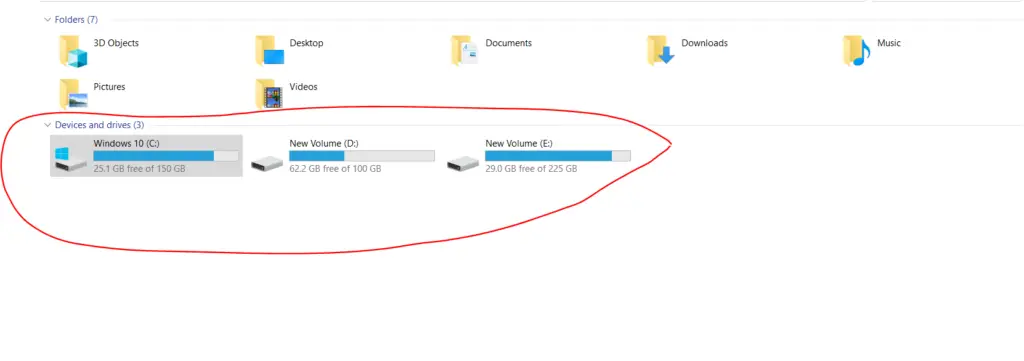
- Improved Security : In theory, dividing your drive might keep your data safer from malware assaults. It’s possible that if ransomware infects your Windows partition, it will have a lower likelihood of locking your personal files on another partition. To remove the infection, simply erase the OS partition and reinstall Windows. Keep in mind that, you should have backups of your personal files stored off-site as well, but this could be a helpful layer of protection.
- Multiple operating systems can be installed : If you’re a power user who likes to have multiple operating systems installed on your computer, partitioning can make that process much simpler. You can install each OS on its own partition and boot into the one you want to use at any given time. This can be helpful if you need to use different operating systems for different tasks. I remember I had windows on another partition and Fedora OS on another one.
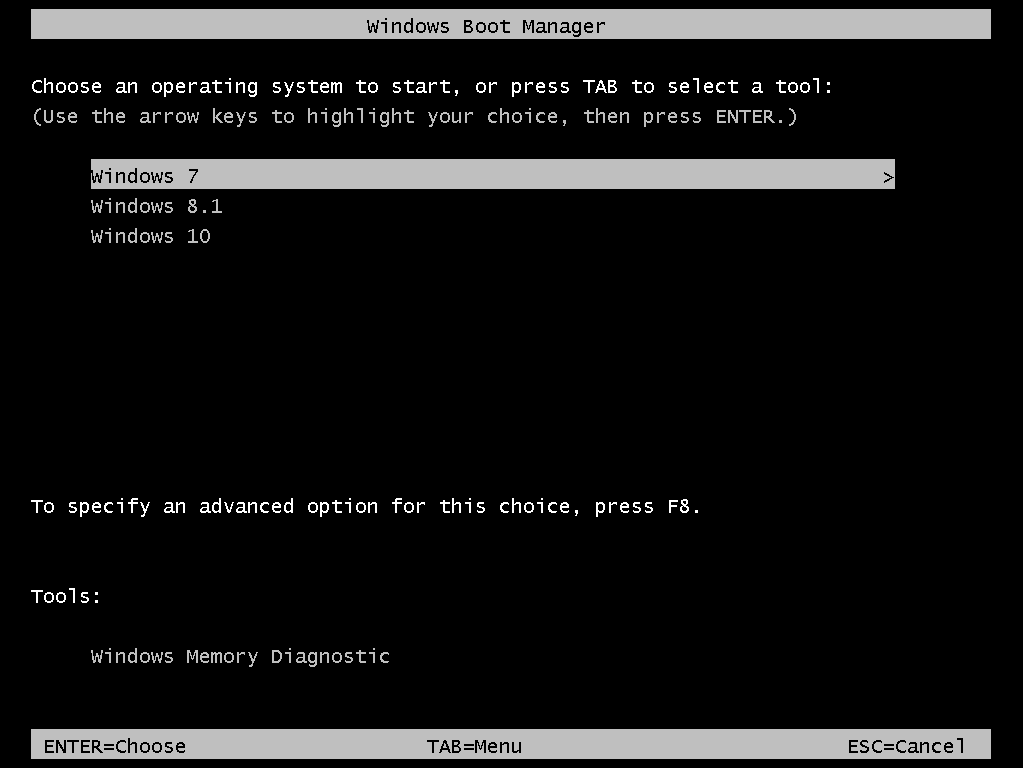
- Can Use Many File Systems : You’re not limited to using a single file system like NTFS on each partition. So, if you want to experiment with different file systems, you can do so without affecting your other partitions. You can use NTFS on one partition and Ext4 on another. This can be helpful if you want to try out a new file system or compare the performance of different file systems.
These are just a few of the benefits of partitioning your SSD. However, there are also a few downsides that you should be aware of before making the decision to partition your drive.
What Are the Downsides of Partitioning a SSD?

When it comes to partitioning a hard drive, there are a few things to consider.
- Partitioning a SSD can decrease its lifespan, as each partition creates additional wear and tear on the drive. This happnes because SSDs have limited write cycles, so partitioning an SSD can shorten its lifespan.
- partitions can make data recovery more difficult in the event of a drive failure.
- partitions can also impact performance, as the drive has to work harder to access data that is spread across multiple partitions.
- You have to keep a considerable amount of free space on each partition because the TRIM command can only work on unallocated space. If a partition is full, the TRIM command will not work and your SSD will eventually slow down. So if you have many partitions that means you have to keep more free space overall.
- it can decrease the overall capacity of the drive : This is because when you create a partition, you are essentially creating a new “logical” drive, which means that the total capacity of the hard drive is divided between the different partitions. For example, if you have a 500GB hard drive and you create two partitions, each partition will have a capacity of 250GB.
- Partitioning a hard drive can also make it more difficult to upgrade your hard drive in the future. This is because if you want to increase the size of one of your partitions, you would need to delete that partition and then recreate it with the new size. This can be time-consuming and may result in data loss.
Overall, there are both advantages and disadvantages to partitioning a hard drive. It is important to weigh the pros and cons before deciding whether or not to partition your hard drive. If you do decide to partition your hard drive, be sure to create regular backups to protect your data in case of corruption or deletion.
Things To Consider Before Partitioning Your SSD

There are a few things to consider before partitioning your hard drive.
- First, you need to make sure that you have enough space on the drive to create the partitions. If you have 120GB SSD and it is not practical to divide that space two parts.
- Second, you need to decide what size the partitions should be.
- Finally, you need to choose a partitioning scheme. There are two main types of partitioning schemes: primary and extended. Primary partitions are typically used for the operating system and applications, while extended partitions can be used for data storage.
Once you have considered these factors, you can decide if partitioning your hard drive is right for you! If you do decide to partition your hard drive, be sure to create regular backups to protect your data in case of corruption or deletion.
If you want to decide which SSD should choose for different purposes check my below articles
- Best SSD For Ryzen 7 or Higher
- How Much SSD Should You Buy for Gaming?
- Best SSD For Intel 12th Gen Computers
Is It OK To Partition an SSD?
Yes, it is OK to partition an SSD. There are pros and cons to partitioning an SSD just like with any other type of hard drive, but ultimately it’s up to you whether or not it’s worth the risk. When you partition an SSD, you’re essentially splitting it into two or more drives, which can cause some problems. For example, if one section of the SSD becomes full, the entire drive will slow down. Additionally, if something goes wrong with one of the partitions, it can be difficult to repair.
If you have a 120GB, 250GB SSD drive it is not practical to partition it into multiple drives.
On the other hand, if you have a larger SSD, say 500GB or more, partitioning it can be helpful, especially if you use one portion for your operating system and another for data storage. This way, if something happens to your operating system, your data will still be safe.
Just remember that partitioning an SSD is a personal decision and there are risks involved. Weigh the pros and cons before making a decision and always back up your data before making any changes to your drive.
Conclusion
If you have a larger SSD, say 500GB or more, partitioning it can be helpful, especially if you use one portion for your operating system and another for data storage. This way, if something happens to your operating system, your data will still be safe. Just remember that partitioning an SSD is a personal decision and there are risks involved. Weigh the pros and cons before making a decision and always back up your data before making any changes to your drive. Thanks for reading!
Featured Image: Samsung 870 QVO SSD (Check on Amazon)
References
- Create and format a hard disk partition : https://support.microsoft.com/en-us/windows/create-and-format-a-hard-disk-partition-bbb8e185-1bda-ecd1-3465-c9728f7d7d2e

