Network Attached Storage (NAS). Do You Need One?
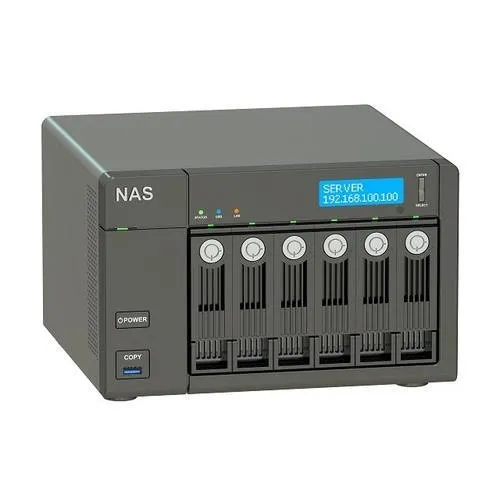
Network Attached Storage (NAS) systems represent a pivotal advancement in data management and accessibility, offering an efficient and scalable solution for storing and sharing data across a network. Unlike traditional storage solutions that are directly attached to a computer or server, NAS devices provide a shared storage through a network. This allows users to access files and data simultaneously from multiple devices, enhancing collaboration and data availability. Here’s a deeper dive into the concept, benefits, and use cases of NAS systems:
In simply A NAS drive, or Network Attached Storage drive, is a type of storage device that connects to a home or office network rather than directly to a single computer. It allows multiple users on the network to access and share files from a central location.
Key Components of NAS

- Storage Drives: NAS systems typically house one or more hard drives or solid-state drives (SSDs) that store data. For redundancy and performance, these can be configured in various RAID (Redundant Array of Independent Disks) levels.
- Network Connection: They connect via an Ethernet port, allowing data transfer.
- Processor and RAM: NAS devices have their own processor and memory, enabling them to manage data storage and sharing operations independently.
- Operating System: A specialized NAS operating system is designed to handle file sharing, security, and data management tasks efficiently.
Benefits of NAS
- Centralized Storage: NAS centralizes data storage, making it easier to manage, back up, and access data across the network.
- Easy File Sharing: It facilitates seamless file sharing among multiple users, regardless of their operating system, enhancing collaboration.
- Scalability: You can easily add more storage capacity to a NAS system by adding more or larger drives, making it a flexible solution for growing storage needs.
- Data Protection: With RAID configurations and backup features, NAS systems offer robust data protection mechanisms.
- Remote Access: Users can access files stored on a NAS device remotely, providing an internet connection, enhancing flexibility and productivity.
Who Can Benefit from NAS?

- Small and Medium Businesses (SMBs): SMBs leverage NAS for centralized file storage, sharing, and collaboration without needing a full-fledged server infrastructure.
- Home Networks: For households with multiple users and devices, NAS is a centralized repository for media, documents, and backups, accessible by all devices.
- Creative and Media Professionals: NAS is ideal for storing large media files and enabling multiple users to simultaneously work on video editing, graphic design, and other bandwidth-intensive projects.
- Surveillance: With the capability to store large volumes of video footage, NAS systems are commonly used in IP-based surveillance systems.
- Virtualization: NAS can provide storage for virtual machines, offering a cost-effective and scalable solution for businesses deploying virtualization technologies.
Choosing the Right Drive for NAS

If you are looking for a good NAS Drive, I recommend going for Synology. Check price at Amazon.
Choosing the right drive for Network Attached Storage (NAS) systems is a critical decision that can significantly affect the system’s reliability, performance, and lifespan. Unlike regular desktop hard drives, NAS drives are specifically designed to meet the demands of continuous, often intensive network storage environments. Here are key factors and features to consider when selecting drives for your NAS:
1. NAS-Optimized Hard Drives
- Designed for NAS: Look for drives explicitly labelled for NAS use. These drives are built to run reliably 24/7 and are optimized for the multi-drive environment of NAS systems, where vibration, heat, and workload differ significantly from desktop scenarios.
2. Reliability and Durability
- MTBF and Workload Rate: Consider drives with a high Mean Time Between Failures (MTBF) rating and workload rate. This indicates the drive is designed for high reliability and can handle the continuous operation typical in NAS setups.
- Warranty and Support: A longer warranty period and robust support from the manufacturer can be indicators of the drive’s reliability and the manufacturer’s confidence in its product.
3. Performance
- Speed and Cache Size: While NAS drives may not be as fast as their desktop counterparts due to their focus on reliability and continuous operation, selecting drives with adequate speed (RPM) and a generous cache can help improve data transfer rates and system performance.
- RAID Optimization: NAS drives often come with firmware optimized for RAID setups, enhancing performance and reliability when multiple drives are used together for redundancy and speed.
4. Features for NAS Use
- Vibration Protection: NAS-specific drives usually include built-in vibration sensors and vibration tolerance features to maintain performance in multi-drive environments where vibration can cause issues.
- Health Management: Look for drives that offer health monitoring and management tools. These features can provide early warnings about potential drive issues, allowing you to replace or address them before they result in data loss.
- Error Recovery Control: NAS drives typically have advanced error recovery controls to prevent the NAS from dropping a drive from the RAID array due to extended error recovery timeouts.
5. Capacity and Scalability
- Right Size Your Storage: Estimate your current and future storage needs to select a drive capacity that meets your requirements without over-provisioning. Remember, starting with what you need and expanding later is often more cost-effective.
- Scalability: Consider your NAS device’s maximum capacity and whether your chosen drives can be easily expanded or added to meet growing data storage needs.
6. Solid-State Drives (SSDs) for NAS
While traditional hard drives are common in NAS setups due to their higher capacity and cost-effectiveness, SSDs are an option for environments requiring high performance, lower power consumption, and less heat generation. Some NAS systems use a combination of HDDs for bulk storage and SSDs for caching or high-speed tiers.
NAS vs. SAN and DAS
The distinctions between network-attached storage (NAS), storage area network (SAN), and direct-attached storage (DAS) are fundamental to choosing the right storage solution for specific business needs. Each offers different methods for storing and accessing data, with unique advantages and use cases. Here’s a closer look at NAS, SAN, and DAS, highlighting their differences, benefits, and typical applications.
Network Attached Storage (NAS)
Key Characteristics:
- File-Level Storage: NAS provides file-level storage. It’s designed to allow multiple users and client devices to access files over a network.
- Easy to Set Up and Manage: NAS systems are known for their simplicity. They can be easily integrated into existing networks without requiring specialized IT skills.
- Scalability: Adding more storage to a NAS setup is generally straightforward, making it suitable for businesses anticipating gradual data volume growth.
Use Cases:
- Ideal for small to medium-sized businesses needing centralized data storage, file sharing, and collaboration.
- Commonly used for office file sharing, home media libraries, and data backup solutions.
Storage Area Network (SAN)
Key Characteristics:
- Block-Level Storage: SAN provides block-level storage. It’s designed to appear to the operating system as a direct-attached disk, even though it’s accessed over a network.
- High Performance and Scalability: SANs are highly scalable and perform well, making them suitable for data-intensive applications such as databases and large virtualization environments.
- Network Infrastructure: Requires a dedicated network infrastructure, often using Fibre Channel or iSCSI technology, which can be complex and costly to implement and manage.
Use Cases:
- Suitable for large enterprises with extensive storage needs and applications requiring high-speed access to block-level storage.
- Commonly deployed in data centres for enterprise-level databases and to support extensive virtualization.
Direct-Attached Storage (DAS)
Key Characteristics:
- Direct Connection: DAS is directly connected to a computer or server, typically through a USB, Thunderbolt, or SCSI interface.
- No Network Access: Unlike NAS and SAN, DAS is not accessible over a network. It is accessible only by the computer or server to which it is directly connected.
- Simplicity and Cost-Effectiveness: DAS is simple to install and operate, usually requiring no network configuration or complex setup, making it a cost-effective option for direct storage access.
Use Cases:
- Ideal for individual users or applications that require fast and straightforward access to additional storage without remote access.
- Commonly used for expanding the storage capacity of a single server or workstation and for backup and archiving purposes.
Are there any SSD Types Available for NAS?

Yes, Solid State Drives (SSDs) are specifically designed for use in Network Attached Storage (NAS) systems, catering to the unique needs of NAS environments. These SSDs are engineered to provide the durability, performance, and reliability required for continuous operation in NAS setups, which often involve high data traffic and round-the-clock usage. Here are some key points about NAS-specific SSDs:
Types of SSDs for NAS
- NAS Optimized SSDs: These are SSDs specifically designed for NAS usage. They come with firmware and features optimized for a NAS system’s continuous operation and multi-user environment. Such SSDs often have enhanced endurance ratings to cope with the heavy write cycles common in NAS applications.
- Enterprise SSDs: While not exclusively for NAS, enterprise-grade SSDs are suitable for NAS applications, especially in business environments that demand high performance, reliability, and endurance. These SSDs typically offer better durability and are built to handle the rigorous demands of 24/7 operation.
Refer to my article regarding NAS SSDs: What is a NAS SSD and Why Should You Care?
Key Features of NAS-Optimized SSDs
- Enhanced Endurance: NAS-specific SSDs often have higher endurance ratings, measured in total bytes written (TBW) or drive writes per day (DWPD), indicating they can handle the large volume of data writes typical in NAS environments.
- Data Protection and Error Correction: They include advanced error correction code (ECC) algorithms and data protection features to safeguard data integrity, especially important in multi-drive NAS setups.
- Power Loss Protection: Some NAS SSDs come with power loss protection features to prevent data corruption in the event of unexpected power failures.
- Thermal Management: Good thermal management is crucial for SSDs in NAS, as overheating can lead to throttled performance or hardware failure. NAS-optimized SSDs may include features for improved heat dissipation.
Choosing SSDs for NAS
When selecting SSDs for NAS, consider the following:
- Compatibility: Ensure the SSD is compatible with your NAS model and enclosure. Some NAS devices have specific requirements or limitations regarding SSD support.
- Capacity and Performance Needs: Assess your storage capacity and performance requirements. SSDs offer faster data access speeds than HDDs, which is beneficial for high-speed data retrieval applications.
- Cost vs. Benefit: SSDs are more expensive per gigabyte than traditional hard drives. Consider whether the speed and endurance benefits of SSDs justify the higher cost for your specific NAS use case.
If you are a fan of WD SSDS, they have NAS too. Check this out What Do the Colors Mean in WD SSD?

