Crucial P5 Plus vs Kingston KC3000 SSD: Which One Is Best & Why?
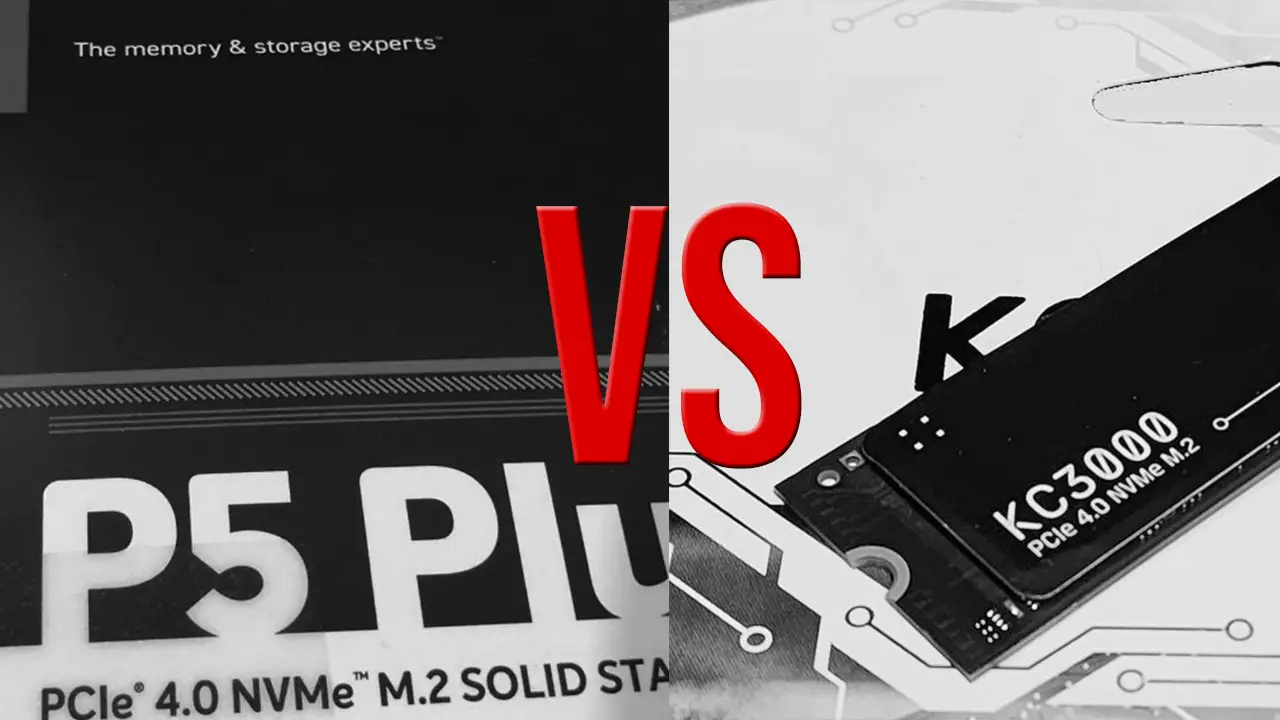
As a result of the introduction of two Gen4 NVMe SSDs, Crucial P5 Plus, and Kingston KC3000, consumers are faced with a difficult choice. Though their speeds and features differ, both drives are regarded as high-end and ideal for gamers, content creators, and other advanced users.
Specifically, the Kingston KC3000 has more sophisticated features and a faster speed than the P5 Plus. In contrast, the Crucial P5 Plus offers an excellent price-to-performance ratio, making it a good choice for budget-conscious consumers.
If you’re in a rush and want to know the outcome of this investigation, here it is. Based on the manufacturer specifications and CrystalDiskMark benchmark results, I would recommend the Kingston KC3000 (Check on Amazon). With its huge 7000MB/s Read and Write speeds and 3200TBW(4TB), it is the greatest in the market.
Both drives are based on Gen4 NVMe technology, which provides superior performance and quicker data transfer rates. If you want to know more about the GEN of the SSDs, refer Does SSD Generation Matter?.
You already know the read/write speeds, IOPS, and other metrics displayed on their websites and in their product manuals, right? But evaluating the actual performance of these products are essential. Later, we will evaluate the performance benchmarks to determine which drives offer the best performance. Let’s begin the comparison without further ado.
Manufacture Specs Comparison
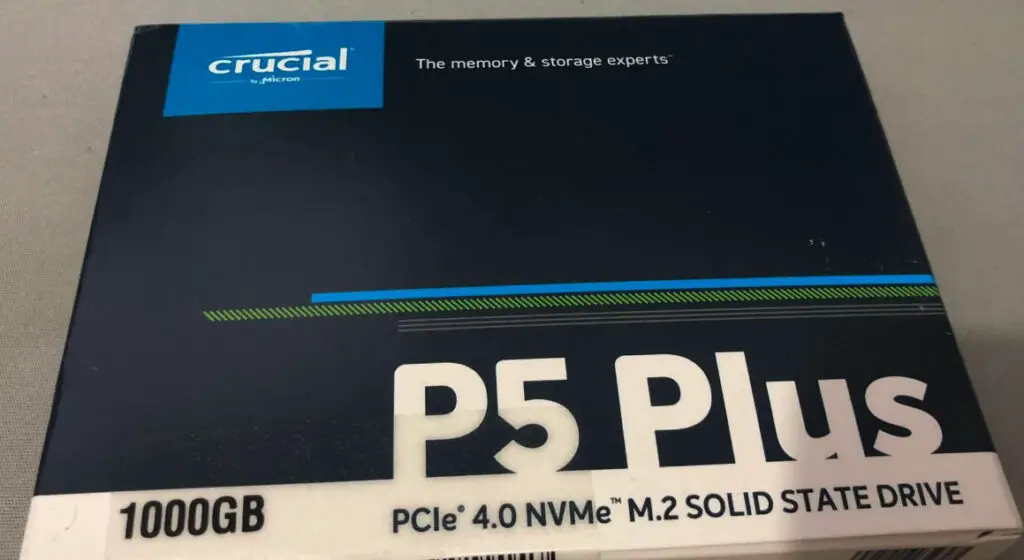
First, let’s take the promising specs which are provided by both manufacturers. This is what they market.
| Specification | Crucial P5 Plus | Kingston KC3000 |
|---|---|---|
| Storage Capacities | 500GB, 1TB, 2TB | 512GB, 1TB, 2TB, 4TB |
| Sequential Read Speed | Up to 6,600 MB/s | Up to 7,000 MB/s |
| Sequential Write Speed | Up to 5,000 MB/s | Up to 7,000 MB/s |
| Random Read Speed | Up to 720K IOPS | Up to 1,000K IOPS |
| Random Write Speed | Up to 720K IOPS | Up to 1,000K IOPS |
| Warranty (Years) | 5 Years | 5 Years |
| Heatsink Option | Available | Not Available |
| Encryption | Available | Not Available |
| NAND Flash Type | Micron’s TLC | Micron’s TLC |
| NAND Flash Layers | 176 | 176 |
| Controller | Micron DM02A1 | Phison E18 |
| T.R.I.M | Available | Available |
| S.M.A.R.T | Available | Available |
- In terms of sequential read performance, the KC3000 is superior to the P5 Plus, with a maximum of 7 GB/s, compared to 6,600 MB/s for the P5 Plus. Regarding write performance, the KC3000 is also better than the P5 Plus, with a maximum of 7 GB/s, compared to 5 GB/s for the P5 Plus.
- Regarding storage options, the Kingston KC3000 offers a wider variety of sizes, including 512GB, 1TB, 2TB, and 4TB, while the Crucial P5 Plus only offers 500GB, 1TB, and 2TB. Based on this, the Kingston KC3000 might be a better option for people who require larger storage capacities, like content creators or those who regularly work with large files.

- A key difference between the two SSDs is that the Crucial P5 Plus has an optional heatsink, which can help dissipate heat more effectively during prolonged and heavy usage. Usage of a heatsink on an SSD is crucial, and I talked about this on Do SSDs Need Heatsinks? The Truth About SSD Heating.
So this heatsink can help to maintain consistent performance and extend the lifespan of the SSD. In contrast, the Kingston KC3000 doesn’t have a heatsink option, which may cause thermal throttling issues under heavy workloads.
The optional heatsink for the Crucial P5 Plus is a metal plate that can be attached to the SSD to help dissipate heat. When an SSD is under prolonged or heavy usage, it generates heat, negatively impacting performance and decreasing the drive’s lifespan. The heatsink helps to absorb and distribute heat more effectively, which can help to maintain consistent performance and increase the lifespan of the SSD.
The heatsink is particularly useful for users who frequently perform tasks that require high levels of data transfer or large file sizes, such as video editing or gaming. These tasks can significantly strain the SSD and generate a lot of heat. A heatsink can help prevent the SSD from throttling due to overheating, which can cause slowdowns and other issues.
It’s important to note that the heatsink is an optional accessory that can be purchased separately and installed on the Crucial P5 Plus. If the user doesn’t anticipate performing tasks that would generate a lot of heat, then they may not need the heatsink.
- Another notable difference is that the Crucial P5 Plus offers hardware-based encryption protocols, including TCG Opal and AES 256-bit encryption. This allows users to secure their data more effectively. The Kingston KC3000, however, doesn’t offer encryption as a feature, which might be a concern for users who value data security and privacy. To know more about the encryption features of an SSD, refer to What Is a Self Encrypting SSD? Worry About DATA Privacy?
Overall, while the Kingston KC3000 offers a wider range of storage options and faster read/write speeds, the Crucial P5 Plus has the advantage of a heatsink and hardware-based encryption protocols for better data security. Therefore, it ultimately depends on the user’s specific needs and priorities when deciding which SSD to choose.
Benchmark Scores For Crucial P5 Plus & Kingston KC3000
I have compared the benchmark scores of the 1TB variants of both SSDs, which may vary depending on your specific variant and overall system specifications. For reference, my system specifications are as follows:
- CPU: Intel Core i7 12700
- RAM: DDR5 4800MHz (2x8GB)
- Motherboard: Asus Strix B250F Gaming
- OS: Windows 11 Pro
It’s important to note that the benchmark scores may not be directly comparable to other systems due to hardware and software configuration variations. However, benchmarking can still provide valuable insights into the performance of different components, including SSDs.
By sharing my own system specifications, readers can better understand the context of the benchmark scores and how they may relate to their own systems. Ultimately, the performance of an SSD will depend on various factors, including workload, file sizes, and other hardware components. Therefore, it’s important to consider all of these factors when choosing an SSD that meets your specific needs and preferences.
Benchmark Item 1: Sequential Read/Write Speed
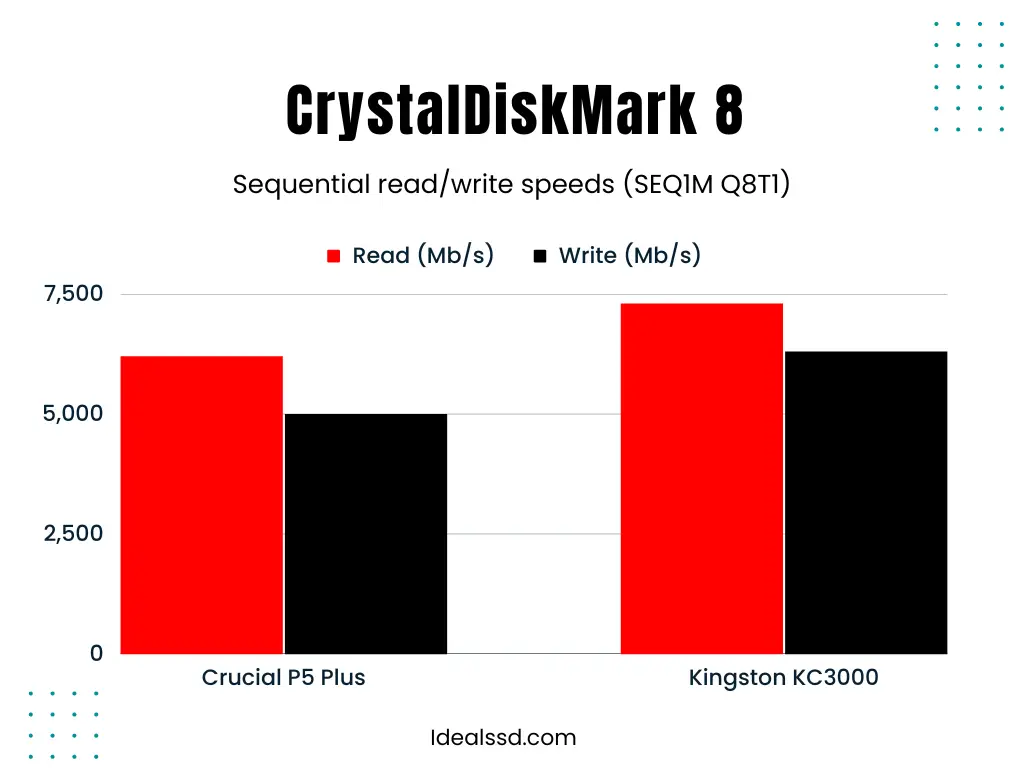
In conclusion, the Crystal Disc Mark benchmark evaluations reveal that the Kingston KC3000 has superior sequential read/write performance than the Crucial P5 Plus. This increased performance makes the KC3000 ideal for duties requiring the reading or writing of large files, such as video editing, data analysis, and file transfers.
Due to its impressive sequential read/write speeds, the KC3000 can substantially reduce loading times, improve data transfer rates, and boost system responsiveness overall. This makes it a great option for high-performance computing environments where quick storage access is essential for a productive workflow and increased efficiency.
Benchmark Item 2: Random Read/Write Speed
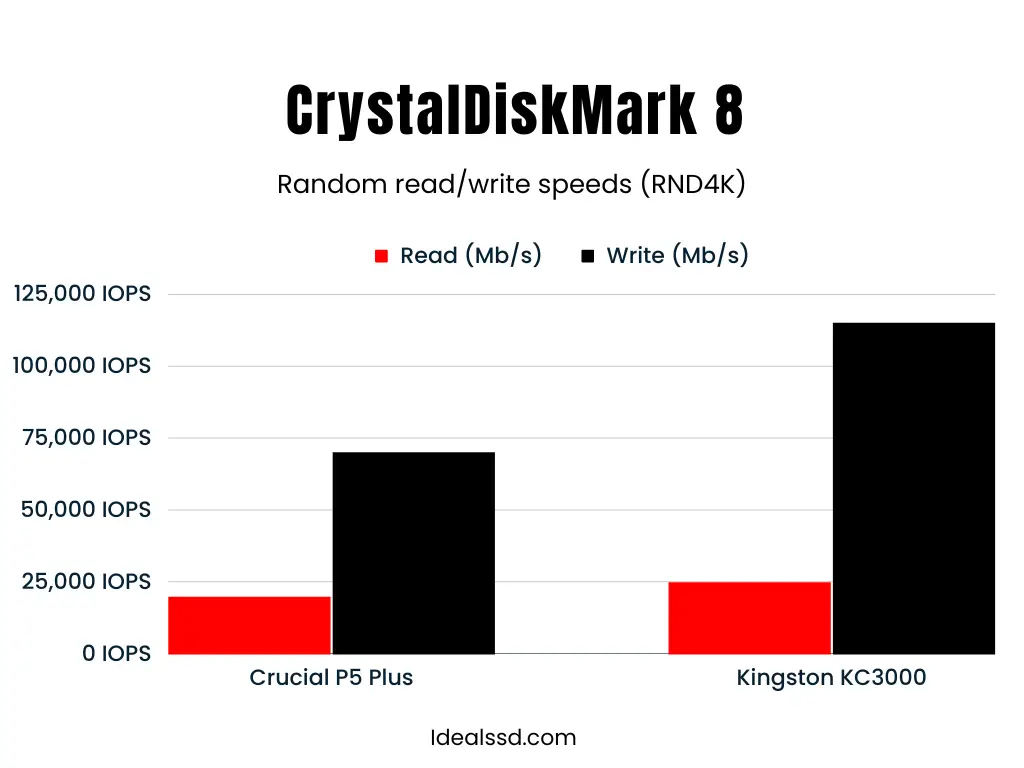
The KC3000’s increased random read/write speeds make it an attractive option for operations that require concurrent access to multiple small files, such as when booting an operating system, loading multiple applications, or performing database operations.
The increased random read/write capabilities of the KC3000 can significantly improve system responsiveness, reduce latency, and enhance the overall computing experience. This makes it an excellent option for users needing quick storage solutions for duties requiring frequent and demanding random read/write operations, such as gaming, multimedia production, and dealing with virtual machines.
Overall, the KC3000 stands out due to its capacity to provide high-speed storage solutions and enhance system performance. It is a highly desirable option for users who require dependable and efficient storage solutions for demanding duties.
MTBF and TBW
| Parameter | Crucial P5 Plus | Kingston KC3000 |
|---|---|---|
| TBW | 500TB: 300 TBW 1TB: 600 TBW 2TB: 1,200 TBW | 512GB: 400 TBW 1TB: 800 TBW 2TB: 1,600 TBW 4TB: 3,200 TBW |
| MTBF (Mean Time Between Failure) | 2.0 Million Hours | 1.80 Million Hours |
MTBF and TBW are two essential specifications that provide vital information regarding the reliability and durability of an SSD (Solid-State Drive). MTBF (Mean Time Between Failures) quantifies the expected lifespan of an SSD. It is a crucial metric for businesses and organizations requiring high storage system uptime and dependability. The greater an SSD’s MTBF rating, the more reliable it will be. To know more about MTBF, refer What Does MTBF Mean for SSD? Is it Matter?
Total Bytes Written (TBW) is a specification that indicates the maximum quantity of data that can be written to an SSD during its lifetime. It is a crucial metric for SSDs used in applications requiring significant data transfer and storage, such as servers and workstations. You can estimate how long an SSD will last based on your typical utilization patterns if you know the TBW rating. Refer Why Does TBW Matter in SSDs?
The Kingston KC3000 SSD outperforms the Crucial P5 Plus regarding TBW values, regardless of the available storage capacities. According to the specifications, the KC3000’s TBW rating ranges from 400TBW for the 512GB model to an astonishing 3,200TBW for the 4TB model. Therefore, it is expressly designed to handle heavy-duty write duties and ensure dependable performance over the long term.
However, it is important to note that the P5 Plus has a slightly higher MTBF (Mean Time Between Failures).
So Which One to Purchase? P5 Plus Or Kingston KC3000
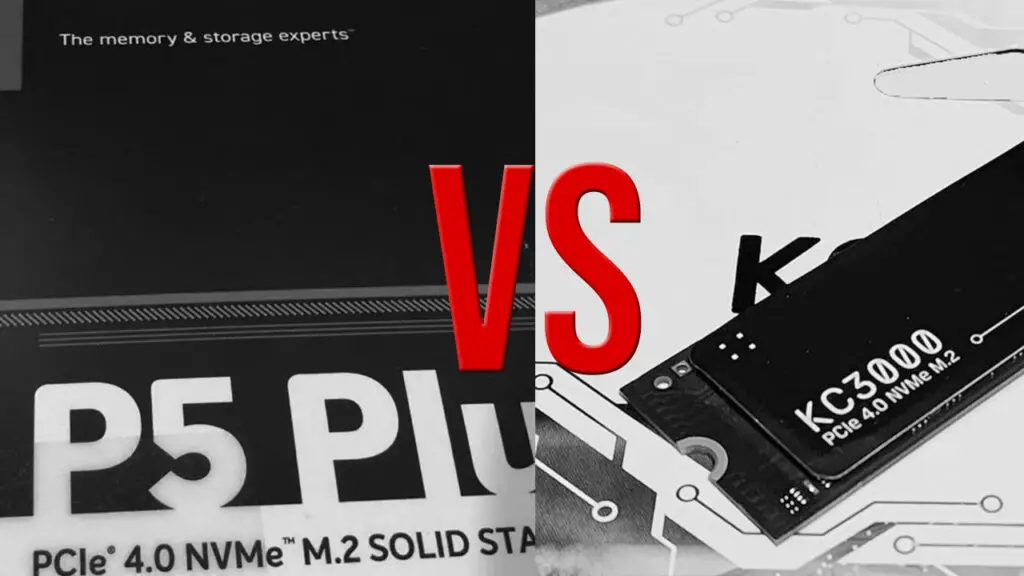
The Kingston KC3000 SSD is designed particularly for enthusiasts and gamers who require storage solutions with superior performance. The Kingston KC3000 will be your best option if you fall into this category.
However, if you’re on a limited budget and don’t require the fastest Gen4 NVMe, the P5 Plus SSD is an excellent option. It contains all the features a typical user would require. If you do not require high-end gaming or large file transfers, the P5 Plus is an outstanding option.
But remember, these SSDs are really good, and you will not notice anything in the real world.
Please provide feedback in the remarks section.
References
- https://www.tomshardware.com/reviews/kingston-kc3000-m2-ssd-review
- https://versus.com/en/crucial-p5-plus-500gb-vs-kingston-kc3000-1024gb

