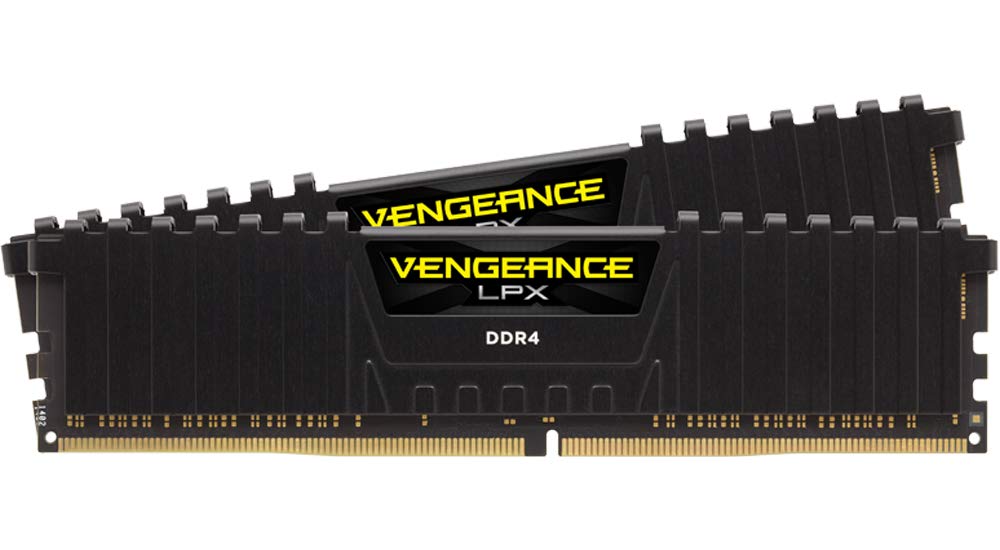Does SSD Improve FPS for Gamers?

There’s no question that for gamers, having a smooth gameplay experience is critical. FPS (frames per second) is the most important measurement of that. So does SSD improve FPS? In this article, we’ll take a look at some recent research on the matter and see what conclusions can be drawn. Stay tuned!
To answer the question does SSD improve FPS for gamers? Directly No. This is because FPS is primarily dependent on the CPU and GPU. However, an SSD will impact your computer in other ways, which will indirectly impact your FPS. If your storage media is slow (lower read/write speeds), there will be a delay in data transfer, which will lead to lags in the gameplay.
If you want to choose an ideal SSD for your gaming needs, here is what I would tell a friend about which SSD brand you should go with.
- NVME SSD ( For Best performance ). Click to see the recommendations.
- SATA 2.5 – Click to see the recommendations.
- SATA M.2 – Click to see the recommendations.
Before going to analyse the relationship between SSD and FPS first let’s look at what is FPS and its history.
What is FPS in Games?

FPS is a short form for Frames per Second. FPS is a unit of measurement that tells you how many images your computer can produce on the screen every second. In the early days of FPS games, 30 FPS was considered to be the minimum acceptable framerate for gaming. Anything lower than that and gamers would start to see choppy gameplay and would lose track of where their character was on the screen.
FPS has become an important part of gaming, as gamers want smooth gameplay without lag or stuttering when playing.
How to See FPS in Games?
To view the FPS of a game you can either use special software like Fraps or the FPS counter that is built in most games. In Fraps, you can see the FPS not only for the entire system but also on a per-application basis. This makes it very useful especially when benchmarking different hardware setups.
To download Fraps refer to this link: https://fraps.com/download.php
The FPS counter that is usually built into games can be found in different places depending on the game, usually in the Options menu.
If you are playing steam games you can enable the FPS counter. In Steam (while no games are running), Go to Steam > Settings > In-Game and then pick a position for the FPS display from the “In-game FPS counter” dropdown.
What Is The Best FPS for Gaming?
- 30 Frames Per Second – This is sufficient for a single-player game.
- 60 Frames Per Second – Generally speaking, this is the ideal frame rate for most players, as the extra fluidity makes games more responsive and can enhance the overall gaming experience.
- 120 Frames Per Second – This will give you a competitive advantage in multiplayer games. graphics are very smooth.
- 240 Frames Per Second – Finally, there is no need to worry about 240 FPS unless you’re playing competitively and you need every advantage you can get. It might be a waste to buy a 240 Hz monitor if you can get similar performance and, perhaps, better visuals with some 144 Hz monitors.
What You Can Do To Improve FPS If It’s Low?

FPS is an important metric to track when gaming as it allows you to see how well your system is performing and whether you need to make adjustments in order to get a smoother gameplay experience. Knowing your FPS also allows you to optimize your game settings for the best possible experience. For example, if you know that your FPS is below 30, then lowering the graphics quality will result in smoother gameplay.
OK. now you know what is FPS and why it’s crucial to track FPS while gaming. Let’s move on to what you can do to improve FPS if it’s low. If you have the latest hardware then
- Make sure your graphics drivers are up-to-date.
- Lower graphics quality in the game settings.
- Use a lower resolution.
- Disable any eye candy features like anti-aliasing, shadows etc.
If you’ve tried all of the above and still can’t get FPS to an acceptable level, then it might be time to take a look at your hardware and see if an upgrade is in order. You can upgrade your system to the latest high-end hardware that will suit your budget. This includes high-end graphic cards, the Latest motherboard, High capacity RAM, A Monitor that has a higher refresh rate, Upgrading to an SSD if you have a regular HDD might give you the FPS boost you need.
Does SSD increase FPS?
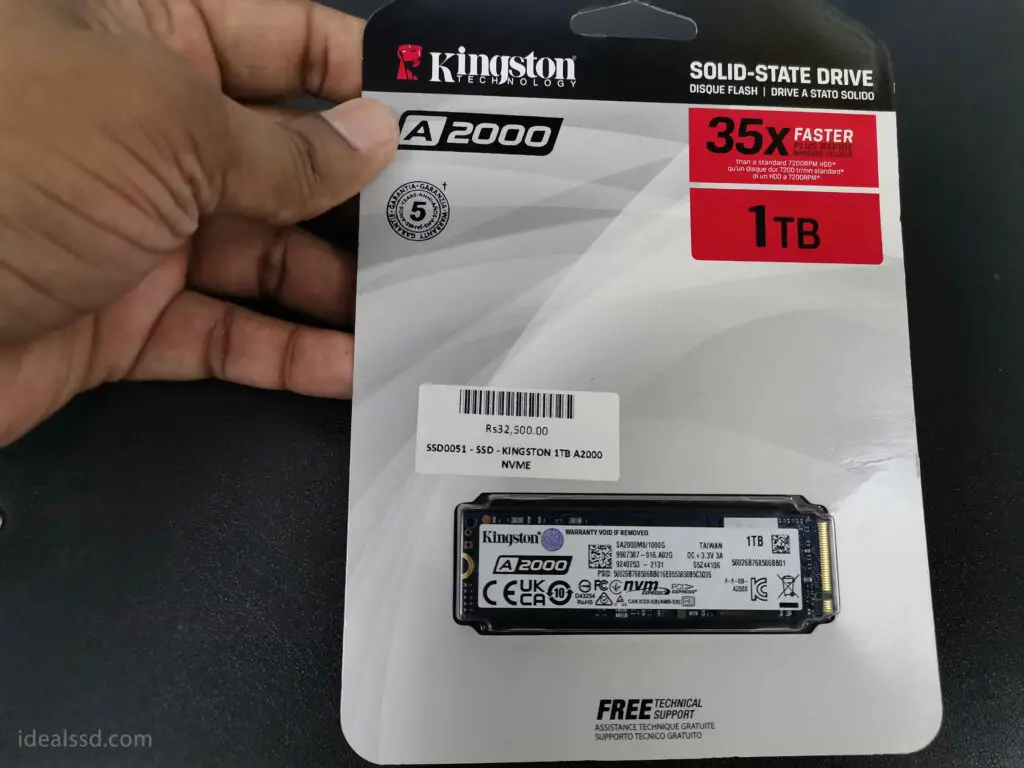
Not exactly. the FPS factor mainly depends on CPU and GPU. But an SSD will impact your computer in other ways, which will affect your FPS in an indirect manner. You probably heard of the four main components of a computer: CPU, GPU, memory, and hard drive. Usually, the bottleneck of your frames-per-second in gaming depends on either the CPU or the GPU.
That’s the reason why people usually tell you that you should upgrade your CPU or get a better graphics card. The hard drive is not really a factor in FPS because of the way the computer works. The FPS is controlled by your CPU and GPU.
The hard drive is where your games are stored and it doesn’t have anything to do with FPS. When a computer game is running, the GPU calculates all the lines and shapes of each frame, which is sent to your monitor for display.
Meanwhile, the CPU processes all other tasks in a computer system such as mouse movement or keyboard input that also takes place during gameplay. SSD’s only task is to retrieve necessary files when CPU needs.
However, even though you have a high-end graphics card, the fastest CPU and huge RAM capacity, if you have storage that has a slower read and write speed then it will cause stutters and FPS drops. For instance, if you are playing high-end games there are a lot of texture files are involved. so your storage media needs to access these files whenever the CPU sends the command to retrieve them.
If you have a regular HDD as your storage medium, since the HDD is much slower compared to an SSD responsiveness will be slow. Therefore, if you are looking to get a faster storage device for gaming then you should look into an SSD.
Should I Get an SSD For My Gaming Laptop?
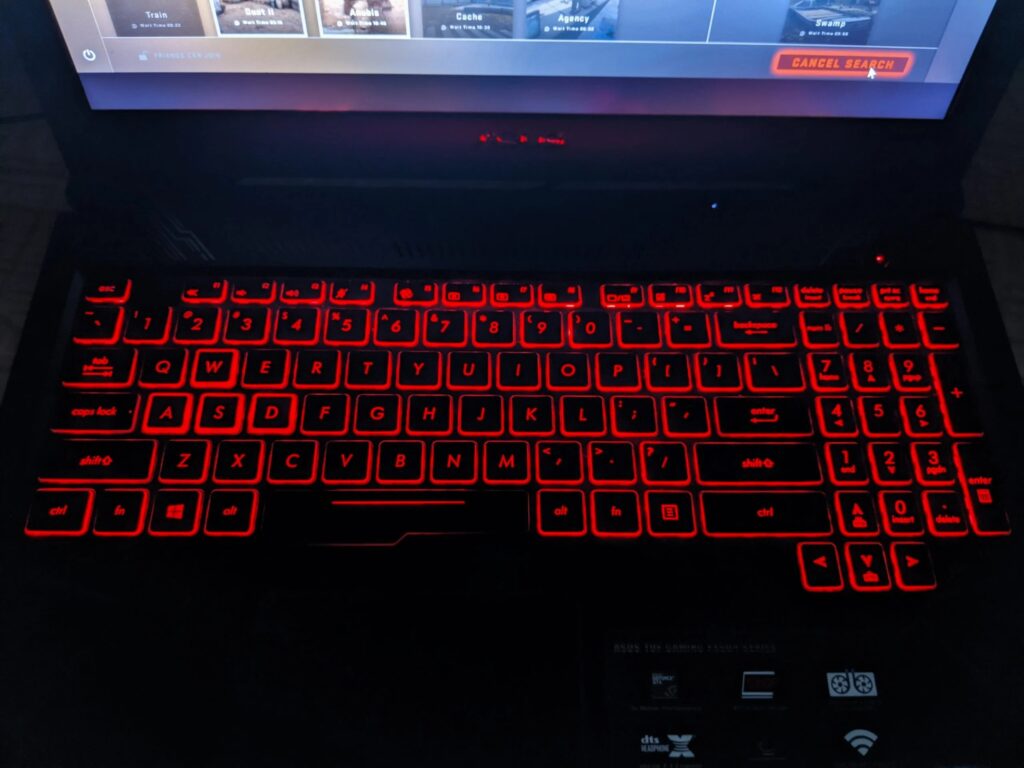
Yes. if you want a faster PC, an SSD is a must. A solid-state drive will speed up your start-up time, application loading and data retrieval.
The benefits of having an SSD in your laptops are
- Higher read and write speed, making it perfect for gamers and power users.
- SSDs have no moving parts, so they’re more reliable and durable than traditional hard drives
- It consumes less power, which can result in longer battery life
- SSD are quieter than hard drives.
- They are smaller and lighter than regular hard drives, making them better for portability.
- SSD generates less heat than a regular HDD. So it’s ideal for portable devices like laptops. However, you must keep your SSD at an ideal temperature too. Safe Operating Temperature For SSD
If you want to see more benefits of using an SSD on your laptop refer to this article. Reasons to Consider Replacing Your Traditional Hard Drive With an SSD
What Computer Parts Increase FPS In Video Games?
- CPU : The CPU (Central Processing Unit) is the driving force behind your machine. It handles all types of calculations, from simple addition to complex mathematical equations and everything in between. The faster it processes information, the more powerful a PC will be able to run programs like games at high frame rates with smooth graphics quality settings enabled.
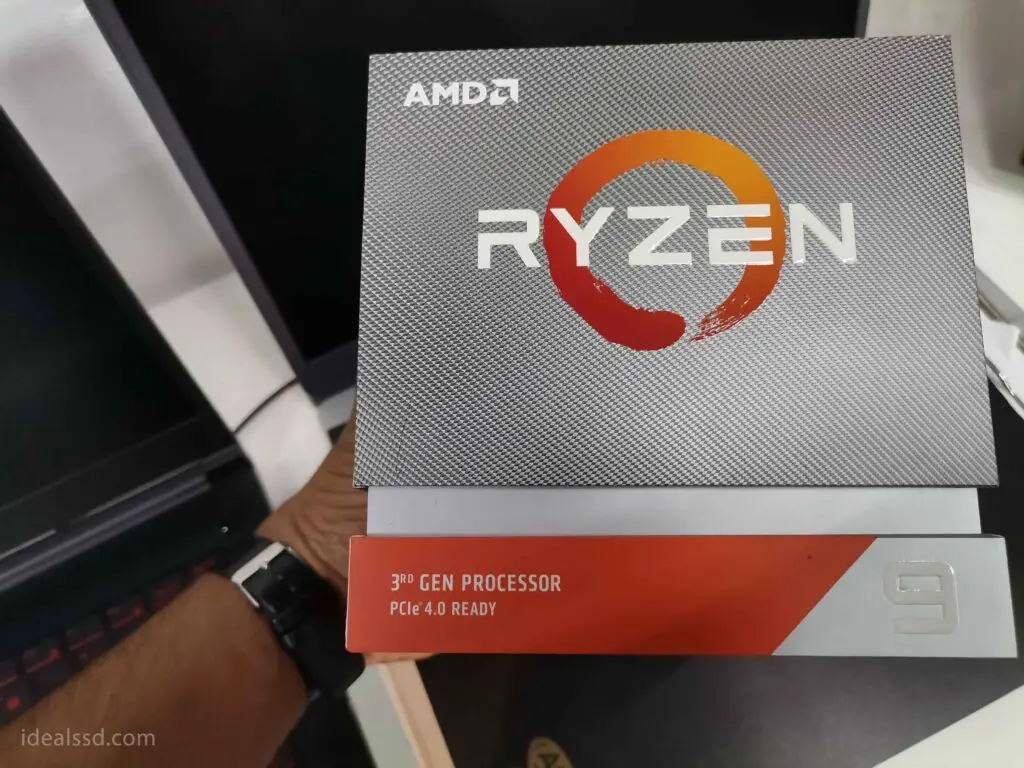
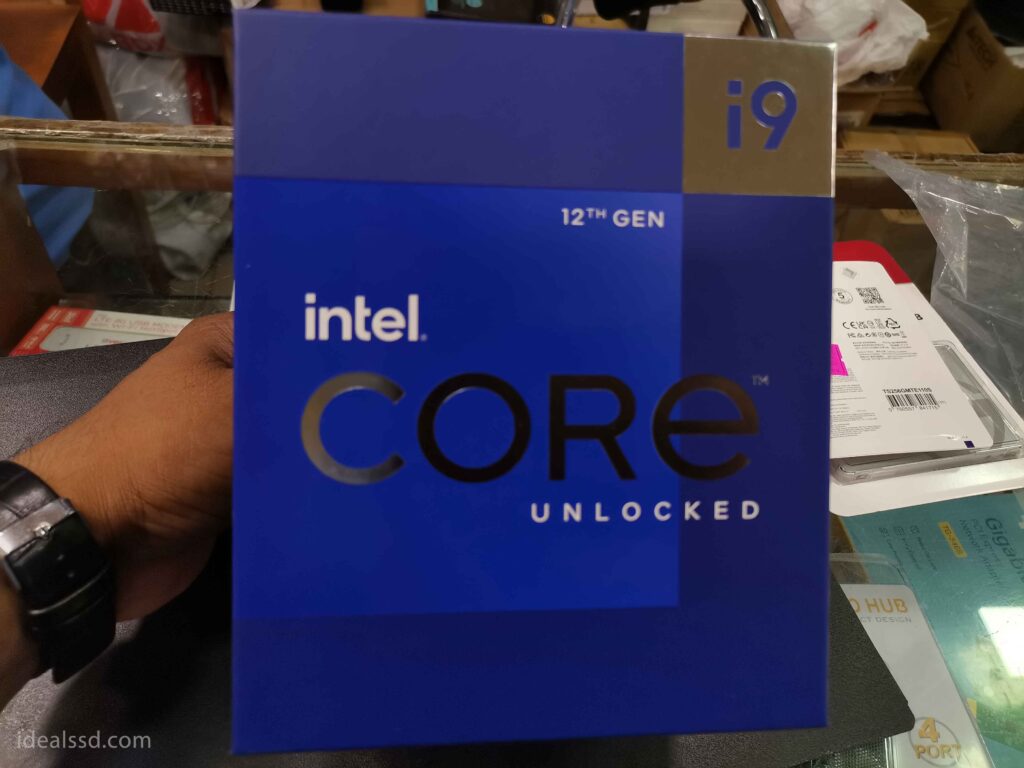
- GPU: The GPU (Graphics Processing Unit) is responsible for rendering the graphics in your game. It’s what makes them look good, with high-resolution textures and detailed shading. The better this component is at its job (the more powerful it is), the better your in-game visuals will be.
- RAM: RAM(Random Access Memory)is short for Random Access Memory which stores temporary data so that programs can run faster. You need enough of it to keep all of your programs running at once without having to constantly reload data from the hard drive. So, if you’re a gamer and you like to play the game with the highest settings, then you’ll need more RAM than someone who just uses their PC for word processing and web browsing.
- Storage: This is used to store game files, windows OS and other apps that are needed for your PC to run. Storage is an important factor to consider when building or buying a gaming PC. Games take up a lot of space, with some titles exceeding 100GB in size. So you’ll need a sizeable hard drive (or two) if you want to install all your games on your machine. Alternatively, you could use a smaller SSD for the operating system and your most-used games, and store the rest of your library on a traditional spinning hard drive. But I am recommending you should go with a higher capacity SSD if you have the budget.
Does SSD Low Disk Space Affect The FPS of a Game?
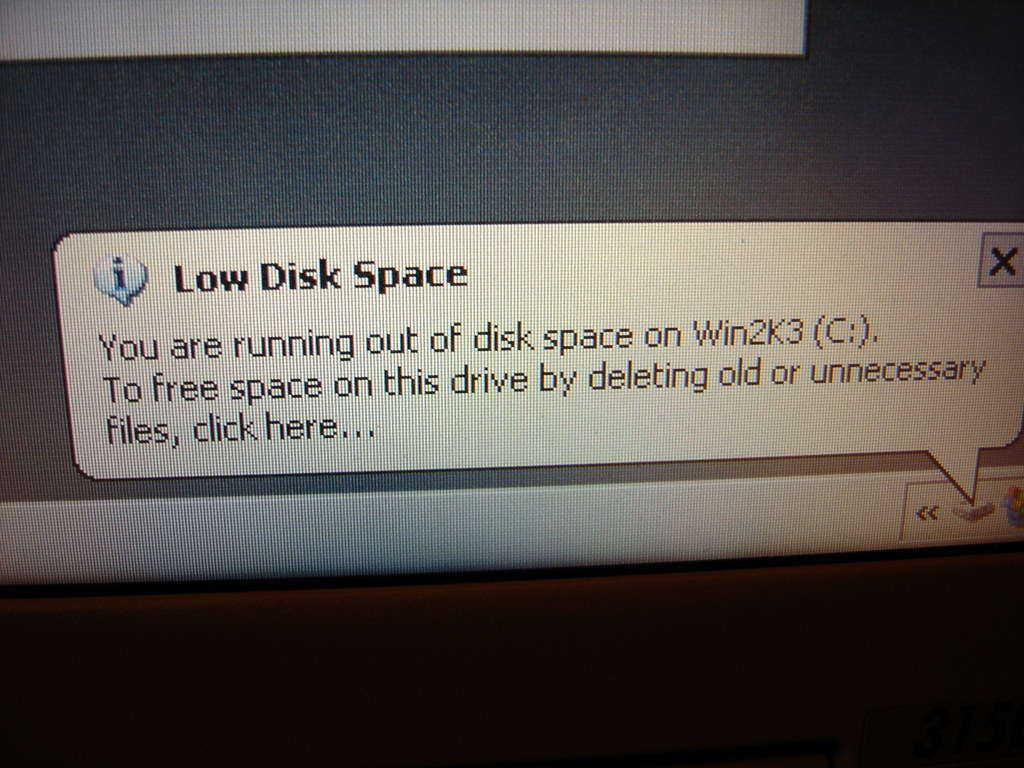
It depends on the type of game in question, but it’s unlikely that it will. However Low disk space will, however, negatively impact your computer in other ways, which will affect your FPS in an indirect manner. Less disk space means slower disk access, which in turn means everything on your computer will begin to lag – Windows takes more time to load, applications may take longer to load and restart, and games as a whole will begin to run slower and slower.
Having low disk space cause virtual memory becomes low when it happens paging file cannot be increased if needed, which will degrade the performance of your game. If you’re playing a particularly graphics-intensive game, then you may see a decrease in FPS with low disk space; however, most games won’t be noticeably affected.
In general, you should have at least 20% – 25% of your total hard drive space free in order to avoid performance issues. If you’re running low on disk space, try deleting some of your older games or files that you don’t use often. To know more about SSD free space refer to Does SSD Free Space Affect Performance?
How Important Is The SSD Read/Write Speed For Gaming?
It’s really important to have a good SSD that has higher read/write values because it will help improve your gaming experience. A faster read/write speed means that the game data can be accessed and processed more quickly, which can result in smoother and more responsive gameplay. So if you’re looking to buy a new SSD for your gaming PC, make sure to get one with high read/write speeds.
Recommended SSDs
There are three main types of SSDs on the market today:
- NVME,
- SATA,
- M.2 SATA.
All three types use flash memory to store data, but they differ in terms of speed, capacity, price and the form factor. NVME SSDs are the fastest type of SSD, but they also tend to be the most expensive. They use a PCI Express interface and can reach speeds of up to 7000 MB/s. Since you are already in the gaming field I strongly recommend you buy an SSD with an NVME interface for your next upgrade. To know more about NVME drives refer What Is NVME SSD? The Future of Solid State Drives
SATA SSDs are the most common type of SSD; they use a SATA III interface and have a maximum speed of 600 MB/s. M.2 is a form factor and every NVME SSDs are coming with M.2 form factor, and SATA type SSDs are coming in 2 different form factors one is M.2 and another one is 2.5 inch SATA III form factor. To know more about these different SSD types refer to What Are the Different Types of SSDs?
So for your reference below, I will give you the list of best gaming SSDs from every category.
Recommended NVME drives ( Highest performance )
| Brand | Available Sizes | Amazon Link |
|---|---|---|
| Corsair MP400 | 1TB, 2TB, 4TB, 8TB | Check On Amazon |
| WD BLACK SN850 | 500GB, 1TB, 2TB | Check on Amazon |
Recommended SATA 2.5
| Brand | Available Sizes | Amazon Link |
|---|---|---|
| WD Blue | 250GB, 500GB, 1TB, 2TB, 4TB | Check On Amazon |
| SanDisk SSD PLUS | 240GB, 480GB, 1TB, 2TB | Check on Amazon |
Recommended SATA M.2
| Brand | Available Sizes | Amazon Link |
|---|---|---|
| WD Blue | 250GB, 500GB, 1TB, 2TB | Check on Amazon |
| PNY | 250GB, 500GB, 1TB | Check on Amazon |
References
- Frame rate: https://en.wikipedia.org/wiki/Frame_rate
- Why Does High FPS Matter For Esports? : https://www.nvidia.com/en-us/geforce/news/what-is-fps-and-how-it-helps-you-win-games/