Can SSDs Be Used as RAM? Mystery Solved

Are you looking for a way to speed up your computer without spending much money? If so, you might be wondering if it is possible to use SSDs as RAM. In this post, I will explore the answer to that question. Keep reading.
In summary No, SSDs cannot be used as RAM. Due to the nature of the drives, they operate differently, and SSDs are slower than RAMs. As SSDs tend to wear out over time, they are not suitable for use as RAM.
What Is RAM, and What Does It Do?
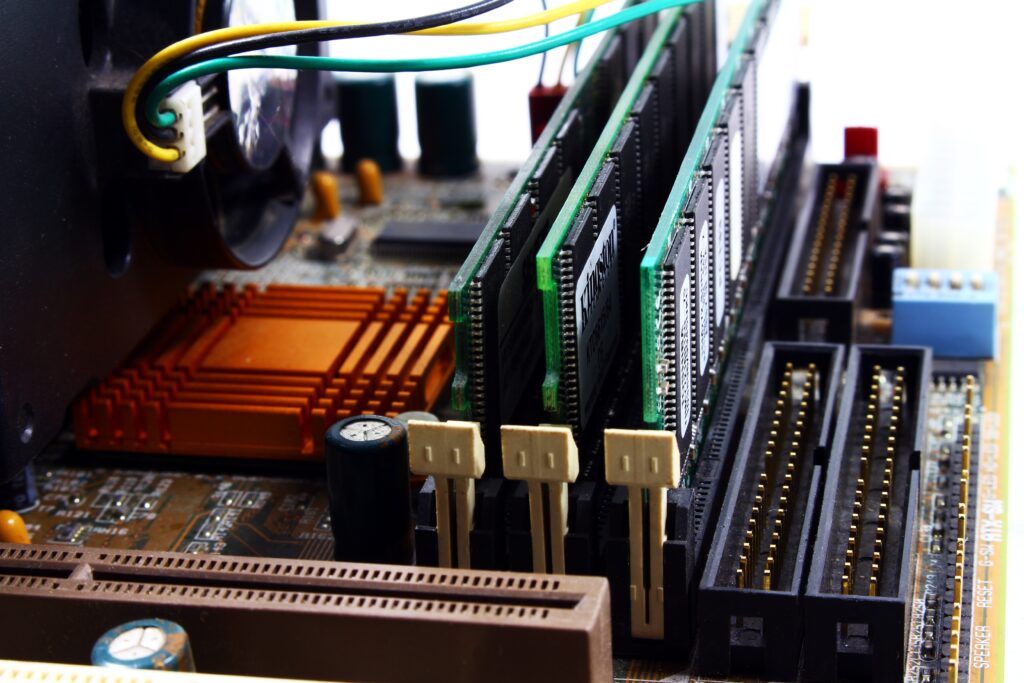
RAM, or random access memory, is a type of computer memory used to store data that can be accessed quickly. When you open a program on your computer, the data from that program is loaded into RAM so that it can be accessed quickly.
If the data is not in RAM, the computer will need to fetch it from your storage, which can take some time. If the storage is a regular HDD, the latency can be quite high, and your computer will slow down. However, if you’re using an SSD, the latency is much lower, and your computer can fetch the data much faster. SSDs are built with faster read/write speeds in mind.
Storage latency is the time it takes for data to be stored and retrieved from a storage medium. It is measured in milliseconds. Low latency is essential for applications that require quick data access, such as online gaming, video streaming, and financial trading.
High latency can cause lag, which can be frustrating for users and may cause them to leave the site or application. Several ways to reduce storage latency include using solid state drives instead of hard disk drives and caching mechanisms.
The amount of RAM in a computer can affect its performance, so computers with more RAM are typically faster than those with less. RAM is relatively inexpensive and easy to upgrade, so it is often one of the first things people upgrade on their computers when they want to improve performance.
What Are the Types of RAM?
There are two main types of RAM:
- Dynamic RAM (DRAM)
- Static RAM (SRAM).
1) Dynamic RAM (DRAM)
DRAM stores each bit of data in a capacitor within an integrated circuit. The capacitor can hold a charge for a specific amount of time, after which it must be refreshed. DRAM cells can store more data than SRAM cells, making them ideal for use in computers that require large amounts of memory.
2) Static RAM (SRAM)
SRAM, or Static Random Access Memory, is a type of computer memory that uses a flip-flop circuit to store data. SRAM is made up of four to six transistors and is faster than DRAM, which has to be refreshed periodically.
However, SRAM is also more expensive, making DRAM the more prevalent memory in computer systems. In general, SRAM is used for cache memory, storing frequently accessed data that needs to be quickly retrieved.
DRAM, however, is used for main memory, which is slower but can be larger and less expensive. While both types of memory are essential for a functioning computer system, SRAM typically provides the speed while DRAM provides the capacity.
DRAM Types
This DRAM is also coming in different types too, such as:
- Synchronous DRAM (SDRAM)
- Double Data Rate SDRAM (DDR SDRAM)
- Rambus DRAM (RDRAM).
1) Synchronous DRAM (SDRAM)
Synchronous DRAM, or SDRAM, is a type of memory chip that is synchronized with the CPU clock speed. As a result, the memory controller can determine when the requested data will be available, allowing the CPU to execute more instructions at a given time. An SDRAM chip typically transfers data at a speed of 133 MHz.
2) Double Data Rate SDRAM (DDR SDRAM)
Double Data Rate SDRAM (DDR SDRAM) is a type of memory that enables data to be transferred on both the rising and falling edges of the clock signal. This allows for a nearly doubling of the bandwidth compared to Single Data Rate (SDR) SDRAMs running at the same clock frequency. To achieve this, DDR SDRAMs utilize a technique called “double pumping.”
Double pumping works by using both the rising and falling edges of the clock signal to send data. This allows data to be transferred at twice the rate of Single Data Rate SDRAMs. As a result, DDR SDRAMs can provide a significant increase in bandwidth without requiring an increase in clock frequency. This makes DDR SDRAM an attractive choice for applications that require high bandwidth but cannot tolerate an increase in clock frequency.
When you go to assemble a new PC, you will be most familiar with this type of RAM type. You may hear the words DDR3, DDR4 or the latest DDR memory type. All these types of RAM have a similar function but offer different speeds, sizes and capacities. As of now, DDR5 is available at speeds of 4800MHz, 5200MHz and 5600MHz ( As of 2022 ) from the brands like CORSAIR Vengeance (Check on Amazon)
3) Rambus DRAM (RDRAM).
Rambus DRAM (RDRAM) is a type of computer memory developed by the company Rambus. It became popular in the early 2000s due to its high transfer speeds, up to 1 GHz. RDRAM was mainly used for video game devices and graphics cards.
However, it was more expensive than other types of computer memory, which led to its decline in popularity. RDRAM is not used as much today as it once was, but it remains an integral part of the computer memory landscape.
So I hope now you get at least some basic idea that what is RAM and what types of RAM are available in the market. Now let’s go to SSDs.
What Is SSD and How SSDs Work?

A SSD, or solid-state drive, is a type of computer storage that uses integrated circuit assemblies to store data persistently. SSDs are distinct from the older and more common hard disk drives (HDDs), which mechanically store data on spinning disks. The below image shows you a regular HDD.
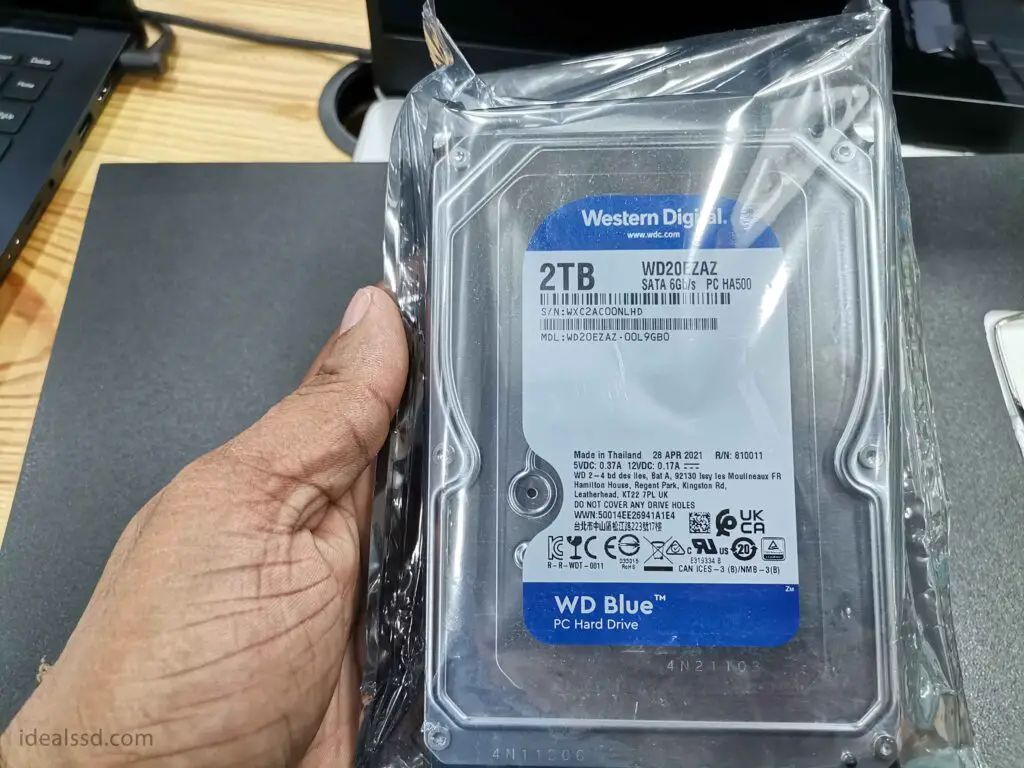
Unlike HDDs, SSDs have no moving internal parts and can thus be much less susceptible to physical shock and vibration. SSDs also generally consume less power than HDDs, resulting in longer battery life when used in laptops.
HDDs store data on spinning disks, known as platters. Data is read from and written to the platters by a head that moves across the surface of the disk. SSDs, on the other hand, store data on interconnected flash memory chips. Because of the way they are designed, SSDs can start reading and writing data immediately, without having to wait for the spinning disks to come up to speed.
This can result in a significant boost in performance when using an SSD over an HDD. There are a few different flash memory chips used in SSDs, the most common being NAND-based chips. These chips are organised into blocks which can be individually erased and rewritten as needed.
For data to be written to an SSD, the file to be written is first broken down into smaller pieces known as pages. These pages are then stored on the available blocks of flash memory. When reading data from an SSD, the pages containing the requested data are retrieved and pieced back together to form the original file.
Reccomend reading : What Does SSD Wear Level Mean?
Another advantage of SSDs over HDDs is that they tend to be much faster at booting up your computer and loading applications and files. This is because SSDs have much lower seek times than HDDs. Seek time is the amount of time it takes for the disk drive head to move from one track to another on the disk.
This blog is all about SSDs. There are many more reasons why you should use SSDs, but I believe these are sufficient to convince anyone to switch from HDDs to SSDs. To gain a deeper understanding of SSDs, please refer to the posts below.
- SSD or HDD: Which Is Right for You?
- What Is NVME SSD? The Future of Solid State Drives
- Does SSD Brand Matter? 4 Reasons Why
- How Much SSD Is Required for Programming? Final Verdict
6 Reasons Why You Can’t Use SSD As Ram?

1) RAM is Faster than SSD
RAM is still significantly faster than even the newest SSDs. RAM is designed to be written and erased repeatedly, while SSDs are not. If we take a modern ram like CORSAIR Vengeance DDR5, it transfers data at up to 38.4 Gigabytes per second (GB/s), while a faster NVME SSD like WD Black SN850 comes With faster read/write speeds up to 7000/5300MB/s in other words, 7GB/s read and 5.3GB/S write speed is not comparable to RAM.
2) RAM is Volatile While SSD Not
RAM (Random Access Memory) is a type of volatile memory that loses its stored data as soon as the power is turned off. This makes RAM ideal for holding data that needs to be quickly accessed by the computer, but it also means that any unsaved data will be lost when the power is turned off.
In contrast, SSDs (Solid State Drives) are non-volatile memories, meaning they retain their stored data even when there is no power. This makes SSDs unsuitable for use as RAM, but it also means that they can be used to store data that needs to be preserved even when the power is off. As a result, SSDs are often used for storage purposes, while RAM is used for holding data that needs to be quickly accessed by the computer.
3) SSDs Do Wear Out Over Time
Unlike RAM, which can last for years without degradation, SSDs wear out over time. This is because each cell in an SSD can only be rewritten a certain number of times before it starts to degrade. Every SSD comes with a value called TBW which stands for Total Bytes Written, and indicates how much data can be written to the SSD before it degrade. Refer Why Does TBW Matter in SSDs?
However, the lifespans of SSDs have gotten much better in recent years. While early SSDs might only last a few thousand write cycles, newer SSDs can endure up to 10 times as much wear and tear. As a result, it’s now possible for an SSD to outlast a typical user’s needs. Even so, it’s important to remember that SSDs do wear out eventually.

4) The Way SSD and RAM Connected To the Motherboard
An SSD cannot be used as RAM because of how it is connected to the computer. An SSD is connected to the computer as if it were a disk drive, which means that the processor cannot directly address the memory in the SSD.
Instead, the processor must hand a RAM block over to the storage controller and ask it to transfer data between that ram and an area in the drive. This process is significantly slower than accessing RAM directly, which would reduce the computer’s speed.
5) NAND Flash Saves Data As Blocks
NAND flash chips are designed as block devices rather than random-access memory (RAM). This means they can only be read and written in blocks rather than at the byte level. As a result, if we want to edit a single byte of data, we must first read the entire page into memory, make our changes, and then write the page back to the SSD. Consequently, each page is far bigger than the CPU’s cache line, which means that using an SSD as RAM would not be very efficient.
6) The Way Memory Controller Designed to Deal With RAM
To work as random-access memory (RAM), a memory device needs to support the reading and writing of individual bytes and also needs the support of the memory controller/MMU. The address space cannot be mapped if the memory controller does not understand how to interact with the device.
Currently, all memory controllers deal with RAM modules directly, so anything intended to be used as RAM must use the same RAM interface, regardless of the memory type.
As you can see, there are quite a few reasons why an SSD cannot be used as RAM, even though they are similar in some respects. Research and experiments are being conducted in order to make this work, but based on facts, it is safer and more beneficial to invest in RAM rather than trying to convert an SSD into RAM. Refer What Makes a Computer Faster RAM or SSD?
Is a Swap File/Page File a Way Of Using Storage As RAM?
The swapping technique is a temporary solution to low memory; it’s not a replacement for actual RAM.
A swap file also called a page or paging file is a location on a hard drive used as a temporary store for information when RAM is fully utilized. When the system begins to fill up its physical memory, data not currently being used is moved from RAM to the swap file.
This allows the system to operate smoothly by freeing up RAM for active processes. The swap file can also be useful when installing new software or updates, which can take up a lot of space in RAM. However, swap space should not be considered a replacement for more RAM.
This is because hard drives have a slower access time than physical memory. This means that it takes longer for the system to access data in swap space than it does to access data in RAM. For this reason, adding more RAM to a system is always best before relying on swap space.


Thank you for the blog and giving your knowledge out. It is informative and concise.
Thank you very much for your feedback Sajla. Keep reading and sharing.