What size SSD do I need for windows 10?
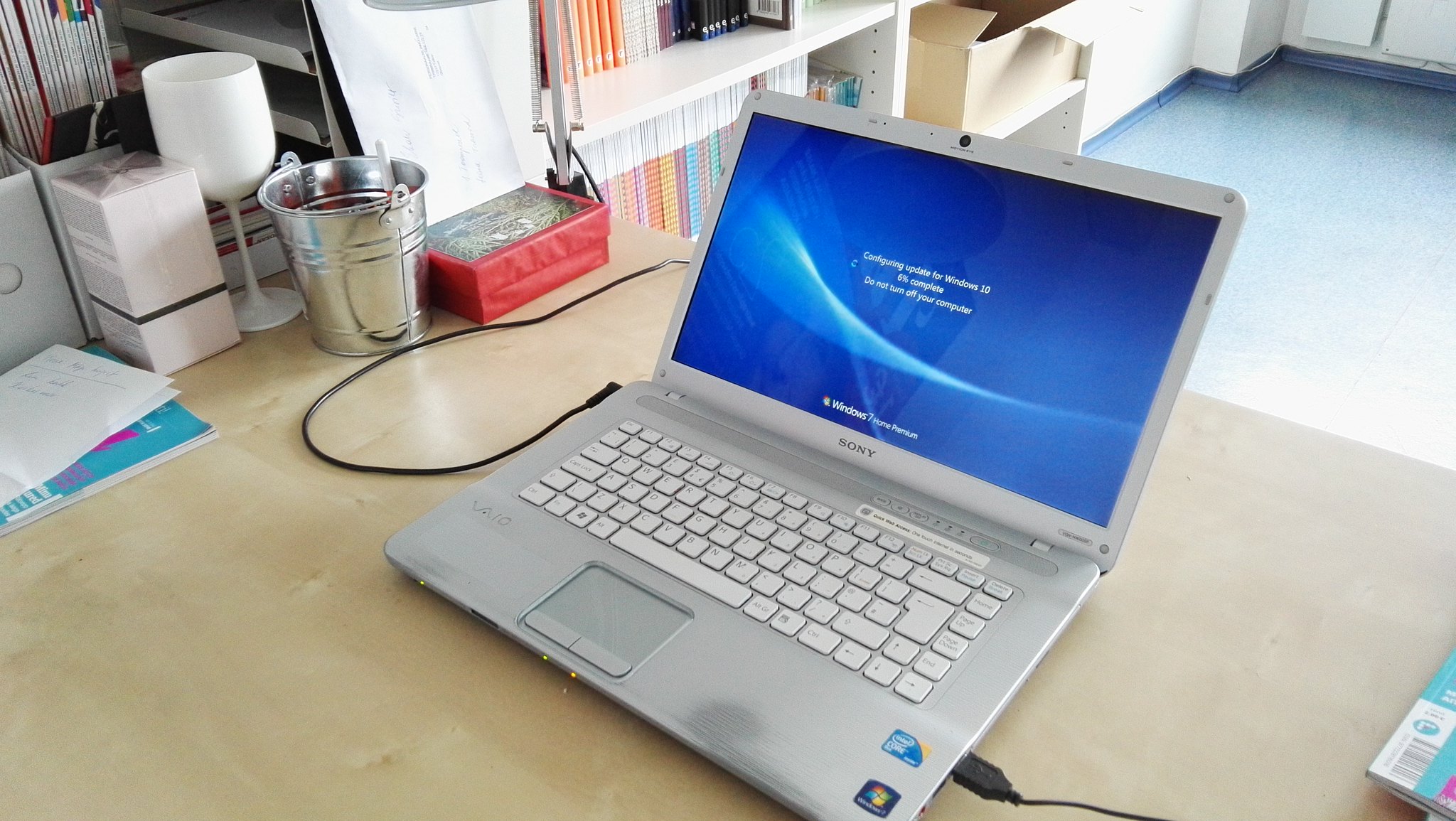
Windows 10 has been out for a while now. One of the best ways to speed up your computer is to install Windows on an SSD drive. The SSD will provide you with increased booting speeds, faster application loading times, and better responsiveness when switching between applications. However, SSDs are expensive and you do not want to purchase a unit that is too large or small. So how big SSD do I need for windows 10? Let’s talk.
The Windows 10 operating system has seven versions and except for Windows 10 Enterprise and Windows 10 Enterprise LTSC, all other versions (Windows 10 Home, Windows 10 Pro etc.) require a minimum of 16 GB of SSD space for 32-bit OS and 20 GB for 64-bit OS.
How many Windows 10 Editions are there?
There are seven editions available. Windows versions can be divided into two main categories.
1. Baseline editions
Baseline editions are the most common editions. These include.
- Windows 10 Home
- Windows 10 Pro
- Windows 10 Pro for Workstations
2. Organizational editions
Organizational editions are editions for professionals. There are 4 organizational editions.
- Windows 10 Education
- Windows 10 Pro Education
- Windows 10 Enterprise
- Windows 10 Enterprise LTSC
OK, now you have an idea about the available windows versions. Let’s talk about how much space you need on an SSD to run each Windows 10 version. What bothers me most is not the version of Windows you’re running, but rather what files and data you plan to store on the drive. However, that’s not the intention of this article so let’s see what Microsoft recommended as minimum disk space requirements.
Recommended Space Requirments For Windows Versions
| Windows Version | Required Space | Link to Purchase |
|---|---|---|
| Windows 10 Home | 16 GB for 32-bit OS, 20 GB for 64-bit OS | Buy from Amazon |
| Windows 10 Pro | 16 GB for 32-bit OS, 20 GB for 64-bit OS | Buy from Amazon |
| Windows 10 Pro for Workstations | Minimum 20 GB | Buy from Microsoft |
| Windows 10 Education | 16 GB for 32-bit OS, 20 GB for 64-bit OS | |
| Windows 10 Pro Education | 16 GB for 32-bit OS, 20 GB for 64-bit OS | |
| Windows 10 Enterprise | 16 GB for 32-bit OS, 32 GB for 64-bit OS | |
| Windows 10 Enterprise LTSC | 16 GB for 32-bit OS, 32 GB for 64-bit OS |
It should be noted that all of these versions have been replaced by their latest Windows 11 versions. if you see the above table you will realise that, for windows installation, 16 GB for 32-bit OS, 20 GB for 64-bit OS will suffice for most of the time. But there is one additional thing that you have to keep in mind, which is hibernation.
By default, Hibernate is enabled, and it will not cause your computer to break down, so it is not necessary to disable it if you are not using it. But hibernate reserves some disk space for its file (hiberfil.sys) which is allocated at 75 percent of your RAM. If you have 8GB of RAM, the hiberfil.sys file will occupy 6GB of your hard drive space, if you have 16GB of RAM, the hiberfil.sys file will occupy 12GB.
What SSD size you should buy for windows 10?
If you want to store games, files, movies, music, etc. on the SSD, you will need more storage space. If you are an average user, purchasing an SSD with 120GB of space will be more than sufficient. The higher the SSD capacity, the more room you will have to store your data. Therefore, going above the minimum SSD size is always better.
for a 120GB SSD, you can go for
- Kingston 120GB A400 SATA 3 2.5″ Internal SSD
- Lexar NS100 128GB 2.5” SATA III Internal SSD
- Silicon Power 128GB SSD 3SATA III 2.5
But today most of the SSDs capacities are starting from 250GB and above. I wrote an in-depth article regarding How Much SSD Should You Buy for Gaming? (Click to jump to Recommended SSD section). You will find the best SSD brands that will suit your budget.
Q&A
Is a 256GB SSD enough for Windows 10?
Yes, 256 GB of SSD storage is more than sufficient for Windows 10. Windows 10 runs smoothly on such a large storage device. Installing the operating system along with other important software and games is possible with a 256GB SSD.
Is 128 SSD enough for Windows 10?
Yes. 128 GB of SSD should be more than enough for Windows 10. Windows OS will take a maximum of 20GB of space in your SSD. Other essential software can always be installed in the remaining space.
Is 30 GB SSD enough for Windows 10?
No. Even though Windows 10 requires 20GB space only, you need at least 50GB space more to run smoothly by considering other essential programs you may need to install.
