What is a SMART SSD?

SMART is an acronym for Self-Monitoring, Analysis, and Reporting Technology. In other words, a SMART SSD has the ability to analyze itself and report on its own status. You can think of it as your computer or phone that periodically checks in with you to tell you how it’s doing. It was developed by IBM in 1993 for their new line of hard drives which then became known as “IBM Smart Drives.”
How does SMART work?
A SMART SSD will monitor itself and report back if there are any issues found during the analysis phase. This way, users can be notified ahead of time so they know when to replace their drive before things go south!
Advantages of having a SMART SSD installed in your computer
Having a SMART SSD installed is the best way to keep your data safe and extend the life of your SSD
- The ability to detect and prevent data loss from occurring.
- Early detection of potential SSD failures, which gives you the opportunity to save your data before it’s too late.
- A longer lifespan for your SSD due to proactive maintenance and error prevention
- Self Monitoring – The SSD reports back on its performance and reliability through self monitoring. If something goes wrong, the SSD will notify you about it.
- Self Recovery – A SMART SSD can recover from errors and data loss. If a failure occurs, the SSD will attempt to repair itself using error correction techniques.
- Error Correction – It uses error correction to correct minor problems. If the error becomes too large, the SSD will shutdown.
- Data Retention – It keeps track of all data written to it and stores it until it’s no longer needed. Once the data is no longer used, the SSD deletes it.
- Power Management –Mmonitors power consumption and shuts down if necessary.
- Temperature Control – Adjusts temperature based on usage patterns.
- Hardware Failure Detection – Detects hardware failures such as bad capacitors.
- Firmware Updates – Updates firmware to improve performance and reduce downtime.
- User Interface – It includes a user interface that allows you to view important statistics and settings.
- Higher Performance – Because a SMART SSD constantly analyzes itself, it can perform better than traditional SSDs.
So what are you waiting for? Make sure your computer has a SMART SSD installed today!
How do I know if my SSD is SMART?
There are two ways to determine whether your SSD is equipped with SMART technology
1) By using the command prompt
2) By using SSD monitoring software
1) By using the command prompt (CMD)
To check the S.M.A.R.T. status of your SSD using CMD, open a command prompt and type “wmic diskdrive get model, status”.
While this command does not provide much information, it can indicate whether the SMART status of your drives is OK. This command displays a list of the drives connected to your PC, along with the SMART status for each.
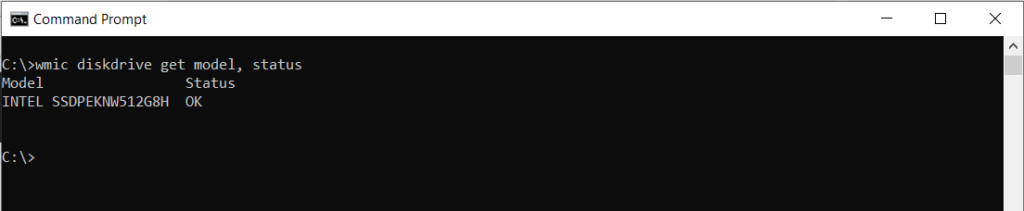
2) By using SSD monitoring software
Disk drive monitoring software is designed to provide you with ways of monitoring the performance of your disk drives. It can be installed on an external or internal hard disk drive. Performance metrics are monitored to help identify possible issues that may arise in the future. Disk drive monitoring software can be used for home PCs as well as servers in a work environment. You can use software like CrystalDiskInfo or Softwares that came with your SSD like the AData SSD toolbox.
CrystalDiskInfo
CrystalDiskInfo is a nifty little tool that tells you all about your computer’s SMART information. You can see the temperature and health status, as well as a long list of up-to-date system data. It’s a great way to stay on top of things, so you know when everything is going well – and when something might be wrong.
You should be concerned about the temperature of your SSD if you have one. For further information on SSD temperatures, please refer to my article “Safe Operating Temperature For SSD“.
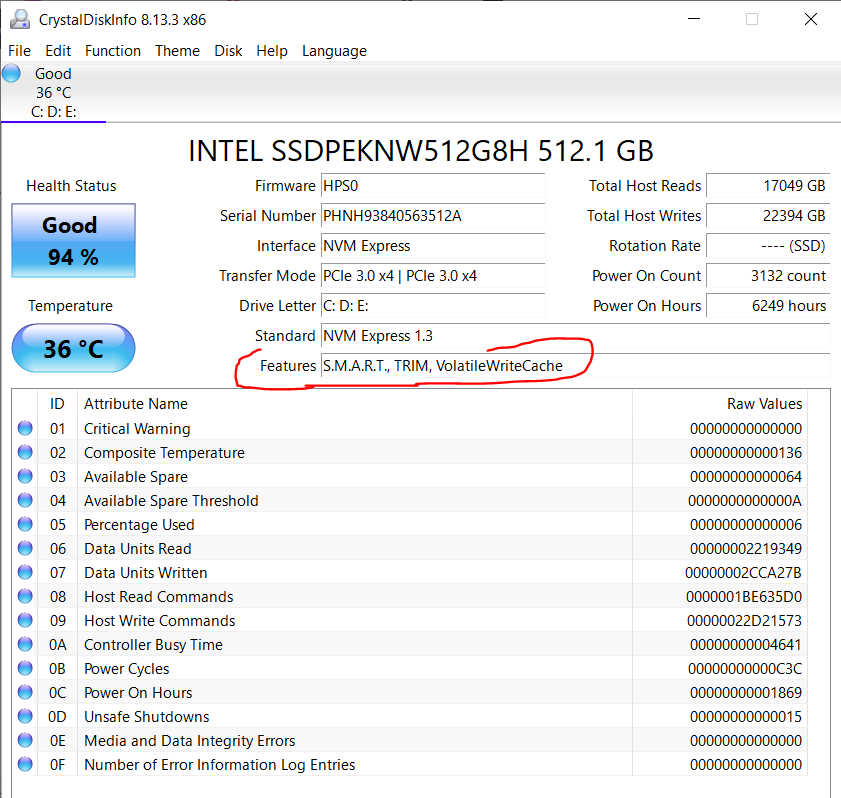
Download Link: https://crystalmark.info/en/software/crystaldiskinfo/
ADATA SSD Toolbox
ADATA’s SSD ToolBox is the perfect companion for your ADATA SSD. It provides multiple ways for you to obtain information about your disk, as well as change settings quickly and easily. And if that weren’t enough, it can also help speed up your SSD and prolong its lifespan!
If you do not have an AData SSD, don’t worry. I have an Intel SSD and this app is correctly censoring the relevant details.
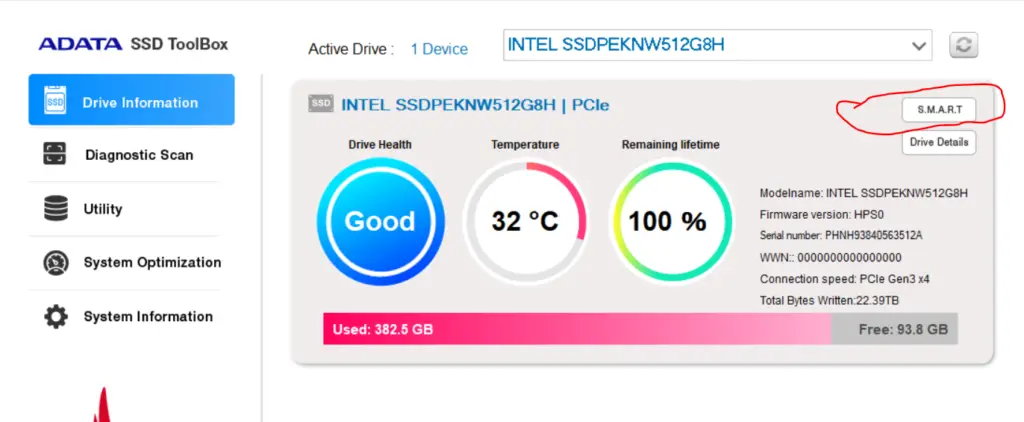
Download Link: https://www.adata.com/us/support/consumer?tab=downloads
Where Can I Find S.M.A.R.T Enabled SSDs?
Major SSD brands like WP, Crucial, Samsung, and Intel include SMART in their firmware. This allows you to access the drive’s health information and status, including temperature, operating hours, and error counts.
Enabling SMART on an SSD is a good way to keep an eye on its health and prolong its lifespan. If something goes wrong, you’ll be alerted so that you can take corrective action. So, if you’re looking for a reliable and durable SSD, make sure it has SMART.
Personally, I am using WP, Crucial and Samsung SSDs for my laptops and desktops. So I can vouch for their SMART capabilities. I did in-depth research on these brands and I can say that they are offering the best price to performance ratio.
You can check my articles regarding those brands below
- WD SSD: Green vs Blue – What’s the Deal?
- Crucial SSD: What Is It and How Good Is It for Gaming?
- Best affordable SSD for gaming
Conclusion
The SMART SSD is an excellent way to keep your computer running smoothly and efficiently. advantages of having a SMART SSD installed in your computer: – You’ll be able to find out if there are any physical problems with the disk because they often show up before other symptoms do. – If there are no major errors or problems detected, then it means your operating system and applications should continue working without issue for the foreseeable future (as long as nothing else goes wrong).
