How To Use NVME SSD Without M.2 Slot?

NVMe is a type of storage device that can provide speeds up to 10x faster than SATA III drives, but the only way to get it working with most computers is by using an M.2 slot. However, there are some ways around this issue! In this guide, I’ll show you how to use your NVME SSD without m.2 slot and what other options there are for connecting them to your computer if you don’t have an M.2 slot available on either motherboard or laptop/desktop case.
Even though you don’t have an M.2 port or run out of M.2 ports still you can use your NVMe SSD with a USB connection and an M.2 enclosure. However, the highest NVMe speed will be limited by the USB interface’s rated speed. But you will be able to use the NVME SSD with adequate data read/write speeds.
In a hurry? Click here to jump to Recommended NVME Enclosures section.
What is NVMe SSD
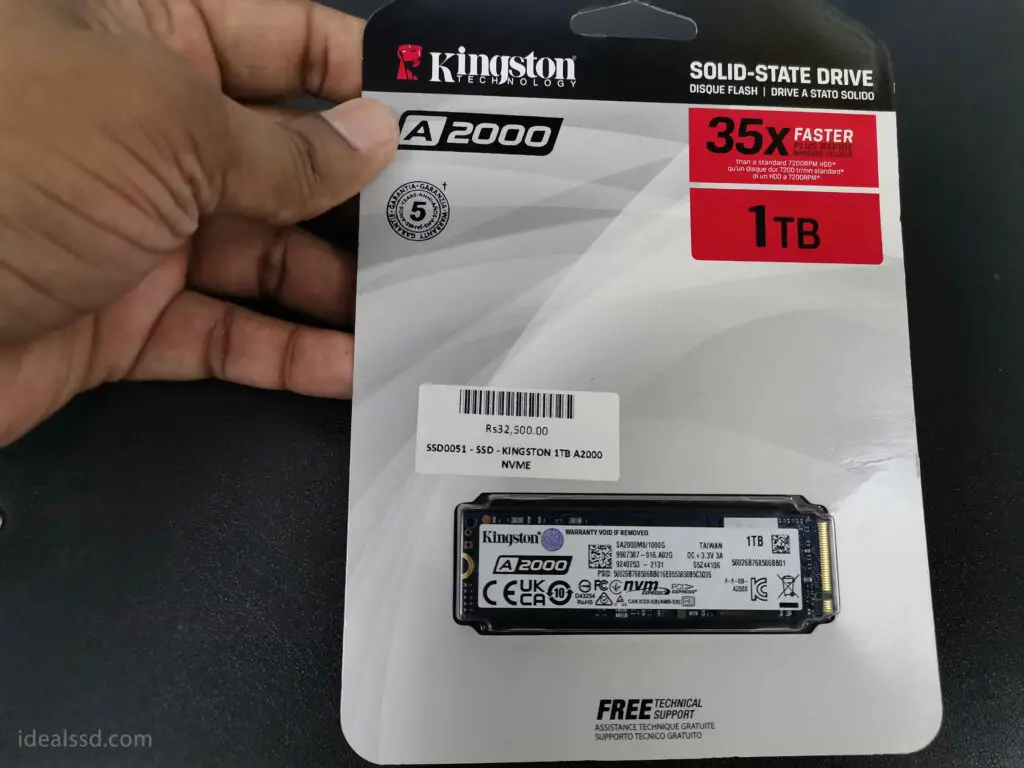
NVME or Non-Volatile Memory Express is a type of SSD that uses PCI Express to access flash storage. PCIe SSDs are much faster than SATA SSDs because they can use up to 16 lanes to communicate with the host computer.
NVMe overcomes a major bottleneck in the early adoption of SSDs because while SATA drives have been improving quickly, their interfaces have been around for years and support top speeds of only 600MB/s which limits how much performance can be squeezed from each drive.
The below table shows the data transfer speeds of different SATA versions.
| Standard | Bandwidth* | Data Transfer Speed |
|---|---|---|
| SATA I | 1.5 Gb/sec | 150 MB/sec |
| SATA II | 3 Gb/sec | 300 MB/sec |
| SATA III | 6 Gb/sec | 600 MB/sec |
Below table shows the speed of the PCI-E interface
| PCI-e 1.0 | PCI-e 2.x | PCI-e 3.0 | PCI-e 4.x | |
| x1 | 250MB/s | 500MB/s | 985MB/s | 1969MB/s |
| x4 | 1000MB/s | 2000MB/s | 3940MB/s | 7876MB/s |
| x8 | 2000MB/s | 4000MB/s | 7880MB/s | 15752MB/s |
| x16 | 4000MB/s | 8000MB/s | 15760MB/s | 31504MB/s |
In the above table x1, x4 means the number of data lanes. As can be seen from the above tables, NVME SSDs has the ability to achieve high performance due to this PCI-E interface.
Is m2 slot same as PCIe?

M.2 slots are basically PCIe lanes wrapped in a different form factor. The “m” part of the name stands for modular, and M.2 sockets can accept many different types of cards depending on the number of lanes available (x1, x2, x4, x8, and x16). M.2 uses a PCI Express interface that connects directly to the chipset on the motherboard. An M.2 card connected via a PCIe adapter is still PCIe connected, therefore, there is no difference.
Is NVMe faster than Sata SSD?
Yes. NVMe performs much faster than SATA SSDs. That is one of the first things that appeals to many who are looking for an upgrade. The main reason NVMe (PCIe) overcomes this bottleneck is the sheer bandwidth it offers, which allows PCIe-based drives to read and write data at speeds far beyond what even today’s fastest SATA drives can achieve.
So much faster, in fact, that if your system isn’t equipped with a PCIe-interface SSD (or compatible M.2 socket), you’re definitely missing out on a huge opportunity. Nobody should be stuck with the slow transfer speeds of SATA when there’s such a better alternative available today that anyone can take advantage of.
Refer the below table to see the SATA and NVME SSD from WD brand
| Capacity | Interface | Read/Write (MB/s) | |
|---|---|---|---|
| WD Blue SATA SSD 2.5 | 250GB, 500GB, 1TB, 2TB, 4TB | SATA III | Most capacities have Read : 560 Mb/s Write : 530 Mb/s |
| WD Blue SN570 NVMe | 250GB, 500GB, 1TB | PCIe Gen3 x4 | Highest capacity have Read : 3500 Mb/s Write : 3000 Mb/s |
Can an NVMe SSD run in SATA mode?
No, A NVMe SSD won’t be able to communicate with the motherboard via its SATA port. It needs an NVMe interface instead. NVMe SSD’s connect using the PCIe bus, which is a very different connection from SATA. The M.2 port it plugs into may be able to support both SATA and PCIe modes. PCIe SSDs, including NVMe SSDs, are not backwards compatible with SATA and will not function in SATA, only M.2 slots.
How does an NVMe SSD work?
The full name of an NVMe SSD (Nonvolatile Memory Express) drive is actually M.2 PCIe NVMe. The meaning of those three parts are
- M.2: This is the Form Factor (SSD Dimensions) in which NVMe drives are usually inserted in.
- PCIe: This is the bus type the SSD uses for communicating with other components inside your PC(examples…such as the motherboard, graphics card, etc.)
- Nonvolatile Memory Express (NVMe): The protocol that an NVMe drive uses to communicate with PCI Express
NVME SSDs come in Gen 3 and Gen 4. NVME Gen 3 has a max bandwidth of 14.31GB/s and NVME Gen4 has a max bandwidth of 23.25GB/s.
NVMe PCIe SSD technology is based upon the SATA specification. Like SATA Express, PCIe SSDs are direct physical replacements for traditional SATA devices. They do not require new cables as SATA SSD do.
What is NVMe enclosure?
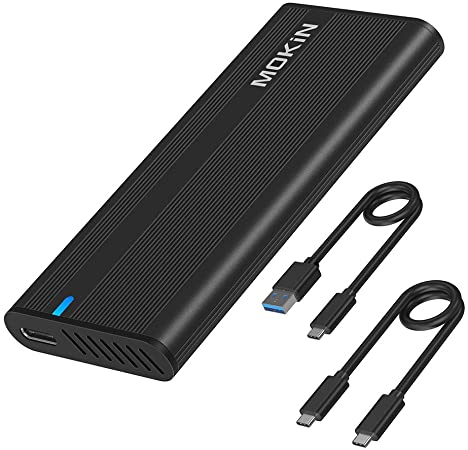
If all m.2 slots are occupied and you want to add another NVMe storage device, then you might think of buying a new computer. However, there is another way: an NVMe enclosure.
You can use an M.2 SSD enclosure to house your NVME SSD. Most enclosures are designed to fit your M.2 NVMe SSD in a standard 2.5″, 3.5″ or 5.25″ drive spot by using the included adapter plates and screws.
Then connect the encloser by using a USB cable to your computer, mount the M.2 SSD in the NVMe enclosure and start using it.
Will I get the full NVMe speed using this adapter?
No. A USB 3.0 interface is limited to about 600MB/s, So even your NVMe SSD has a rated 3500MB/s read speed, you will not get that on this adapter because of the USB interface overhead.
However, if you have a USB 3.2 port that supports a 20-gigabit transfer rate (20Gbps = 2500 MB/s), then it might be possible to achieve the considerable read/write speed of the NVMe SSD using a USB 3.2 adapter.
For your reference here are the speeds of different USB interfaces.
| Specification | Signalling Rate/Lane | Number of Lanes | Aggregate Bandwidth |
|---|---|---|---|
| USB 3.2 Gen 1×1 | 5 Gbps (SuperSpeed) | 1 | 5 Gbps |
| USB 3.2 Gen 2×1 | 10 Gbps (SuperSpeed+) | 1 | 10 Gbps |
| USB 3.2 Gen 1×2 | 5 Gbps (SuperSpeed) | 2 | 10 Gbps |
| USB 3.2 Gen 2×2 | 10 Gbps (SuperSpeed+) | 2 | 20 Gbps |
| USB 4 Gen 2×2 | 10 Gbps | 2 | 20 Gbps |
| USB4 Gen 3×2 | 20 Gbps | 2 | 40 Gbps |
Can I Install the NVME via Enclosure by my self?
Yes of course. It’s really easy to get started. All you need is an external enclosure. You don’t need to install anything special; simply plug it into any USB port and use it right away. Installing an NVMe SSD onto your adapter or enclosure may not always be easy if you haven’t already installed one before. But anyone who has some basic computer skills can use these tools.
Most enclosures will include screwable installations but some may not. Those with screws usually come with their own screwdriver sets.
Do I need to install driver for NVMe?
You don’t need the drivers installed for it to work. Drivers are operating system (OS) level software; therefore, they use the disk first and then load the driver when needed.
Steps to put NVME Inside an Enclosure
To install an NVME drive in an enclosure:
1. Buy an M.2 NVMe SSD enclosure.
2. Open the main cover of the enclosure.
3. Insert the NVMe SSD into its port at an angle.
4. Push down and tighten the screw or holding plug.
5. Close the cover and connect the enclosure to your system.
Recommended NVME Enclosures
MOKiN M.2 NVME SATA SSD Enclosure
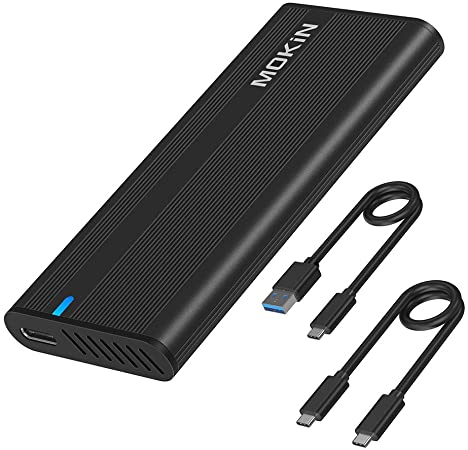
Check MOKiN M.2 NVME SATA SSD Enclosure on Amazon
Looking for a fast and easy way to transfer data? Look no further than the MOKiN M.2 NVME SATA SSD Enclosure Adapter! This handy tool lets you quickly and easily connect your M.2 NVME or SATA SSDs to your computer via USB, so you can get up and running in no time. Plus, the enclosure is tool-free, making installation a breeze. So don’t go another day without the MOKiN M.2 NVME SATA SSD Enclosure Adapter!
Sabrent USB 3.2 Type-C Enclosure

Check Sabrent USB 3.2 Type-C Enclosure on Amazon
The Sabrent USB 3.2 Type-C Tool-Free Enclosure for M.2 PCIe NVMe and SATA SSDs was created out of convenience and design. It’s a sleek, thin aluminium case with an ABS frame that is portable and durable, making it ideal for travel. The enclosure supports both SATA and NVME M.2 form factors in sizes 2242/2260/2280 and is backwards compatible with USB 3.1 and USB 3.0 devices at respective speeds limits. Installation is 100% tool-free–simply insert the SSDs without any tools required! The enclosure is bus-powered so there’s no need for an external power supply, and it just requires plug & play without any additional drivers needed.
SSK Aluminum M.2 NVME SSD Enclosure

Check SSK Aluminum M.2 NVME SSD Enclosure on Amazon
If you’re looking to take your SSD game up a notch, look no further than the SSK Aluminum M.2 NVME SSD Enclosure Adapter! This bad boy is designed specifically for NVMe M-Key M.2 SSDs and offers lightning-fast performance via USB-C Gen 2 10Gbps or Thunderbolt 3 connectivity. Plus, it comes with a sleek, durable aluminium alloy shell that dissipates heat well – making it perfect for portable use.
ASUS ROG STRIX Arion Aluminum Alloy M.2 Enclosure

Check ASUS ROG STRIX Arion Aluminum Alloy M.2 Enclosure on Amazon
The ASUS ROG STRIX Arion Aluminum Alloy M.2 NVMe SSD External Portable Enclosure lets you take your high-speed storage with you wherever you go! USB Type-C 3 2 Gen 2 provides speeds up to 10 Gbps and supports M 2 PCIe NVM Express SSDs with 2230/2242/2260/2280 form factor. The included thermal pads keep your drives cool even under heavy use, and ASUS Aura Sync RGB lighting lets you create nearly endless colour combinations.
References
- USB Versions: https://www.tripplite.com/products/usb-connectivity-types-standards
- PCI Express : https://en.wikipedia.org/wiki/PCI_Express
