What is mSATA SSD & Best Top 3 in 2023
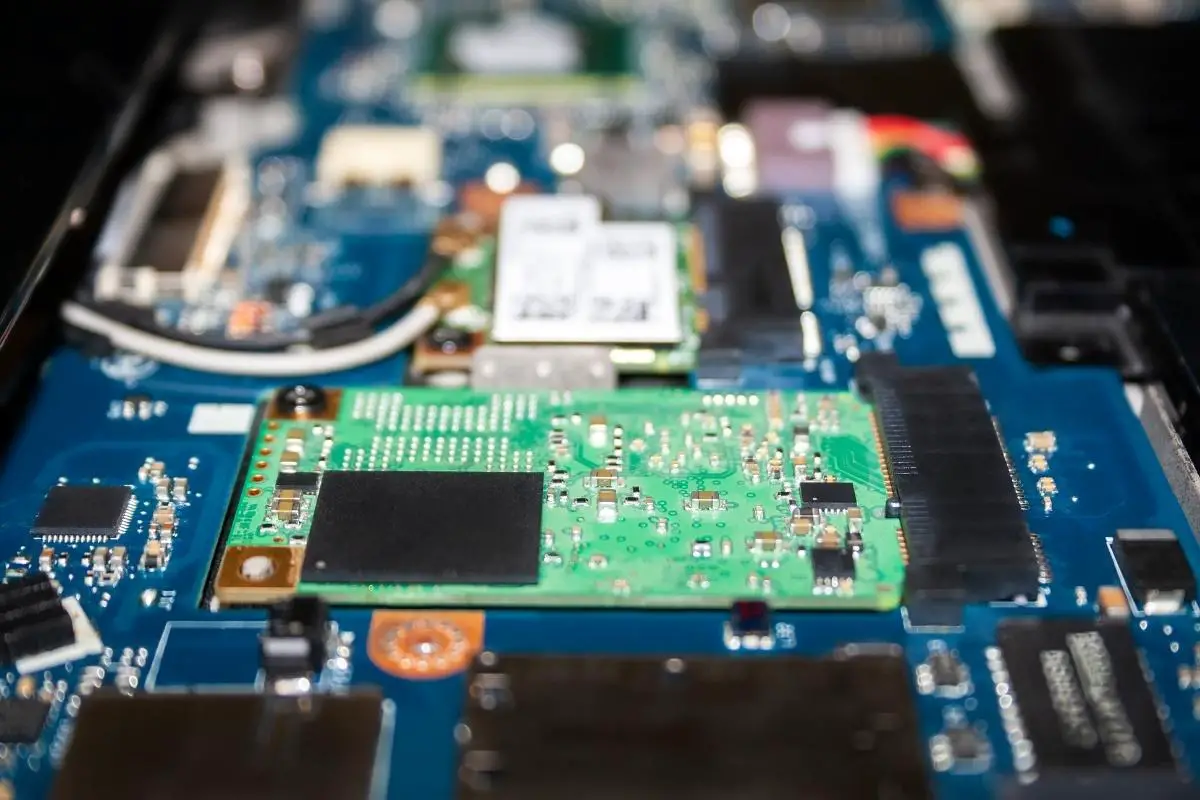
If you’re looking for a new SSD, you might wonder if an mSATA drive is a right choice. This blog post will give a detailed idea about what is mSATA drive and will discuss the top 3 best mSATA SSDs to buy in 2023. So, if you’re ready to learn more about these drives, keep reading!
Click here to jump-recommended mSATA SSD section.
What Is an mSATA SSD?

An mSATA SSD is a type of solid-state drive that uses the mSATA interface. mSATA is a smaller version of the SATA interface commonly used on power-constrained devices such as laptops, tablets, and netbooks. mSATA SSDs take up less space than a traditional SATA drive.
However, they can also be used in desktop computers with an mSATA slot. mSATA SSDs offer the same benefits as other types of SSDs, such as
- Faster start-up times,
- Shorter loading times,
- Lower power consumption.
- More resistant to shock and vibration than traditional hard drives.
Many people may want to buy an mSATA SSD because of its smaller form factor or effective prices. However, mSATA SSDs are not very advantageous.
The SATA host controller manages the data transfer between the computer and the mSATA SSD. The mSATA specification defines how an SSD can be connected to a computer using the SATA interface.
A drive enclosure is a metal or plastic box that contains the circuit board and other components of an SSD. The SATA III interface is used to connect an mSATA to a computer. The SATA III interface is a high-speed interface that supports data transfer rates of up to 6 Gbps.
Below is a good mSATA SSD that I used back there. The brand is Toshiba.
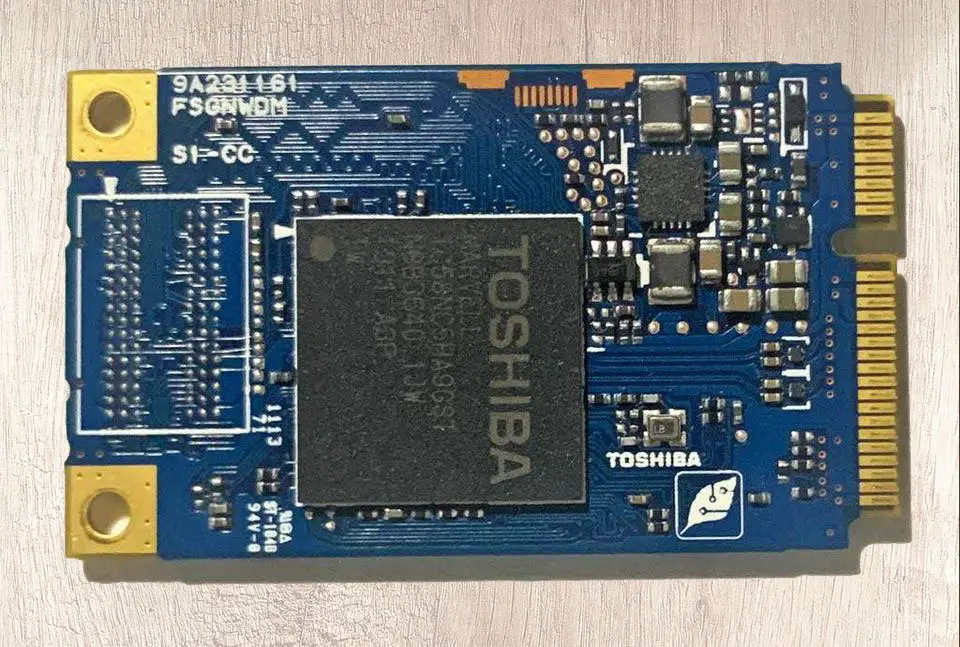
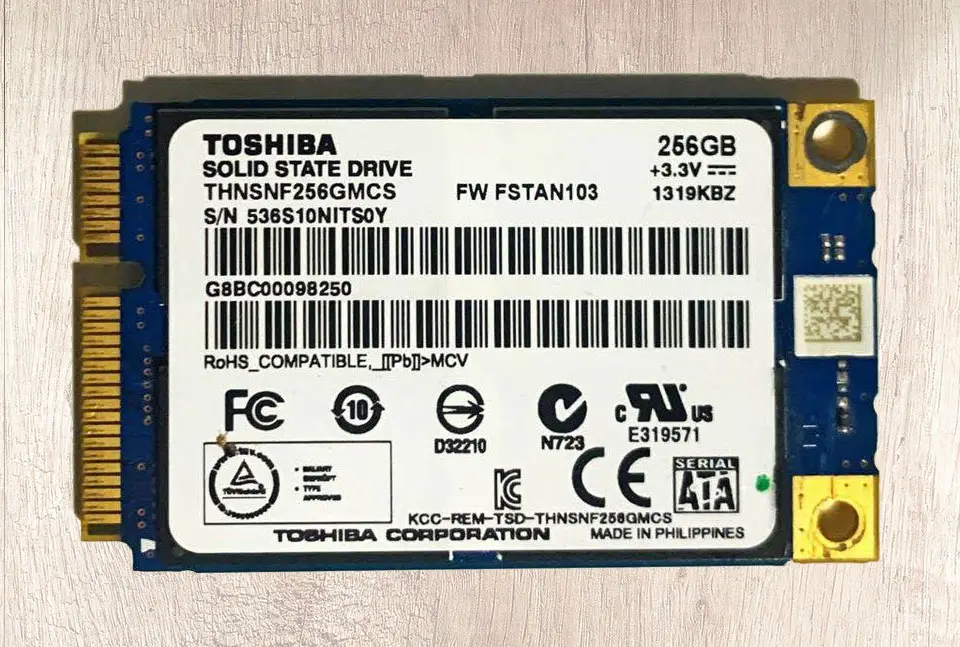
The lightweight design of the mSATA SSD makes it ideal for use in portable computers. MSATA SSDs are typically smaller than 2.5-inch SSDs, and they weigh less than 10 grams.
Recommended mSATA SSDs
| Brand | Available Sizes | Read/Write |
|---|---|---|
| Transcend | 128GB, 256GB, 512GB | 530 MB/s / 400 MB/s |
| Dogfish SSD | 16GB, 32GB, 60GB, 128GB, 256GB, 1TB | 500 MB/s / 500 MB/s |
| Kingston SSD KC600 | 256GB | 550 MB/s / 520 MB/s |
Which Sizes Are Available for mSATA SSDs?
mSATA drives are usually available in capacities ranging from 32GB to 256 GB. Some manufacturers offer high-capacity models that boast 1TB or more of storage space. In terms of speed, mSATA drives can offer read/write speeds of up to 550MB/s and 500MB/s, respectively.
What Is the Difference Between mSATA and SATA SSD?
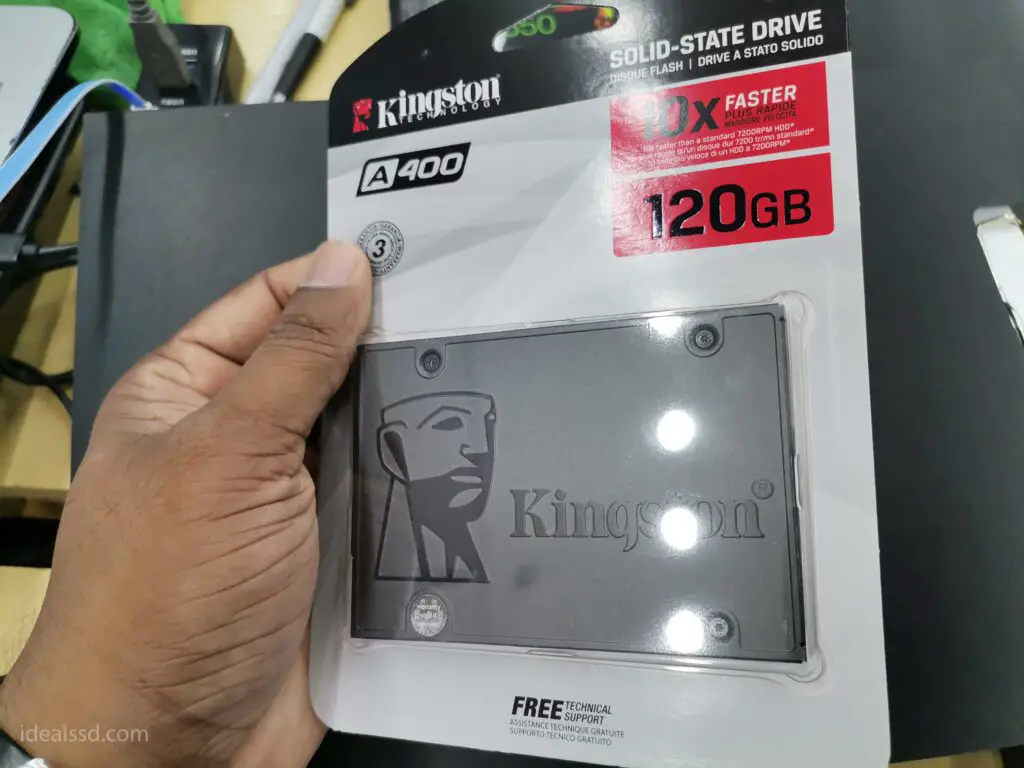
mSATA and SATA SSDs both utilize non-volatile storage technology, but the big difference between the two is the
- physical size
- connector.
With an mSATA SSD, you are typically dealing with significantly less storage capacity as these drives range from 64GB to 512GB due to their smaller form factor. If you take a brand like Transcend the highest mSATA capacity is 512GB. There is another brand called dogfish which offers 1TB. But that’s the only brand I found which exceeds the normal threshold.
On the other hand, SATA SSDs come in much larger sizes ranging from 120GB all the way up to 8TB or more. Below 870 QVO SATA SSD comes with the highest capacity of 8TB.

Additionally, while they use similar technologies, mSATA SSDs require a different type of connection than their SATA counterparts – mSATA connections fit within mini-PCIe slots. Take a look at the below image.
To connect an mSATA SSD, you need to have a port like the one shown below.
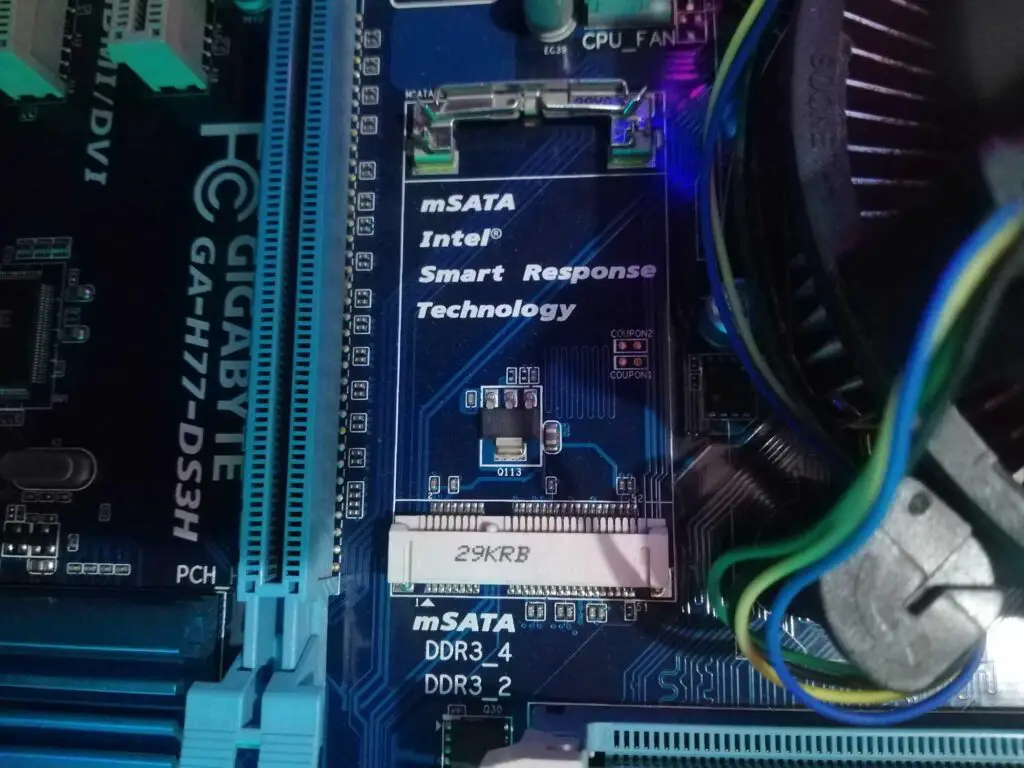
If you have a SATA SSD, you will need a SATA cable and a power cable to connect it to the PC. Take a look at the below image.

To know more about what cables to purchase when you plug a SATA SSD refers to What Cables Do I Need For SSD? Simplified Guide
Simply mSATA is a regular SATA interface, shrunk down to fit onto a mini-PCIe connector. That means that mSATA drives will work in any device with a Mini-PCIe slot and a direct connection to a SATA controller.
mSATA drives offer the same speed, capacity, and reliability as regular SSDs. If you take the storage capacity of mSATA drives the same as 2.5-inch SATA drives (There are some limitations among brands). The only difference is that mSATA drives are a lot smaller in physical size. That’s why you can use these drives in devices like Ultrabooks and Mini-PCs with limited space for internal components.
The price of mSATA SSDs has decreased significantly over the past year, making them a more attractive option for budget-conscious shoppers.
What To Look For When Shopping for an mSATA SSD?
- First, check the compatibility of the SSD with your laptop. Many laptops have specific requirements for the type of SSD that can be used.
- Second, consider the capacity of the SSD. An mSATA SSD typically ranges from 128GB to 1TB. If you have a lot of data to store, opt for a higher-capacity SSD.
- Third, take into account the speed of the SSD. Data transfer speeds can vary significantly between different models, so be sure to choose an mSATA SSD that can keep up with your needs.
By considering these factors, you can be sure to find the right mSATA SSD for your laptop.
Can I Use mSATA SSDs on a m.2 Socket?
No. mSATA SSDs can only be used on computers with an mSATA slot – they cannot be plugged into a standard SATA slot. Similarly, M.2 SSDs can only be used on computers with an M.2 socket – they cannot be plugged into an mSATA slot.
Most people assume that all SSDs are compatible with all types of computer hardware, but that’s not always the case. So if you want to upgrade your storage with an SSD, ensure you get the right type for your computer. Otherwise, you’ll just be wasting your money.
FAQ
1) Can I Use M.2 SATA SSD in mSATA Slot?
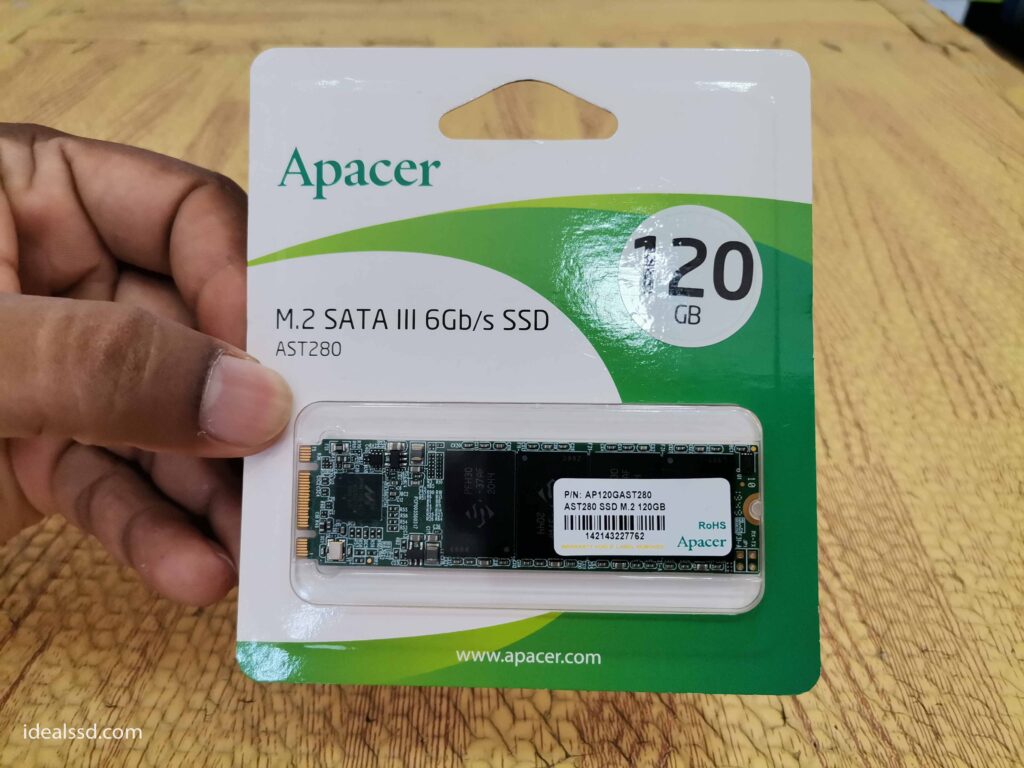
No, you can’t use an M.2 SSD in an MSATA slot. MSATA slots are much smaller and can’t fit the larger M.2 SSDs. M.SATA SSDs are still available, but they’re not as common as they used to be. if you want to know more about M.2 SATA SSDs refer What Is an M.2 SATA SSD? Why You Should Care?
2) Can I Use mSATA SSD on a Desktop?
mSata SSDs are designed for mobile devices such as laptops and tablets. They are smaller than traditional 2.5-inch SSDs, which makes them more convenient for portable devices. However, this does not mean that you cannot use an mSATA SSD on a desktop computer.
In fact, mSata SSDs can be a great option for desktops, especially if you have limited space. If your desktop PC has a mini SATA port sure go and use it.
3) Is mSATA SSD Good for Gaming?
The short answer is yes, mSATA SSDs are suitable for gaming. If you have a regular 2.5 SATA SSD and mSATA SSD and decide which is good for installing games, they both weigh the same because both of them have the same loading time and only differ in form factor and physical size.
But NVME SSD is the way to go if you are a hardcore gamer. Because mSATA SSD offers you a read/write speed of up to 550/520 MB/s. Whereas the NVME can offer you a speed of up to 7500/5000 MB/s. So for gaming, you want that extra boost in speed.
NVME drives like Samsung 980 PRO can reach massive read/write speeds of up to 7000MB/s.

4) Is mSATA Obsolete?
Many newer laptops and Ultrabooks no longer have an mSATA slot, instead opting for M.2 slots that support both SATA and PCIe drives. While mSATA drives are still available, they are becoming increasingly difficult to find, and most manufacturers are no longer producing new mSATA models. As a result, it is likely that mSATA will soon become obsolete.
5) Is mSATA the Same As NVME?

No. They are not the same. mSATA and NVMe are both solid-state drive (SSD) technologies that offer high performance and low power consumption. However, there are some key differences between the two.
- mSATA is based on the Serial ATA (SATA) interface, while NVMe is based on the PCI Express (PCIe) interface.
- mSATA drives are typically used in laptops and other portable devices, while NVMe drives are typically used in desktop computers and servers.
- NVMe drives can offer higher data transfer rates than mSATA drives. The high-end drives like WD BLACK SN850 (Click to see on Amazon) have read-write speeds of (7000 MB/s and 5300 Mb/s, respectively)

So, while both technologies offer advantages in terms of speed and efficiency, NVME is generally considered to be the better option for high-end applications.
To learn more about NVME Drives, refer to these articles
6) Can mSATA Plug Into NVME Slot?
No. You cannot. NVME and mSATA are two very different types of storage devices. NVME is a newer type of storage that is much faster than mSATA. It uses the PCI Express bus instead of the SATA bus, which allows for much higher data transfer speeds. However, this also means that NVME cannot be plugged into an mSATA port.
7) What devices use mSATA?
mSATA SSDs are designed for use in portable, power-constrained devices such as laptops, tablets and netbooks. This means that the mSATA has a smaller form factor that is specifically meant to fit in these space-constrained devices.
However, the new M.2 SSDs are replacing mSATA SSDs as the go-to device for portable electronics due to their higher data transfer speeds and improved longevity compared to traditional mSATA options. This makes the M.2 SSD an attractive option for those looking for efficient storage solutions on the go.
Reference
- mSATA SSD (mSATA solid-state drive) – https://www.techtarget.com/searchstorage/definition/mSATA-SSD-mSATA-solid-state-drive
